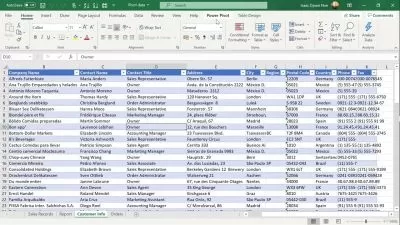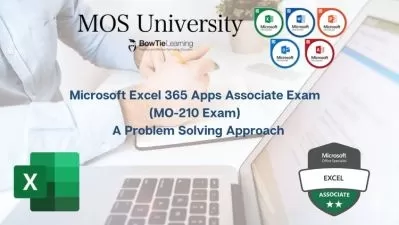Excel 2019 Essentials
Bill Kulterman
2:05:04
Description
In this course, Excel 2019 Essentials, you’ll learn the basics of working with Excel 2019. You’ll learn how to work with the Excel interface and begin the process of putting data into Excel and manipulating that data to gain results.
What You'll Learn?
Knowing the basics of Excel 2019 can help make you a more well rounded professional. In this course, Excel 2019 Essentials, you will learn foundational knowledge of the Excel interface and settings. First, you will learn how to work with the Ribbon interface and Backstage View. Next, you will discover how to work with worksheets, cells, columns, and rows. Finally, you will explore how to use formatting and Auto options, as well as how to save your file. When you’re finished with this course, you will have the skills and knowledge of Excel 2019 needed to begin creating your own spreadsheets (and begin preparation for the Microsoft Office exams.)
More details
User Reviews
Rating
Bill Kulterman
Instructor's Courses
Pluralsight
View courses Pluralsight- language english
- Training sessions 52
- duration 2:05:04
- level preliminary
- Release Date 2023/10/11