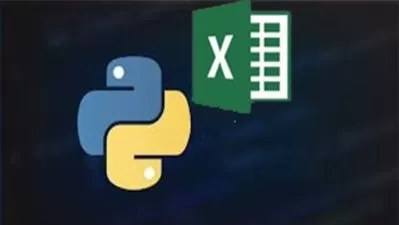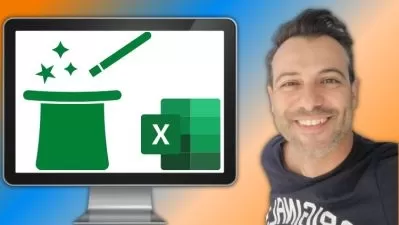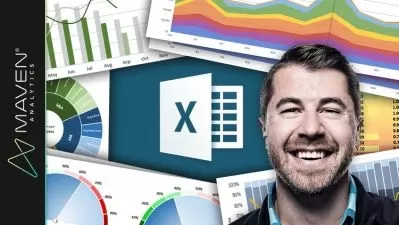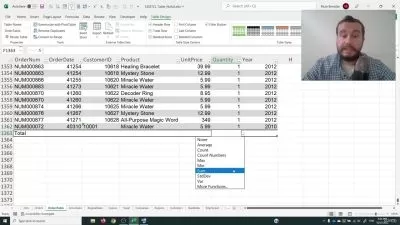Excel 2016 Time and Date Function Playbook
Pratheerth Padman
53:12
Description
In this course, Excel 2016 Time and Date Function Playbook, you'll learn to deal with various scenarios and actions that occur when operating on worksheets containing dates and timestamps.
What You'll Learn?
Microsoft Excel workbooks are seldom found without several cells filled with relevant dates or timestamps. As such, it is important to know how to deal with them, and in this course, Excel 2016 Time and Date Function Playbook, that's exactly what you'll be doing. To effectively compartmentalize all these functions, the course is divided into 5 modules. In the first module, you’ll learn how to reference time and date in excel using the NOW and TODAY functions. Then, you’ll look at comparing date and time in a cell with the current date and time using the NOW and TODAY functions. Next, you'll learn to serialize dates and times before moving on to use several functions such as TIMEVALUE, DATEDIF, and DAYS360, to find the difference between dates and times. Finally, you'll explore how to parse dates and times in Excel with further useful functions.
More details
User Reviews
Rating
Pratheerth Padman
Instructor's Courses
Pluralsight
View courses Pluralsight- language english
- Training sessions 21
- duration 53:12
- level advanced
- Release Date 2023/10/11