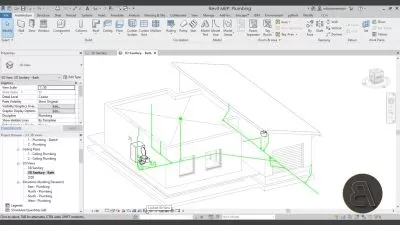Everything about Revit Structure
3:00:28
Description
Create and Detail a Reinforced Concrete Multi-story Building
What You'll Learn?
- Understand the principles of Building Information Modeling (BIM) and learn how Revit supports BIM workflows for structural engineering.
- Create and modify structural elements such as beams, columns, slabs, stairs, and foundations and understand the use of structural families in Revit.
- Model reinforcement for concrete structures, including rebar, mesh, and cages, and create 3D views and schedules for reinforcement.
- Generate schedules for structural elements (e.g., beam schedules, material takeoffs) and set up print layouts and sheet sets for construction documents.
Who is this for?
What You Need to Know?
More details
DescriptionThe course provides comprehensive training on using Revit for structural modeling and reinforcement detailing, specifically on reinforced concrete buildings. Learning Revit for this purpose can greatly enhance your ability to create accurate 3D models, generate detailed drawings, and even estimate material quantities, which is crucial for efficient project planning and execution.
The course focused on using Revit to model and detail reinforced concrete buildings typically begins with an introduction to the software’s interface and core tools for structural engineers. Learners become familiar with navigating Revit’s 3D views, sections, and elevations and setting up project templates specifically designed for structural projects. The course emphasizes the importance of mastering Revit’s tools early on to create efficient workflows and accurate models.
A significant portion of the course is dedicated to reinforcement detailing, which is a critical aspect of reinforced concrete design. Revit allows users to model rebar directly within structural elements such as beams, columns, walls, and slabs. The course teaches participants how to customize rebar configurations and generate reinforcement schedules automatically. These schedules are essential for detailing and procurement purposes, ensuring that the correct amount and type of reinforcement are ordered for construction. The course also introduces 2D detailing tools within Revit, enabling students to produce high-quality construction documents.
Who this course is for:
- Civil and Architectural Engineering Students, Civil and Structural Engineers, and Architects.
The course provides comprehensive training on using Revit for structural modeling and reinforcement detailing, specifically on reinforced concrete buildings. Learning Revit for this purpose can greatly enhance your ability to create accurate 3D models, generate detailed drawings, and even estimate material quantities, which is crucial for efficient project planning and execution.
The course focused on using Revit to model and detail reinforced concrete buildings typically begins with an introduction to the software’s interface and core tools for structural engineers. Learners become familiar with navigating Revit’s 3D views, sections, and elevations and setting up project templates specifically designed for structural projects. The course emphasizes the importance of mastering Revit’s tools early on to create efficient workflows and accurate models.
A significant portion of the course is dedicated to reinforcement detailing, which is a critical aspect of reinforced concrete design. Revit allows users to model rebar directly within structural elements such as beams, columns, walls, and slabs. The course teaches participants how to customize rebar configurations and generate reinforcement schedules automatically. These schedules are essential for detailing and procurement purposes, ensuring that the correct amount and type of reinforcement are ordered for construction. The course also introduces 2D detailing tools within Revit, enabling students to produce high-quality construction documents.
Who this course is for:
- Civil and Architectural Engineering Students, Civil and Structural Engineers, and Architects.
User Reviews
Rating

Udemy
View courses Udemy- language english
- Training sessions 17
- duration 3:00:28
- Release Date 2025/01/23