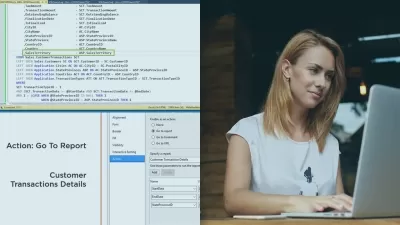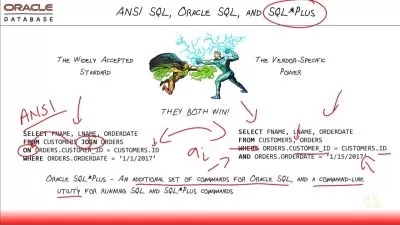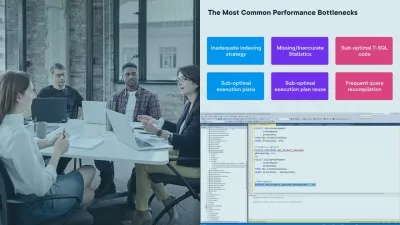ETL/SQL Developer Toolkit :MS SQL Server ,SSIS,ETL,SSRS,SSAS
Digital Learning Academy
5:14:54
Description
Master ETL/SQL Developer Skills: Microsoft SQL Server /SSIS /ETL/SSRS/SSAS/T-SQL
What You'll Learn?
- The basics of ETL (extract, transform, load) concepts and data integration
- Creating stored procedures using T-SQL
- Using SQL Server Integration Services (SSIS) for ETL
- Creating SSIS packages for data extraction, transformation, and loading
- SQL Server Reporting Services (SSRS) for creating reports
- Designing and building reports using SSRS
- Designing efficient ETL pipelines
- Data transformations, including data cleaning and data mapping
- Create Tabular Data model with SSAS
- Create and execute SSIS Package
- Deploy SSAS Model
Who is this for?
What You Need to Know?
More details
DescriptionThe ETL/SQL Developer Toolkit is an essential set of tools and techniques for building efficient and scalable ETL pipelines using Microsoft SQL Server. This comprehensive training program covers all the core components of the ETL/SQL Developer Toolkit, including MS SQL Server, SSIS, ETL, SSRS, and SSAS. The course is designed to provide developers and data professionals with the skills and knowledge they need to design, develop, and deploy complex ETL solutions using Microsoft SQL Server.
Students will then learn how to use create stored procedures using T-SQL, which is a powerful language used for managing and manipulating data in SQL Server databases.
The course covers core components of the ETL/SQL Developer Toolkit, beginning with SQL Server Integration Services (SSIS). Students will learn how to create SSIS packages for data extraction, transformation, and loading.
The course covers how to create reports with SQL Server Reporting Services (SSRS). Students will learn how to design and build reports using SSRS, and explore features like publishing and deploying reports in SQL Server.
The course also covers SQL Server Analysis Services (SSAS), which is used for designing and developing Tabular models. Students will learn how to create a Tabular model using SSAS .
Overall, this course provides a comprehensive overview of the ETL/SQL Developer Toolkit, covering all the essential components and best practices for developing efficient ETL pipelines using MS SQL Server. Whether you're a data professional, developer, or IT professional, this course is an essential step towards mastering ETL development with Microsoft SQL Server.
Who this course is for:
- Database Administrators (DBAs)
- Business Intelligence (BI) Developers
- Data Analysts
- Data Scientists
- ETL Developers
- Software Developers
- System Architects
- IT Managers
- Project Managers
- Data Warehouse Developers
The ETL/SQL Developer Toolkit is an essential set of tools and techniques for building efficient and scalable ETL pipelines using Microsoft SQL Server. This comprehensive training program covers all the core components of the ETL/SQL Developer Toolkit, including MS SQL Server, SSIS, ETL, SSRS, and SSAS. The course is designed to provide developers and data professionals with the skills and knowledge they need to design, develop, and deploy complex ETL solutions using Microsoft SQL Server.
Students will then learn how to use create stored procedures using T-SQL, which is a powerful language used for managing and manipulating data in SQL Server databases.
The course covers core components of the ETL/SQL Developer Toolkit, beginning with SQL Server Integration Services (SSIS). Students will learn how to create SSIS packages for data extraction, transformation, and loading.
The course covers how to create reports with SQL Server Reporting Services (SSRS). Students will learn how to design and build reports using SSRS, and explore features like publishing and deploying reports in SQL Server.
The course also covers SQL Server Analysis Services (SSAS), which is used for designing and developing Tabular models. Students will learn how to create a Tabular model using SSAS .
Overall, this course provides a comprehensive overview of the ETL/SQL Developer Toolkit, covering all the essential components and best practices for developing efficient ETL pipelines using MS SQL Server. Whether you're a data professional, developer, or IT professional, this course is an essential step towards mastering ETL development with Microsoft SQL Server.
Who this course is for:
- Database Administrators (DBAs)
- Business Intelligence (BI) Developers
- Data Analysts
- Data Scientists
- ETL Developers
- Software Developers
- System Architects
- IT Managers
- Project Managers
- Data Warehouse Developers
User Reviews
Rating
Digital Learning Academy
Instructor's Courses
Udemy
View courses Udemy- language english
- Training sessions 68
- duration 5:14:54
- Release Date 2023/06/11