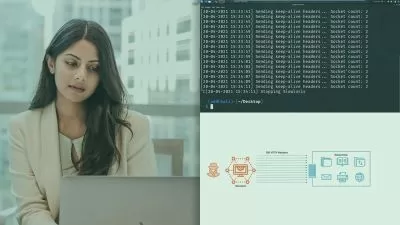Ethical Hacking/Complete RED TEAM OPERATIONS in Practical
Ajay Ravichandran,Pooja Somu
14:44:29
Description
Start from 0 & learn both topics Red team and Blue team. The only course you can learn about how TA hack organization
What You'll Learn?
- 90+ Red Team and Blue Team videos in practical
- Start from 0 up to a high-Advanced level.
- Learn how to abuse LOLBAS to defense evasion(Practical)
- Learn about Windows processes(Practical)
- Learn about MITRE ATT&CK framework and how to use OSINT for a real time attacks(Practical)
- Learn how to create persistence in Windows(Practical)
- Learn how to use various attack tools
- Learn how to evade defense mechanism(Practical)
- Learn complete attack pattern Initial Access to Impact(Practical)
- Learn how to do a threat Analysis(Practical)
- Learn about the history of ransomwares
- Learn Red Teaming and Blue Teaming Activities
- Learn how threat actors will hack organization computers
Who is this for?
What You Need to Know?
More details
DescriptionWelcome to the "Red Team Operations-Initial Access to Ransomware Deployment". In this course, you will Start as a beginner with no previous knowledge, & by the end of the course, you will be at the beginner to Advanced level in Red Teaming activities. This course is full of practical sessions and you will see all the attacks in real-time
We have started our course with the basic section on LOLBAS and how threat actors will use LOLBAS for their attacks. This course is highly practical
The course is divided into a number of sections, each section covers Red and Blue team skills. By the end of the course, you will have a strong foundation in Red and Blue teaming activities. How TA will compromise the environment, Real-time Attacks How Threat actors deploy Ransomware in organizations
The course is divided into 18 sections
LOLBin for Red Teamers and Threat Hunters
Working with Windows Processes
MITRE ATT&CK framework discussion
Open source intelligence (OSINT) for Red and Blue Teamers
Persistence techniques for Red and Blue Teamers
Investigating defensive mechanisms and methods to evade antivirus and EDR
Red + Blue Team Operation - Initial Access Phase
Red + Blue Team Operation - Defense Evasion Phase
Red + Blue Team Operation - Post Exploitation Phase
Red + Blue Team Operation - Persistence phase
Red + Blue Team Operation - Privilege Escalation
Red + Blue Team Operation - Credential Access
Red + Blue Team Operation - Lateral Movement
Red + Blue Team Operation - Exfiltration
Red + Blue Team Operation - Impact
Blue Team Operations - Investigation
History of Ransomwares
At the end of each section, you will learn how to detect, prevent, and secure systems and yourself from the discussed attacks.
With this course you'll get 24/7 support, so if you have any questions you can post them in the Q&A section and we'll respond to you within 8 hours.
Notes:
This course is created for educational purposes only, all the attacks are launched in my own lab
Who this course is for:
- Anyone who wants to know about Red Teaming/Blue Teaming Activities
- Any who wants to enter into the emerging field of Threat Analyst/Red teamer/Cyber security Engineer
- Students who has strong desire to learn and progress in cybersecurity
- All security engineers/professionals wanting to learn advanced offensive tactics
Welcome to the "Red Team Operations-Initial Access to Ransomware Deployment". In this course, you will Start as a beginner with no previous knowledge, & by the end of the course, you will be at the beginner to Advanced level in Red Teaming activities. This course is full of practical sessions and you will see all the attacks in real-time
We have started our course with the basic section on LOLBAS and how threat actors will use LOLBAS for their attacks. This course is highly practical
The course is divided into a number of sections, each section covers Red and Blue team skills. By the end of the course, you will have a strong foundation in Red and Blue teaming activities. How TA will compromise the environment, Real-time Attacks How Threat actors deploy Ransomware in organizations
The course is divided into 18 sections
LOLBin for Red Teamers and Threat Hunters
Working with Windows Processes
MITRE ATT&CK framework discussionOpen source intelligence (OSINT) for Red and Blue Teamers
Persistence techniques for Red and Blue Teamers
Investigating defensive mechanisms and methods to evade antivirus and EDR
Red + Blue Team Operation - Initial Access Phase
Red + Blue Team Operation - Defense Evasion Phase
Red + Blue Team Operation - Post Exploitation Phase
Red + Blue Team Operation - Persistence phase
Red + Blue Team Operation - Privilege Escalation
Red + Blue Team Operation - Credential Access
Red + Blue Team Operation - Lateral Movement
Red + Blue Team Operation - Exfiltration
Red + Blue Team Operation - Impact
Blue Team Operations - Investigation
History of Ransomwares
At the end of each section, you will learn how to detect, prevent, and secure systems and yourself from the discussed attacks.
With this course you'll get 24/7 support, so if you have any questions you can post them in the Q&A section and we'll respond to you within 8 hours.
Notes:
This course is created for educational purposes only, all the attacks are launched in my own lab
Who this course is for:
- Anyone who wants to know about Red Teaming/Blue Teaming Activities
- Any who wants to enter into the emerging field of Threat Analyst/Red teamer/Cyber security Engineer
- Students who has strong desire to learn and progress in cybersecurity
- All security engineers/professionals wanting to learn advanced offensive tactics
User Reviews
Rating
Ajay Ravichandran
Instructor's CoursesPooja Somu
Instructor's Courses
Udemy
View courses Udemy- language english
- Training sessions 92
- duration 14:44:29
- Release Date 2023/10/13