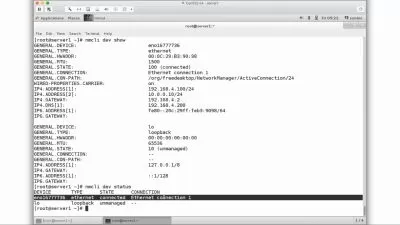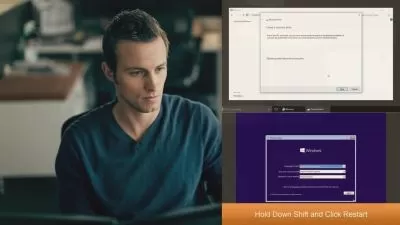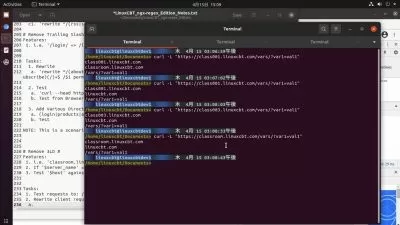Essential Unix Skills for Developers
Terry Martin
16:58:26
Description
Harness the powerful Unix command line within Linux, MacOS & other OSs to take your developer skills to the next level
What You'll Learn?
- How to use the most common Unix tools and utilities
- Working with Unix shells
- Popular command-line editors like vi/vim & pico/nano
- Numerous commands & techniques for manipulating text files and text output
- Managing user accounts, adding/removing applications, working with processes
- Useful networking-related commands to help you troubleshoot your web apps/services & network tools
- Deploying apps to Linux servers as services & with Docker
Who is this for?
What You Need to Know?
More details
DescriptionWhat do C, Go, Python, Perl, Java, Node.js, Git, SSH, Docker, Kubernetes, MySQL, SQLite, iOS, MacOS, Android and SO many more programming languages, tools & platforms have in common? They were all developed on Unix-related operating systems like Linux, MacOS (yes, MacOS IS Unix too), FreeBSD & many others. That means these tools are 1st-class citizens in Unix. Virtually every modern developer will interact with some aspect of Unix in their career whether they're using Git and GitHub or deploying their web applications and services to The Cloud, Unix is nearly inescapable.
In this course, we'll teach you the basics of this amazing and powerful operating system so that you can get the most out of it and feel comfortable working with it to get useful work done. There's a reason Unix is so ubiquitous, and by the end of this course, you'll know exactly why.
What's so special about Unix? It's an operating system that was designed by programmers for programmers. It's basically a giant open development platform. Unix doesn't try to hide its programming tools away from the casual user. Those tools are all up front and center, making it easy and pleasurable to develop sophisticated software and test it out on the platform. That's why so many of the world's most popular languages and development tools have been developed on Unix over the decades.
Do you have to learn Unix to be a developer? No, of course not. But many developers are forced to interact with Unix-related technologies every day without realizing that's what they're doing. As a result, they stumble their way through cryptic-seeming commands and invocations without understanding the underlying technology and the systems and theories on which they are based. If one understands where these commands and techniques are coming from, they become much easier to master and they are much less intimidating. It is at this point that one can truly unleash the power of the tools.
Let us help you to unleash that power for yourself to take your skillset to the next level.
Who this course is for:
- People just starting out in modern software development
- Existing software developers who want to get more familiar with Unix/Linux/MacOS command line skills
- People who want a deeper understanding of modern development environments & tools like git, Docker, etc.
What do C, Go, Python, Perl, Java, Node.js, Git, SSH, Docker, Kubernetes, MySQL, SQLite, iOS, MacOS, Android and SO many more programming languages, tools & platforms have in common? They were all developed on Unix-related operating systems like Linux, MacOS (yes, MacOS IS Unix too), FreeBSD & many others. That means these tools are 1st-class citizens in Unix. Virtually every modern developer will interact with some aspect of Unix in their career whether they're using Git and GitHub or deploying their web applications and services to The Cloud, Unix is nearly inescapable.
In this course, we'll teach you the basics of this amazing and powerful operating system so that you can get the most out of it and feel comfortable working with it to get useful work done. There's a reason Unix is so ubiquitous, and by the end of this course, you'll know exactly why.
What's so special about Unix? It's an operating system that was designed by programmers for programmers. It's basically a giant open development platform. Unix doesn't try to hide its programming tools away from the casual user. Those tools are all up front and center, making it easy and pleasurable to develop sophisticated software and test it out on the platform. That's why so many of the world's most popular languages and development tools have been developed on Unix over the decades.
Do you have to learn Unix to be a developer? No, of course not. But many developers are forced to interact with Unix-related technologies every day without realizing that's what they're doing. As a result, they stumble their way through cryptic-seeming commands and invocations without understanding the underlying technology and the systems and theories on which they are based. If one understands where these commands and techniques are coming from, they become much easier to master and they are much less intimidating. It is at this point that one can truly unleash the power of the tools.
Let us help you to unleash that power for yourself to take your skillset to the next level.
Who this course is for:
- People just starting out in modern software development
- Existing software developers who want to get more familiar with Unix/Linux/MacOS command line skills
- People who want a deeper understanding of modern development environments & tools like git, Docker, etc.
User Reviews
Rating
Terry Martin
Instructor's Courses
Udemy
View courses Udemy- language english
- Training sessions 72
- duration 16:58:26
- Release Date 2022/11/27