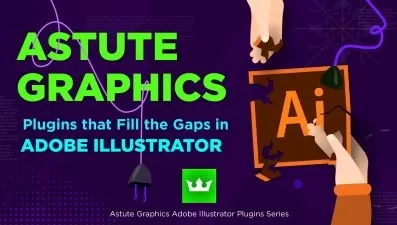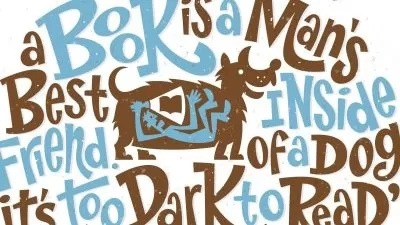Essential Graphic Production Techniques
Nigel French
2:40:01
Description
If you’re a graphic designer—or you want to become one—you need to know how to leverage the full power of the Adobe Creative Cloud. Not only that, you also need to know what tool to use when, how to use it, to what degree, and on what type of job. In this course, instructor Nigel French takes you back to basics and gives an overview of the essential elements of graphic design production techniques.
Discover the fundamental tools used by graphic designers every day, from workflows to file formats, pixels, vectors, color, type, images, other assets, and more. Learn how to create print-ready documents, manage files across apps, and share work as you go. Nigel shows you how to get the most out of InDesign, Photoshop, and Illustrator—with tried-and-tested industry pointers every step of the way.
More details
User Reviews
Rating
Nigel French
Instructor's Courses
Linkedin Learning
View courses Linkedin Learning- language english
- Training sessions 51
- duration 2:40:01
- Release Date 2023/01/09