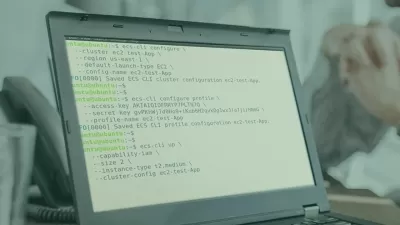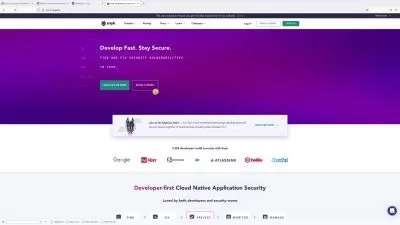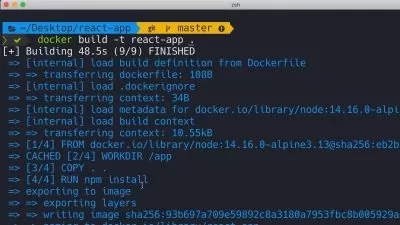Essential Docker Containers - The Practical Guide
Christian Mackay
5:31:49
Description
A carefully designed course aimed at helping you understand Docker concepts vividly.
What You'll Learn?
- The basics of Docker
- Learn to create your first Docker file
- Running Node and Python applications using Docker containers
- Creating environment variables for Docker containers
- Learn how to clone a volume and mount to another container
- Learn how to use Docker images and create containers
- Understanding how to create your own Docker network
- Managing Docker containers: start, stop, prune, restart
Who is this for?
More details
DescriptionWelcome to this Docker course. Docker is a set of platform-as-a-service products that use OS-level virtualization to deliver software in packages called containers. Containers are isolated from one another and bundle their own software, libraries, and configuration files; they can communicate with each other through well-defined channels. Most applications, even the funky cloud-native microservices ones, need high-performance, production-grade infrastructure to run on. Having impeccable knowledge of Docker will help you to thrive in the modern cloud-first world. With this course, you’ll gain the skills you need to work with Docker and its containers. Docker accelerates the development, sharing, and execution of modern applications. Docker is a tool that uses containers to make it easier to create, deploy, and run applications. You will learn the basics of Docker such as image pull, run a container, stop containers, and delete images. You will also explore how to create your own Docker network as well as how to link containers to custom networks. After that, you’ll learn to expose internal container ports to the outside and add environment variables for containers. Then, you will learn how to make a connection between containers running on different networks and how to delete the custom network. You will also be well versed in changing the permission of volume from read-write to read-only.
In this course, you'll learn
The basics of Docker
Learn to create your first Docker file
Running Node and Python applications using Docker containers
Creating environment variables for Docker containers
Learn how to clone a volume and mount to another container
Learn how to use Docker images and create containers
Understanding how to create your own Docker network
Managing Docker containers: start, stop, prune, restart
By the end of this course, you will gain an in-depth understanding of the essential Docker concepts and commands required to deploy a web application.
Who this course is for:
- DevOps engineers
- System administrators
- Cloud engineers
Welcome to this Docker course. Docker is a set of platform-as-a-service products that use OS-level virtualization to deliver software in packages called containers. Containers are isolated from one another and bundle their own software, libraries, and configuration files; they can communicate with each other through well-defined channels. Most applications, even the funky cloud-native microservices ones, need high-performance, production-grade infrastructure to run on. Having impeccable knowledge of Docker will help you to thrive in the modern cloud-first world. With this course, you’ll gain the skills you need to work with Docker and its containers. Docker accelerates the development, sharing, and execution of modern applications. Docker is a tool that uses containers to make it easier to create, deploy, and run applications. You will learn the basics of Docker such as image pull, run a container, stop containers, and delete images. You will also explore how to create your own Docker network as well as how to link containers to custom networks. After that, you’ll learn to expose internal container ports to the outside and add environment variables for containers. Then, you will learn how to make a connection between containers running on different networks and how to delete the custom network. You will also be well versed in changing the permission of volume from read-write to read-only.
In this course, you'll learn
The basics of Docker
Learn to create your first Docker file
Running Node and Python applications using Docker containers
Creating environment variables for Docker containers
Learn how to clone a volume and mount to another container
Learn how to use Docker images and create containers
Understanding how to create your own Docker network
Managing Docker containers: start, stop, prune, restart
By the end of this course, you will gain an in-depth understanding of the essential Docker concepts and commands required to deploy a web application.
Who this course is for:
- DevOps engineers
- System administrators
- Cloud engineers
User Reviews
Rating
Christian Mackay
Instructor's Courses
Udemy
View courses Udemy- language english
- Training sessions 66
- duration 5:31:49
- Release Date 2022/12/14