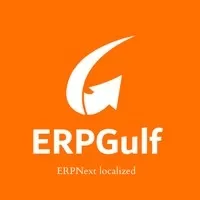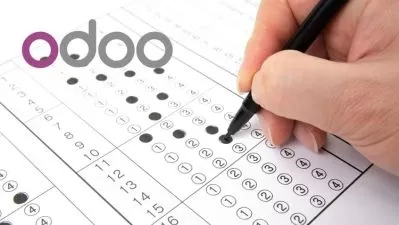ERPNext Frappe script report creation and coding
ERPGulf Consultant
4:59:12
Description
ERPNext and Frappe training for creating script reports
What You'll Learn?
- ERPNext implementors, consultants, programmers, accountants and small business owners
- 1000 Dollars
- No risk
- SQL creation , coding
Who is this for?
What You Need to Know?
More details
DescriptionIn this session, we create a script report with
Report summary
Graph with two legs
Data listing
Color the value with condition
Message
Client side scripting
SQL
and a little bit of Query report.
Lets start by creating simple message
Standard - NO
***** Note: Lot of indent issues with the following codes, please fix it if you are copying the code. Better you write on your own
data = columns, data, "Hello, here is my stock summary, graph and details", chart, report_summary
data = None, None, "Lets learn Script reporting", None, None
Now lets have two colums
columns = ["Letter","Number","Colour"]
mydata = [['Row-1',2,'Red'],['Row-2',2,'Blue'],['Row-3',8,Yellow'],['Row-4',7,'Violet']]
data = columns, mydata, "Lets learn Script reporting", None, None
Color it
columns = ["Letter","Number","Colour"] # list
mydata = [['Row-1',2,'Red'],['Row-2',2,'Blue'],['Row-3',8,'Yellow'],['Row-4',7,'Violet']] # list within list
data = columns, mydata, "Lets learn Script reporting", None, None
lets do report summary
report_summary = [
{"value": "100", "label": "label1", "datatype": "Data"},
{"value": "200", "label": "label2", "datatype": "Data"},
{"value": "300", "label": "label3", "datatype": "Data"}
]
data = None, None, None, None, report_summary
Have a total
Just tick the box
Lets plot a graph
columns = ["Letter","Number"]
data = [['c',2],['a',2],['t',8],['s',7]]
mydataset = {"values": [3000, 6500, 4250, 1000]}
chart = {'data':{'labels':['Saudi','Qatar','UAE','Oman'],'datasets':[mydataset]},'type':'bar'}
data = columns, data, None, chart, None
Who this course is for:
- Creating reports and charts on ERPNext
In this session, we create a script report with
Report summary
Graph with two legs
Data listing
Color the value with condition
Message
Client side scripting
SQL
and a little bit of Query report.
Lets start by creating simple message
Standard - NO
***** Note: Lot of indent issues with the following codes, please fix it if you are copying the code. Better you write on your own
data = columns, data, "Hello, here is my stock summary, graph and details", chart, report_summary
data = None, None, "Lets learn Script reporting", None, None
Now lets have two colums
columns = ["Letter","Number","Colour"]
mydata = [['Row-1',2,'Red'],['Row-2',2,'Blue'],['Row-3',8,Yellow'],['Row-4',7,'Violet']]
data = columns, mydata, "Lets learn Script reporting", None, None
Color it
columns = ["Letter","Number","Colour"] # list
mydata = [['Row-1',2,'Red'],['Row-2',2,'Blue'],['Row-3',8,'Yellow'],['Row-4',7,'Violet']] # list within list
data = columns, mydata, "Lets learn Script reporting", None, None
lets do report summary
report_summary = [
{"value": "100", "label": "label1", "datatype": "Data"},
{"value": "200", "label": "label2", "datatype": "Data"},
{"value": "300", "label": "label3", "datatype": "Data"}
]
data = None, None, None, None, report_summary
Have a total
Just tick the box
Lets plot a graph
columns = ["Letter","Number"]
data = [['c',2],['a',2],['t',8],['s',7]]
mydataset = {"values": [3000, 6500, 4250, 1000]}
chart = {'data':{'labels':['Saudi','Qatar','UAE','Oman'],'datasets':[mydataset]},'type':'bar'}
data = columns, data, None, chart, None
Who this course is for:
- Creating reports and charts on ERPNext
User Reviews
Rating
ERPGulf Consultant
Instructor's Courses
Udemy
View courses Udemy- language english
- Training sessions 4
- duration 4:59:12
- Release Date 2023/06/08