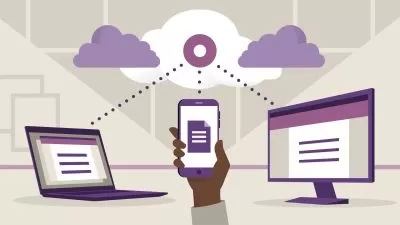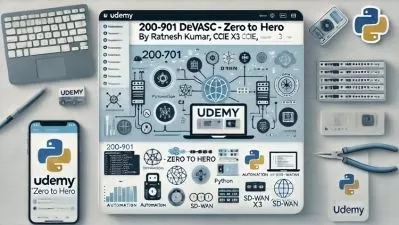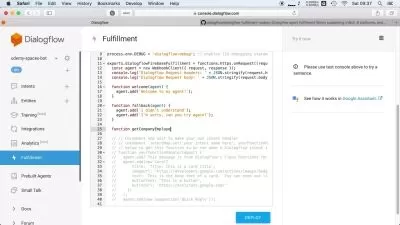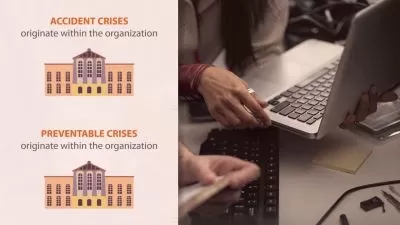Enterprise Administrator Expert (MS-101) Online Training
John Munjoma
6:19:20
More details
This intermediate Microsoft Enterprise Administrator Expert training prepares learners to take the MS-101 exam, which is one of two exams required to earn the Microsoft 365 Certified: Enterprise Administrator Expert certification.
As organizations seek out new ways to implement mobile devices into their production and management, they’re also exposing themselves to a greater number of risks from increasingly serious threats. From relatively small and localized networks to enterprise-scale WANs, when mobile devices are accessing network data and application resources, the threat is very real and very present.
A desktop administrator associate who focuses on security can help make sure that modern device services are implemented properly, that Microsoft 365 security and threat management is enabled, and that governance and compliance are configured. This training prepares an associate to emphasize in mobility and security on Microsoft 365 networks.
For anyone who leads an IT team, this Microsoft training can be used for MS-101 exam prep, onboarding new systems engineers, individual or team training plans, or as a Microsoft reference resource.
MS-101: What You Need to Know
This Enterprise Administrator Expert training has videos that cover topics such as:
- Managing modern device services
- Implementing Mobile Device Management, Conditional Access Policies and Windows 10 deployments
- Navigating Microsoft 365 security and threat management tools and resources
- Configuring Microsoft 365 governance and compliance
- Configuring data loss prevention, Azure information protection, and auditing
Who Should Take MS-101 Training?
This Enterprise Administrator Expert training is considered engineer-level Microsoft training, which means it was designed for systems engineers. This Microsoft 365 skills course is designed for systems engineers with three to five years of experience with Microsoft 365.
New or aspiring systems engineers. If you're interested in eventually pursuing work as a systems engineer, this training is a great first step to working on Microsoft networks and focusing on mobility and security. Being a jack-of-all-trades is well and good early in one's career, but eventually the need for specialization will come knocking, and with this training you'll be ready to answer. Learn everything you need to administer mobility and security for Microsoft 365 and move into systems engineer roles.
Experienced systems engineers. Mobility and security on a Microsoft 365 network has many moving pieces, and before trying to certify, a systems engineer with a few years of experience should make sure they have it all down. This training goes through every step of mobility and security, starting with implementing modern device services, proceeds through implementing Microsoft 365 security and threat management, and includes managing Microsoft 365 governance and compliance. Prepare for your certification with this training.
User Reviews
Rating
John Munjoma
Instructor's CoursesI deeply love empowering others and helping them increase their knowledge so that their work and lives are easier.
Circuit boards originally sparked John’s interest as a young boy in technology. However, it wasn’t until after he completed his schooling that he gravitated toward IT. Prior to becoming a technical trainer, John worked as a network and systems administrator. When he’s not creating training, John enjoys learning, especially about the universe, history, and of course, technology.
Certifications: CompTIA A+, CompTIA Network+, CompTIA Security+, CompTIA Certified Trainer, Microsoft Certified Trainer, Cisco CCNA, Azure Administrator
Areas of expertise: Cybersecurity, systems, and network administration

CBT Nuggets
View courses CBT Nuggets- language english
- Training sessions 48
- duration 6:19:20
- Release Date 2023/12/16