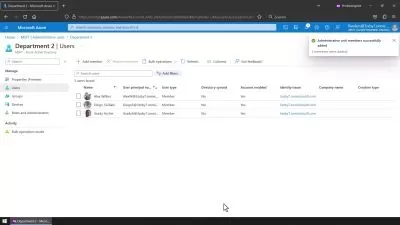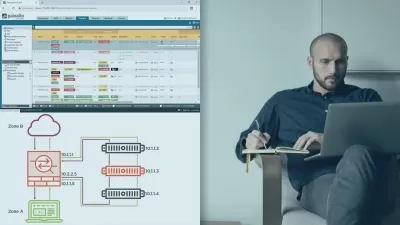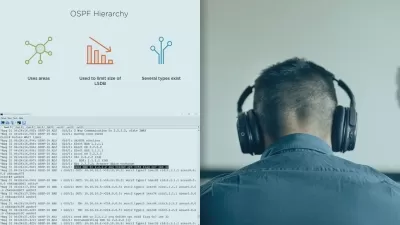Enroll Devices into Microsoft Intune
Greg Shields
2:06:09
Description
Explore the broad range of enrollment options for all the different Windows, iOS, and Android devices you want to bring under Microsoft Intune management in this course.
What You'll Learn?
While Microsoft's Intune platform can offer a broad range of services for devices, both corporate-owned and personally-owned, you've first got to get those devices enrolled. What might surprise you are the many different ways this step in the process can be completed, some more manual and click-by-click, while others are exceptionally automated.
In this course, Enroll Devices into Microsoft Intune, you'll explore almost the entire range of use cases for enrolling Windows 10, iOS, and Android devices into Microsoft Intune. First, you'll explore the options for Windows 10 machines, those both inside the LAN as well as those that never enter your front door. Then, you'll discover the special use case of Windows Autopilot, where drop shipping a Windows 10 machine to a user straight from the manufacturer also includes its automated enrollment. Next, you'll learn enrollment for iOS devices and the integration with Apple Business Manager. Finally, you'll dig into Android enrollment across both Work Profiles and Enterprise Fully Managed scenarios. By the end of this course, you'll be familiar with the largest share of the many different options you have available for enrolling your devices into Microsoft Intune.
More details
User Reviews
Rating
Greg Shields
Instructor's Courses
Pluralsight
View courses Pluralsight- language english
- Training sessions 42
- duration 2:06:09
- level average
- English subtitles has
- Release Date 2023/10/14