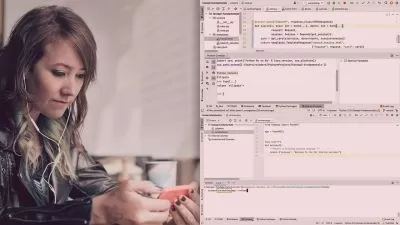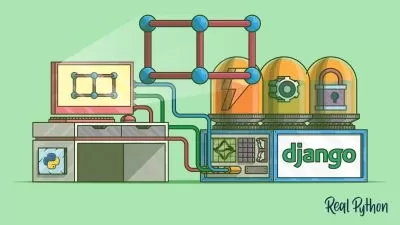End to End Automation using Python | Web Application & API
Testing World
11:33:03
Description
Automate Manual Stuffs using Python, Web Automation using Selenium Python, API Automation with Request, Realtime Project
What You'll Learn?
- Expert level knowledge with practical exposer of Python for Realtime implementation
- Ready to use python in Daily realtime project activities(Manual / Automation)
- Detailed understanding of python and its implementation in different automation activities
- Ready to face Python programming interviews for Automation Testing
- Ready to Write Selenium Automation Scripts single handedly with best practices
Who is this for?
What You Need to Know?
More details
Description-- Recent Updates --
Sep 2022 :Â Updated Python videos with improved Sound Quality
Dec 2021 :Â Added videos for Web Scrapping
Jun 2021 : Added Videos for APIÂ Response Validation
This is a end to end course to Utilize Python for automating our daily Manual Task and Application
Coverage:
Step by Step Installation of Python and other tools libraries required for this course.
Learn Python basics like Condition Handling, Looping, String Handling.
Standard Data Types (List, Tuple, Dictionary)
How to work on Class and Functions
Advance Python Concepts : File Handing, Excel Handling, Exception Handling
OOPSÂ Programming :Â Inheritance, Overriding
Working with CSVÂ file, JSONÂ Handling
Here we will write code by following all standards and best practices.
Different practice exercise and questions to test our learning time to time.
Help with Q&AÂ support whenever needed
Use many most usable python packages and libraries
Realtime Project Coverage:
Project 1:Â
  - WebScraping : Navigate to different pages of a website, fetch data and store for further analysis
Project 2:
  - API Testing : Most important area as REST API Testing is having huge demand, here we will learn how to do API Testing using Python Programming
Project 3:
  - Web Automation Basics : As we know we can automation web applications, here we will learn, how to automate Web Application using Selenium and Python
Project 4:
  - Test Data Generation : Its a test data generation utility which we will design for manual testing activities
Who this course is for:
- Manual Testers Looking Opportunity in Python Automation
- Professionals looking to switch to python scripting language
- Freshers looking for opportunity in Automation Testing
- Any professional want to start carrier in python Automation
-- Recent Updates --
Sep 2022 :Â Updated Python videos with improved Sound Quality
Dec 2021 :Â Added videos for Web Scrapping
Jun 2021 : Added Videos for APIÂ Response Validation
This is a end to end course to Utilize Python for automating our daily Manual Task and Application
Coverage:
Step by Step Installation of Python and other tools libraries required for this course.
Learn Python basics like Condition Handling, Looping, String Handling.
Standard Data Types (List, Tuple, Dictionary)
How to work on Class and Functions
Advance Python Concepts : File Handing, Excel Handling, Exception Handling
OOPSÂ Programming :Â Inheritance, Overriding
Working with CSVÂ file, JSONÂ Handling
Here we will write code by following all standards and best practices.
Different practice exercise and questions to test our learning time to time.
Help with Q&AÂ support whenever needed
Use many most usable python packages and libraries
Realtime Project Coverage:
Project 1:Â
  - WebScraping : Navigate to different pages of a website, fetch data and store for further analysis
Project 2:
  - API Testing : Most important area as REST API Testing is having huge demand, here we will learn how to do API Testing using Python Programming
Project 3:
  - Web Automation Basics : As we know we can automation web applications, here we will learn, how to automate Web Application using Selenium and Python
Project 4:
  - Test Data Generation : Its a test data generation utility which we will design for manual testing activities
Who this course is for:
- Manual Testers Looking Opportunity in Python Automation
- Professionals looking to switch to python scripting language
- Freshers looking for opportunity in Automation Testing
- Any professional want to start carrier in python Automation
User Reviews
Rating
Testing World
Instructor's Courses
Udemy
View courses Udemy- language english
- Training sessions 107
- duration 11:33:03
- English subtitles has
- Release Date 2023/08/15










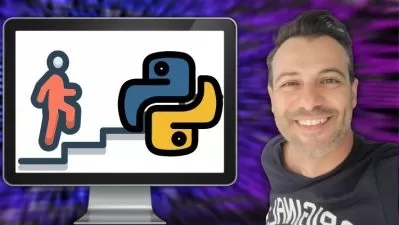



![Become a Data Scientist: SQL, Tableau, ML & DL [4-in-1]](https://traininghub.ir/image/course_pic/13291-x225.webp)