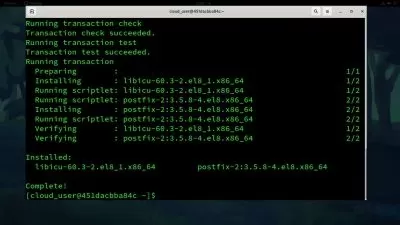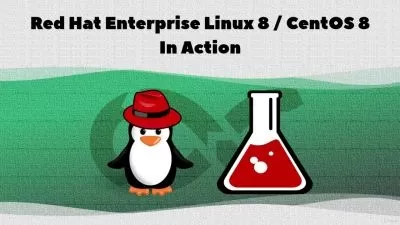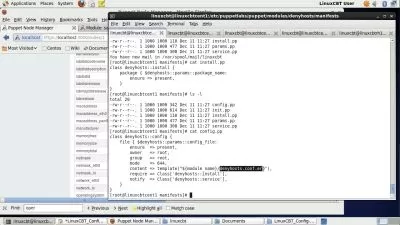Embedded Linux Using Yocto Part 2
Linux Trainer
4:55:58
Description
Learn Yocto Project in Deep - Create your own layer, recipe and image
What You'll Learn?
- Various operators used by bitbake: ?=, ??=, =, +=, =+, overriding style syntax, append operators
- Create a layer: manual and automatic using bitbake-layers command
- Create an image: from scratch and reuse an existing image
- Image features: Debug tweaks, ssh server, read only root filesystem, splash screen etc
- Image variables: IMAGE_FSTYPES, IMAGE_NAME etc
- Various stages of recipes: fetch, configure, patch, compile etc
- Recipes for C projects, Makefile based project and git repositories
- Logging functions provided by bitbake
Who is this for?
What You Need to Know?
More details
DescriptionWelcome to Embedded Linux using Yocto Part 2
Update: 11/10/2020: Added notes used in the course
What will you learn in this course
Various operators which are used by bitbake - ?=,??, =,+=, =+, overriding style syntax, append operators
Creating your own layer - Manual and Automatic
Creating your own image - scratch and reusing an existing image
Customizing image using IMAGE variables and IMAGE_FEATURES
Creating your own recipe - for C projects and git projects
Logging Functions provided by Yocto
Course Curriculum in Deep
Hour 1:
a) Various operators which are used by bitbake
b) Creating your own layer : Manually and Automatically through script
c) Verifying whether your layer is yocto compatible or not
Hour 2:
a) How to create our own custom image from scratch or reusing an existing image
b) Looked into various image features provided by core-image.bbclass such as debug-tweaks, selecting a ssh server, read only rootfs etc
c) Other customization variables related to image recipe
d) Manifest file which contains list of packages generated by the image
Hour 3:
a) Basics of Recipes
b) Important tasks performed by Bitbake in detail
c) Writing a recipe for simple hello world c program
d) Various Variables used in Recipe (WORKDIR, S, D, PN, PV, PR)
e) Explored the WORKDIR
Hour 4:
a) Log Files (Overall Log & Recipe Logs)
b) Bitbake Logging Functions
c) -D option of Bitbake
d) Makefile Recipe
Hour 5:
a) Automatically fetching the latest revision
b) Fetching a specific revision
c) Fetching a branch
d) Fetching a tag
e) Fetching a local repository
f) Applying Patch
This course comes with a 30 day money back guaranteed!. If you are not satisfied with the course, you'll get your money back
So what are you waiting for, enroll now and take the next step in mastering Yocto Project
Who this course is for:
- Developers who want to learn Yocto in deep
Welcome to Embedded Linux using Yocto Part 2
Update: 11/10/2020: Added notes used in the course
What will you learn in this course
Various operators which are used by bitbake - ?=,??, =,+=, =+, overriding style syntax, append operators
Creating your own layer - Manual and Automatic
Creating your own image - scratch and reusing an existing image
Customizing image using IMAGE variables and IMAGE_FEATURES
Creating your own recipe - for C projects and git projects
Logging Functions provided by Yocto
Course Curriculum in Deep
Hour 1:
a) Various operators which are used by bitbake
b) Creating your own layer : Manually and Automatically through script
c) Verifying whether your layer is yocto compatible or not
Hour 2:
a) How to create our own custom image from scratch or reusing an existing image
b) Looked into various image features provided by core-image.bbclass such as debug-tweaks, selecting a ssh server, read only rootfs etc
c) Other customization variables related to image recipe
d) Manifest file which contains list of packages generated by the image
Hour 3:
a) Basics of Recipes
b) Important tasks performed by Bitbake in detail
c) Writing a recipe for simple hello world c program
d) Various Variables used in Recipe (WORKDIR, S, D, PN, PV, PR)
e) Explored the WORKDIR
Hour 4:
a) Log Files (Overall Log & Recipe Logs)
b) Bitbake Logging Functions
c) -D option of Bitbake
d) Makefile Recipe
Hour 5:
a) Automatically fetching the latest revision
b) Fetching a specific revision
c) Fetching a branch
d) Fetching a tag
e) Fetching a local repository
f) Applying Patch
This course comes with a 30 day money back guaranteed!. If you are not satisfied with the course, you'll get your money back
So what are you waiting for, enroll now and take the next step in mastering Yocto Project
Who this course is for:
- Developers who want to learn Yocto in deep
User Reviews
Rating
Linux Trainer
Instructor's Courses
Udemy
View courses Udemy- language english
- Training sessions 82
- duration 4:55:58
- English subtitles has
- Release Date 2023/08/25