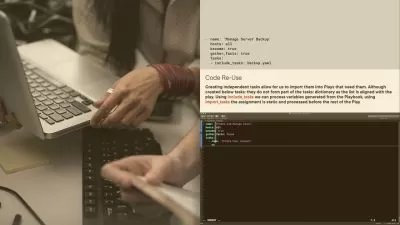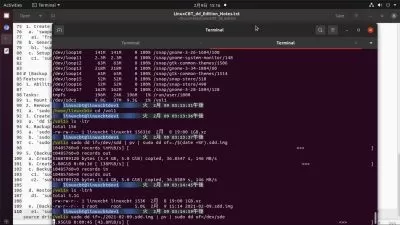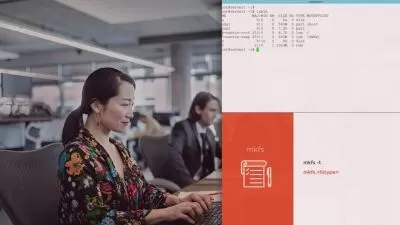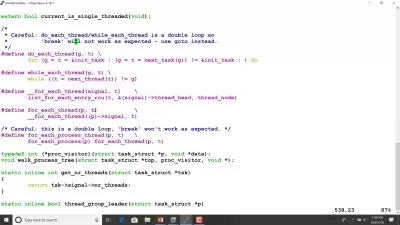Embedded Linux using Yocto
Linux Trainer
4:34:32
Description
Learn Yocto Project
What You'll Learn?
- Yocto Project Terminology: poky, bitbake, oe-core, metadata, recipe, classes, configuration, layers, image and packages
- Setting up build environment for Yocto development
- Build an image and run it in QEMU for x86-64 and ARM architecture
- Understand and explore the various directories: source and build
- Booting Process in Beagle Bone Black and Raspberry Pi3
- Build and flash Yocto Image on Beagle Bone Black and Raspberry Pi3
- Various Yocto Project Releases and Frequency, which one to choose
- Using meta-ti layer, build image for beaglebone black
Who is this for?
What You Need to Know?
More details
DescriptionBecome a Yocto developer and create a custom embedded Linux image for your custom board
With over 2000 students enrolled,50+ 5 star reviews, these comprehensive Yocto tutorials will cover everything you'll need in your profession.
With over 80 lectures , this comprehensive course will take you step-by-step through engaging video tutorials and teach you all the essential concepts and topics you need to get started with Yocto. There are challenges in the course, which will help you verify your learning
What will you learn in this course
We will start with the basic concepts and terminology of Yocto
Set up our development PC for building Yocto
Build and Run generated Yocto Image on QEMUX86-64 and QEMUARM
Build various images provided by Poky (Minimal, sato etc)
Add packages to the generated image
Exploring Build and source directories
Understand the booting process of Raspberry Pi3 and Beaglebone black
Adding custom layers to the build
Generate and Flash Yocto images for Raspberry Pi3 with meta-raspberrypi layer
Generate and Flash Yocto Images for Beaglebone black with and without meta-ti layer
Adding ssh support
Yocto Release Process: Frequency of releases, Types of Releases and Release lifecylce
What if I have questions?
You can ask questions anytime using the Q/A section. We love to answer your questions. You also get access to existing Questing and Answers
Don't just take my word for it, checkout what existing students have to say about the course:
"I learned lot of with this about Yocto project" by Somesh Raturi
"A good course to get first hand insight into yocto" by Remya Reveendran
"Very clear, systematic and to the point explanation" by Prakash Nair
There's no risk either !
This course comes with a 30 day money back guaranteed!. If you are not satisfied with the course, you'll get your money back
So what are you waiting for, enroll now and take the next step in mastering Yocto Project
Who this course is for:
- Easy understanding of how Yocto works
- Wants to try running Yocto on QEMU/Beagle Bone Black/Raspberry Pi3
- Understand the booting process of Raspberry Pi3 and Beagle bone black
Become a Yocto developer and create a custom embedded Linux image for your custom board
With over 2000 students enrolled,50+ 5 star reviews, these comprehensive Yocto tutorials will cover everything you'll need in your profession.
With over 80 lectures , this comprehensive course will take you step-by-step through engaging video tutorials and teach you all the essential concepts and topics you need to get started with Yocto. There are challenges in the course, which will help you verify your learning
What will you learn in this course
We will start with the basic concepts and terminology of Yocto
Set up our development PC for building Yocto
Build and Run generated Yocto Image on QEMUX86-64 and QEMUARM
Build various images provided by Poky (Minimal, sato etc)
Add packages to the generated image
Exploring Build and source directories
Understand the booting process of Raspberry Pi3 and Beaglebone black
Adding custom layers to the build
Generate and Flash Yocto images for Raspberry Pi3 with meta-raspberrypi layer
Generate and Flash Yocto Images for Beaglebone black with and without meta-ti layer
Adding ssh support
Yocto Release Process: Frequency of releases, Types of Releases and Release lifecylce
What if I have questions?
You can ask questions anytime using the Q/A section. We love to answer your questions. You also get access to existing Questing and Answers
Don't just take my word for it, checkout what existing students have to say about the course:
"I learned lot of with this about Yocto project" by Somesh Raturi
"A good course to get first hand insight into yocto" by Remya Reveendran
"Very clear, systematic and to the point explanation" by Prakash Nair
There's no risk either !
This course comes with a 30 day money back guaranteed!. If you are not satisfied with the course, you'll get your money back
So what are you waiting for, enroll now and take the next step in mastering Yocto Project
Who this course is for:
- Easy understanding of how Yocto works
- Wants to try running Yocto on QEMU/Beagle Bone Black/Raspberry Pi3
- Understand the booting process of Raspberry Pi3 and Beagle bone black
User Reviews
Rating
Linux Trainer
Instructor's Courses
Udemy
View courses Udemy- language english
- Training sessions 8
- duration 4:34:32
- English subtitles has
- Release Date 2023/08/25