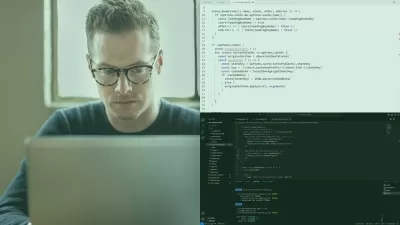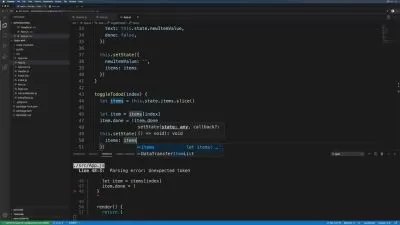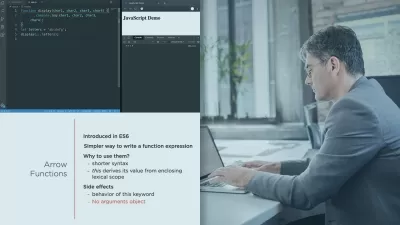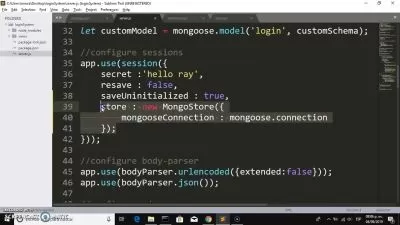Emacs & ORG Mode : Do Everything Inside it!
Joseph Jolly
2:49:06
Description
Do everything inside Emacs Text Editor. Execute code,make presentations, publish books, research papers & more.
What You'll Learn?
- Do everything in Emacs (how to add packages)
- Learn Editing shortcuts (same shortcuts across all tasks)
- Learn Spacemacs for 10x better experience
Who is this for?
More details
DescriptionEmacs is a Text Editor which can morphed into any tool. Everything can be done inside it and can be done using only keyboard. Great coders hardly ever use the mouse. They do everything with the keyboard. They use shortcuts and some tricks to type less and generate more in less time. And that is what this course is all about. Other text editors mostly focus on code development while Emacs gives you the ability to be efficient over all tasks you do in the computer (except maybe for music & Video editing).
In this course I share with you lots of shortcuts and tricks in Emacs that help you create and modify text files for code, create presentations ,publish journals & even make your own books.
If you like Vim shortcuts, Spacemacs will give you the option of using them. While Vim is the only other option, doing similar things to Emacs, the main reason to use Emacs over Vim is ORG Mode. Because Vims implementation of ORG is imperfect.
You will learn
How to setup emacs for any task
Using editing shortcuts
Make Emacs better (easier) with Spacemacs
Do every work; code,presentations etc using ORG mode
Full Money-back Guarantee
This course comes with a 30-day full money-back guarantee. No questions asked. If you don't learn anything from this course, ask for a refund within 30 days. All your money back.
Who this course is for:
- Computer Science Students & Professionals
- Research scholars
- Writers
- Professors
Emacs is a Text Editor which can morphed into any tool. Everything can be done inside it and can be done using only keyboard. Great coders hardly ever use the mouse. They do everything with the keyboard. They use shortcuts and some tricks to type less and generate more in less time. And that is what this course is all about. Other text editors mostly focus on code development while Emacs gives you the ability to be efficient over all tasks you do in the computer (except maybe for music & Video editing).
In this course I share with you lots of shortcuts and tricks in Emacs that help you create and modify text files for code, create presentations ,publish journals & even make your own books.
If you like Vim shortcuts, Spacemacs will give you the option of using them. While Vim is the only other option, doing similar things to Emacs, the main reason to use Emacs over Vim is ORG Mode. Because Vims implementation of ORG is imperfect.
You will learn
How to setup emacs for any task
Using editing shortcuts
Make Emacs better (easier) with Spacemacs
Do every work; code,presentations etc using ORG mode
Full Money-back Guarantee
This course comes with a 30-day full money-back guarantee. No questions asked. If you don't learn anything from this course, ask for a refund within 30 days. All your money back.
Who this course is for:
- Computer Science Students & Professionals
- Research scholars
- Writers
- Professors
User Reviews
Rating
Joseph Jolly
Instructor's Courses
Udemy
View courses Udemy- language english
- Training sessions 23
- duration 2:49:06
- Release Date 2023/05/13