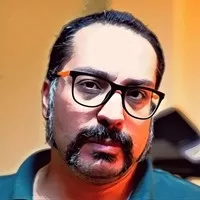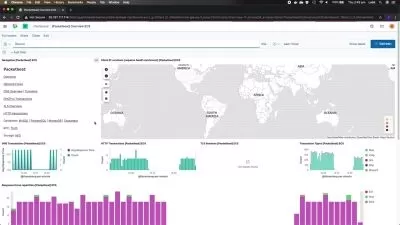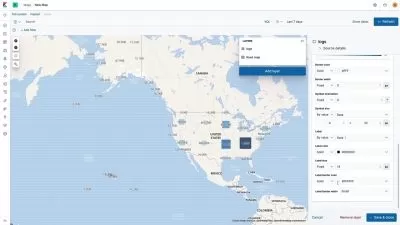ELK Kibana and Sysmon Setup: Windows Cybersecurity Guide
Adrian Fischer
1:28:15
Description
Learn to Setup ELK Kibana Sysmon on Elastic Cloud - Server Infrastructure Deployment Monitoring Management Cybersecurity
What You'll Learn?
- Learn to Setup ELK Kibana
- Learn to Setup Sysmon
- Elastic Cloud Configuration and Management
- Server Infrastructure Monitoring
- Windows Cybersecurity
Who is this for?
What You Need to Know?
More details
Description
Welcome to the "ELK Kibana Sysmon Setup: Windows Cybersecurity Guide" course! This comprehensive course is designed to equip you with the essential skills and knowledge to set up and use the Elastic Stack (ELK) on Elastic Cloud for robust Windows server monitoring and cybersecurity management.
**What is Elastic Cloud?**
Elastic Cloud is a fully managed service that allows you to deploy, manage, and scale Elasticsearch, Kibana, and other Elastic Stack components with ease. It provides the flexibility to run Elasticsearch clusters on the cloud provider of your choice, including AWS, Google Cloud, and Microsoft Azure. Elastic Cloud simplifies the complexities of managing infrastructure, allowing you to focus on leveraging the powerful features of the Elastic Stack for data search, analysis, and visualization.
**Advantages of Using Elastic Cloud:**
1. **Scalability**: Elastic Cloud offers seamless scaling options, enabling you to adjust resources based on your needs without worrying about underlying infrastructure complexities.
2. **Ease of Management**: With Elastic Cloud, you can easily manage and deploy Elasticsearch clusters, saving time and reducing operational overhead.
3. **Security**: Elastic Cloud provides robust security features, including data encryption, secure access controls, and compliance with industry standards.
4. **High Availability**: Elastic Cloud ensures high availability and reliability through automated backups, monitoring, and failover capabilities.
**Why Use Sysmon for Windows Server Monitoring?**
Sysmon, or System Monitor, is a Windows system service and device driver that logs system activity to the Windows event log. It provides detailed information about process creations, network connections, file creations, and changes, making it an invaluable tool for monitoring and detecting suspicious activities on Windows servers.
**Advantages of Using Sysmon:**
1. **Detailed Logging**: Sysmon offers comprehensive logging capabilities, capturing critical system events that can be used for in-depth analysis and threat detection.
2. **Enhanced Security**: By providing detailed insights into system activities, Sysmon helps identify potential security threats, enabling proactive measures to mitigate risks.
3. **Integration with ELK Stack**: Sysmon logs can be ingested into Elasticsearch and visualized in Kibana, creating a powerful monitoring and analysis platform for Windows environments.
In this course, you will learn how to set up ELK Kibana and Sysmon on Elastic Cloud, configure server infrastructure, and manage cloud resources effectively. By the end of this course, you will be proficient in using these tools to enhance the security and performance of your Windows servers. Join us and take your cybersecurity skills to the next level!
Who this course is for:
- This course is ideal for IT professionals, system administrators, cybersecurity analysts, and anyone responsible for managing Windows server environments. Individuals looking to enhance their skills in deploying and managing monitoring solutions, particularly with ELK Stack and Sysmon, will find this course invaluable. Whether you're a beginner seeking to understand the basics of server monitoring and cybersecurity or an experienced professional aiming to expand your knowledge and proficiency in utilizing advanced tools for threat detection and incident response, this course provides practical insights and hands-on experience essential for safeguarding Windows server infrastructure in today's digital landscape.
Welcome to the "ELK Kibana Sysmon Setup: Windows Cybersecurity Guide" course! This comprehensive course is designed to equip you with the essential skills and knowledge to set up and use the Elastic Stack (ELK) on Elastic Cloud for robust Windows server monitoring and cybersecurity management.
**What is Elastic Cloud?**
Elastic Cloud is a fully managed service that allows you to deploy, manage, and scale Elasticsearch, Kibana, and other Elastic Stack components with ease. It provides the flexibility to run Elasticsearch clusters on the cloud provider of your choice, including AWS, Google Cloud, and Microsoft Azure. Elastic Cloud simplifies the complexities of managing infrastructure, allowing you to focus on leveraging the powerful features of the Elastic Stack for data search, analysis, and visualization.
**Advantages of Using Elastic Cloud:**
1. **Scalability**: Elastic Cloud offers seamless scaling options, enabling you to adjust resources based on your needs without worrying about underlying infrastructure complexities.
2. **Ease of Management**: With Elastic Cloud, you can easily manage and deploy Elasticsearch clusters, saving time and reducing operational overhead.
3. **Security**: Elastic Cloud provides robust security features, including data encryption, secure access controls, and compliance with industry standards.
4. **High Availability**: Elastic Cloud ensures high availability and reliability through automated backups, monitoring, and failover capabilities.
**Why Use Sysmon for Windows Server Monitoring?**
Sysmon, or System Monitor, is a Windows system service and device driver that logs system activity to the Windows event log. It provides detailed information about process creations, network connections, file creations, and changes, making it an invaluable tool for monitoring and detecting suspicious activities on Windows servers.
**Advantages of Using Sysmon:**
1. **Detailed Logging**: Sysmon offers comprehensive logging capabilities, capturing critical system events that can be used for in-depth analysis and threat detection.
2. **Enhanced Security**: By providing detailed insights into system activities, Sysmon helps identify potential security threats, enabling proactive measures to mitigate risks.
3. **Integration with ELK Stack**: Sysmon logs can be ingested into Elasticsearch and visualized in Kibana, creating a powerful monitoring and analysis platform for Windows environments.
In this course, you will learn how to set up ELK Kibana and Sysmon on Elastic Cloud, configure server infrastructure, and manage cloud resources effectively. By the end of this course, you will be proficient in using these tools to enhance the security and performance of your Windows servers. Join us and take your cybersecurity skills to the next level!
Who this course is for:
- This course is ideal for IT professionals, system administrators, cybersecurity analysts, and anyone responsible for managing Windows server environments. Individuals looking to enhance their skills in deploying and managing monitoring solutions, particularly with ELK Stack and Sysmon, will find this course invaluable. Whether you're a beginner seeking to understand the basics of server monitoring and cybersecurity or an experienced professional aiming to expand your knowledge and proficiency in utilizing advanced tools for threat detection and incident response, this course provides practical insights and hands-on experience essential for safeguarding Windows server infrastructure in today's digital landscape.
User Reviews
Rating
Adrian Fischer
Instructor's Courses
Udemy
View courses Udemy- language english
- Training sessions 11
- duration 1:28:15
- English subtitles has
- Release Date 2024/07/25