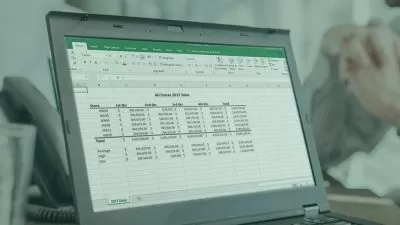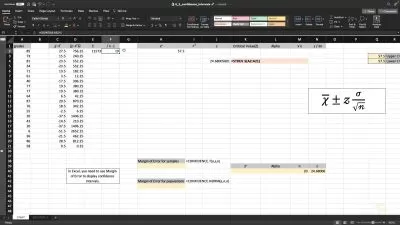Elevate Your Excel Modelling Skills
Focused View
4:07:31
13 View
1 - Meet your instructor.mp4
01:36
2 - The difference between a medicore and exceptional analyst.mp4
01:01
3 - Why all Excel models arent the same.mp4
01:14
4 - Who this course is designed for.mp4
00:27
5 - The 1 secret to creating an exceptional Excel model.mp4
00:33
6 - The four ingredients to elevate your Excel Modelling skills.mp4
03:35
7 - Why structure matters in Excel modelling.mp4
01:19
8 - The concept of zoning.mp4
07:01
9 - The beauty of dragging.mp4
09:30
10 - Avoiding multiple headings.mp4
06:20
11 - The value of cloning.mp4
05:44
12 - Chapter summary.mp4
00:24
13 - Why accuracy matters in Excel modelling.mp4
01:43
14 - Creating error checks.mp4
12:00
15 - Avoiding skinny sums.mp4
04:05
16 - Removing magic numbers.mp4
08:26
17 - Best practice for linking.mp4
06:23
18 - Best practice for sense checking.mp4
09:34
19 - Chapter summary.mp4
00:28
20 - Why speed matters in Excel modelling.mp4
02:33
21 - Speed Booster 1 Knowing Excel inside out.mp4
00:48
22 - Tweaking CPU settings.mp4
04:04
23 - Utilizing manual calculation settings.mp4
05:22
24 - Turning off Editing Directly in Cells.mp4
04:18
25 - Expanding your knowledge of Excel formulas functions.mp4
02:26
26 - Excel Function Sum and its family.mp4
01:50
27 - Excel Function Sum Ifs and its family.mp4
04:37
28 - Excel Function Why Xlookup is better than Vlookup.mp4
02:09
29 - Excel Function Left and its family.mp4
01:45
30 - Excel Function Upper and its family.mp4
01:05
31 - Excel Function Expand your knowledge with Help.mp4
01:43
32 - Excel Function Discovering Sort.mp4
05:57
33 - Excel Function Discovering Stock Price.mp4
02:39
34 - Excel Function Discovering Unique.mp4
07:37
35 - Excel Function Discovering Filter.mp4
14:19
36 - Enhancing your knowledge of Excel Features.mp4
02:38
37 - Excel Features Exploring Filter.mp4
02:44
38 - Excel Features Introducing Conditional Formatting.mp4
05:41
39 - Excel Features Using Data Table.mp4
12:26
40 - Excel Features Pivot Table.mp4
05:27
41 - Excel Features Pivot Chart.mp4
02:45
42 - Bonus Video Building an Interactive Dashboard.mp4
08:30
43 - Boosting your knowledge of shortcuts.mp4
05:07
44 - Getting to know your function keys.mp4
07:16
45 - The art of copying and pasting.mp4
06:04
46 - Bonus Video The most efficient way to copy charts.mp4
01:44
47 - Speed Booster 2 Removing formulas.mp4
04:01
48 - Speed Booster 3 Adopting MPV.mp4
01:36
49 - Chapter summary.mp4
00:52
50 - Why clarity matters in Excel modelling.mp4
01:01
51 - Pillar 1 How to build your model to ensure clarity.mp4
00:51
52 - A reminder of the importance of structure.mp4
00:29
53 - Why you should use short and simple formulas.mp4
01:37
54 - Pillar 2 How to present your model clearly.mp4
00:45
55 - Following the flow of the brain.mp4
03:05
56 - Rounding your numbers.mp4
06:27
57 - Hiding whats irrelevent.mp4
03:58
58 - Choosing colours.mp4
05:17
59 - Using lines wisely.mp4
03:07
60 - Creating onepage summaries.mp4
03:03
61 - Pillar 3 How to save your model to avoid confusion.mp4
00:44
62 - Developing good filing habits.mp4
01:36
63 - Developing good naming habits.mp4
01:27
64 - Chapter summary.mp4
00:54
65 - Summary of key concepts.mp4
01:44
More details
User Reviews
Rating
average 0
Focused display
Category

Udemy
View courses UdemyStudents take courses primarily to improve job-related skills.Some courses generate credit toward technical certification. Udemy has made a special effort to attract corporate trainers seeking to create coursework for employees of their company.
- language english
- Training sessions 65
- duration 4:07:31
- English subtitles has
- Release Date 2024/02/15