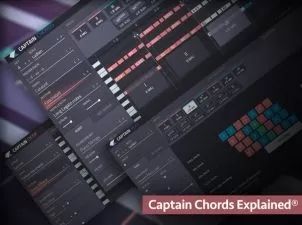Electronic Music Production Workflows
Adam Pollard aka Multiplier
1:28:40
Description
Adam Pollard aka Multiplier, brings you a ton of video tutorials all designed to help with your production and mixing tasks when working on Electronic Music. Learn time saving and inspirational tips and tricks that will allow you to produce and mix electronic music faster and more creatively.
Adam welcomes you to the series and then jumps right in with a variety of workflow tutorials that cover topics like mixing, collaborating, arranging and using chord generating plug-ins for sparking new ideas. Cool MIDI workflow tips and tricks are then given, and you’ll see how to first use MIDI to start producing, and converting drum audio files to MIDI tracks for more tweaking and pattern customization.
Moving on you’ll get loads of creative tips covering different ways to approach song and beat construction, generate arpeggios and harmonies from chords, session workflow tricks like the benefit of deactivating tracks, downbeat offbeat workflows, how it’s simpler to duplicate a track instead of automating a parameter and why, ways to avoid “choice paralysis” and much, much more.
See the individual tutorial descriptions for a full list of what’s covered. If you’re into producing electronic music, Adam has given you some of his best ideas and secrets for ramping up your song and beat creation workflows… Watch “Electronic Music Production Workflows” today.
There are many things our users love about Groove3, but a couple always stand out at the top when asked why people choose us as their learning resource.
We meticulously craft professional quality tutorials that are thoughtful, informative and done with attention to detail. We stand behind our products with a 100% satisfaction guarantee and are trusted by 1000s of users every day.
Our library brings over 1700 hours of quality instruction to you fingertips and we release new content every week. Don't waste your valuable time scouring the web for information you may never find or is cumbersome to use and potentially can't be trusted.
I am an early starter here but here are my first impressions. I would firstly refer to the the 'lack of substance' in these videos and maybe, in time, I may pull back on that comment. I note that, unlike most Groove3 videos pulling about 2mb per minute, these videos are in the range of 18--35 mb per minute, meaning that his advice on EMP workflows is quick & dirty with some videos only lasting 30 seconds or so. A bit disappointing but hey, the topic of psychology of the music creator and the creation process as a whole is a bit dry. Recommended viewing but don't get your hopes set too high for a comprehensive suite of videos. Value for money star rating is not available but I'd give it 2 stars out of 5.
What is conveyed is easy to understand and easy to put into practice
I am a: Hobbyist, Semi-Pro, Musician, Producer, Beat Maker, Audio Engineer, Sound Designer, Ableton Live, Bitwig Studio, Mixcraft, Studio One, Samplitude
The teacher is very charismatic, which I'll admit surprised me a bit at first. However once I stopped watching him and started listening to what he was saying, I started learning way more than I thought this introductory course would teach.
Watched several Multiplier tutorials, and this one's a favorite for sure. Going to check out his whole course about using Midi in Ableton next! Multiplier is life w00t! w00t!
There was a lot of information, and it was concise.
Again: Tons of workable advice crammed into one course
I am a: Hobbyist, Sound for Film/TV, Logic Pro, Reason
Regardless of your skill level, preferred musical genre, or DAW, Multiplier provides a common-sense approach to digital music production. He explains in terms that are understandable and from different angles to be sure his point is clear. I will forever be changed by this training series. Don't wait to get this training series. If you want to produce your best music it is fundamental! I have been producing music electronically for years and this is by far the most impactful training I have experienced. Multiplier provides expert workflow and processing techniques to get creativity flowing effortlessly. He also demystifies many of the most challenging parts of the process (i.e. mastering, intelligent workflow, etc). I had not seen most, if not all, of the information provided and my jaw dropped with excitement with nearly every lesson. True professional tips! This training series provides an arsenal of weapons to bypass many common roadblocks experienced at every skill level. Thank you Multiplier!!
Super great and thanks for recording! :)
This is a list of almost entirely random but fun ideas to keep in mind when producing. This is not instruction on how to optimize your workflow. A few are very clever, a few are a little more prosaic, on the order of "don't forget to plug in your computer!'. Some are actually just bad advice ("How To Set Fader Levels" completely ignores gain staging) Some of the videos are so light on content that the ENTIRE content is summed up in the description of the video. Poor multiplier then spends his time repeating the one sentence idea for 3 minutes to fill out the video. I do find Multiplier to be a great and engaging presenter especially in a talking head format video - however - he really takes the "tell them what you are going to tell them, tell them, and then tell them what you told them" to an extreme. In the end it is 30 minutes of content packed into 90 minutes. It would make a better one sheet pdf or blog post than a course. All that said...at it's root, his ideas ARE good and he presentation engaging.
great amount of infomation
I am a: Beginner, Hobbyist, Musician, Sound Designer, Reaper
More details
User Reviews
Rating
Adam Pollard aka Multiplier
Instructor's Courses
Groove 3
View courses Groove 3- language english
- Training sessions 48
- duration 1:28:40
- Release Date 2023/06/04