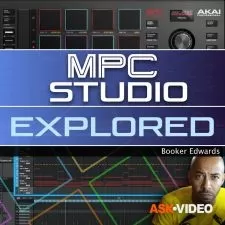Electronic Music Producer’s Guide: Reverb & Delay
Adam Pollard aka Multiplier
1:12:01
Description
Adam Pollard aka Multiplier, adds yet another video tutorial collection to the Electronic Music Producer's Guide series, this time focused on Reverb and Delay. Learn the important basics as well as cool tips and tricks for using Reverb and Delay in your Electronic Music productions.
Adam welcomes you starts with what Reverb is and why you want to use it. Then it's on to topics such as High Pass Filtering Reverb, the Reverb Size Modulation trick, creating a Frequency Shifting Reverb Riser, and creating Gated Reverb using sidechaining.
You'll then go deeper with video tutorials on how to create a wide reverb stereo image and using and abusing Convolution Reverb, followed by tutorials on creating Impact Reverb, Pitching Down Reverbs, Creating Atmospheric Beds, and much more.
Multiplier then turns the page and looks at all things Delay. First learn what Delay is and the different ways to use it in Electronic Music productions. Then see and hear how to match predealy to your project tempo, creative ways to use Tap Delay, creating Custom Delays, the Has Effect Delay, setting up a delay manually to fit your song, and eye-opening production tricks for using delays.
See the individual tutorial descriptions for more info. If you produce electronic music, Reverb and Delay are essential to producing this genre, and knowing how to use them is a must... Watch "Electronic Music Producer's Guide: Reverb & Delay" today.
There are many things our users love about Groove3, but a couple always stand out at the top when asked why people choose us as their learning resource.
We meticulously craft professional quality tutorials that are thoughtful, informative and done with attention to detail. We stand behind our products with a 100% satisfaction guarantee and are trusted by 1000s of users every day.
Our library brings over 1700 hours of quality instruction to you fingertips and we release new content every week. Don't waste your valuable time scouring the web for information you may never find or is cumbersome to use and potentially can't be trusted.
Short chapter that can be right away tested and implemented
Easy to understand and can be directly put into practice in real projects
I am a: Hobbyist, Semi-Pro, Musician, Producer, Beat Maker, Audio Engineer, Sound Designer, Ableton Live, Bitwig Studio, Mixcraft, Studio One, Samplitude
I really like the instructor's "flow." Very efficient teaching style. Further, his use of waveform examples really helps - adds visual sauce to the audio stew.
I am a: Semi-Pro, Professional, Musician, Producer, Audio Engineer, Mastering Facility, Logic Pro
Another great course from Multiplier! There are some amazing creative usages of reverb and delay. For example, reverb one octave down and frequency shifter on reverb and delay. What I missed however was more in depth explanation on usage areas for different reverb-types (with sound examples). Also more in depth explanation on reverb parameters like early/late reflections and how it works under the hood would have been much appreciated. So only 5 instead of 6 stars from me! Sorry ;) Maybe you can addresse these points in another tutorial?
I already had a decent understanding/experience with reverbs and delays and still learned so much from this course. Very well taught and even covers fundamentals so that beginners and intermediate producers alike can hop right in.
This is really helpful for a beginner. Concise and to the point, as with other subjects in the series.
great tutorial
Producers Guide has some very good tips!
I am a: Hobbyist, Producer, Sound Designer, Ableton Live, Studio One
I'm not new to this stuff but the guy shows some nice tricks that I wasn't aware of. He also explains basic stuff so that everyone can follow and understand.
I learned so many new tricks! loving it!!!
I am a: Student, Musician, Producer, Audio Engineer, Mastering Facility, Logic Pro
More details
User Reviews
Rating
Adam Pollard aka Multiplier
Instructor's Courses
Groove 3
View courses Groove 3- language english
- Training sessions 22
- duration 1:12:01
- Release Date 2023/05/30