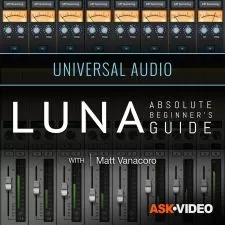Electronic Music Producer’s Guide: Distortion
Adam Pollard aka Multiplier
1:01:11
Description
Adam Pollard aka Multiplier, takes you on a journey into the land of distortion, and the role it plays on your signals, sounds and creative explorations.
Multiplier begins by welcoming you and then goes over the basics of distortion, and what it is and how it's used. He then demystifies the relationship between distortion and dynamics.
Next, see how to apply distortion and dynamics on a kick drum, and learn all about Waveshaping and what it actually can do for your sounds.
EQ, Filtering and Detuning are then looked at and how they affect using distortion on sound, and then you'll see how and why to distort a sub bass in your track.
Multiplier now gives you videos on using distortion on vocals for energy and thickness, followed by ways to use bit crushing and oversampling for even more sonic possibilities.
Moving on, explore how different playback devices distort, which is important when adding distortion in your DAW, and how "true peak" can be creating distortion in your DAW.
Wrapping it all up, see how to get creative with distortion when sound designing, and using frequency shifting concepts to enhance your distortion and harmonics.
See the individual tutorial descriptions for more info. If you produce electronic music, learn how distortion is a huge part of today's sound and productions... Watch "Electronic Music Producer's Guide: Distortion" today!
There are many things our users love about Groove3, but a couple always stand out at the top when asked why people choose us as their learning resource.
We meticulously craft professional quality tutorials that are thoughtful, informative and done with attention to detail. We stand behind our products with a 100% satisfaction guarantee and are trusted by 1000s of users every day.
Our library brings over 1700 hours of quality instruction to you fingertips and we release new content every week. Don't waste your valuable time scouring the web for information you may never find or is cumbersome to use and potentially can't be trusted.
Gives you the fundamentals on "the" fundamental and the oddities & even-ties that follow it about the place.
I am a: Semi-Pro, Musician, Producer, Audio Engineer, Sound Designer, FL Studio, Cakewalk Sonar, Cubase, Mixcraft, Reaper, Studio One
A short but very comprehensive course that managed to answer all of the questions I had about distortion and also showed some exciting tricks for sound design. Delivery was very clear and the examples succinct which made for a very enjoyable experience overall. Much better than piecing this stuff together yourself on YouTube!
I am a: Professional, Musician, Producer, Audio Engineer, Logic Pro, Reaper
Good to have knowledge & Important
I am a: Professional, Musician, Producer, Sound for Film/TV, Cubase
Multiplier actually understands distortion, no gobbildy gook...
I am a: Semi-Pro, Game Designer, Ableton Live, Cakewalk Sonar
I really like seeing the visual examples of how the distortion actually affects the sound that it is being applied to. This is another piece of the puzzle learning to control and master your sound. Thanks a lot for your knowledge and clear speaking to convey the information.
Thanks for helping me to understand what distortion is. Bit crushing, thickness, energy, oversampling, how to use Ozone Trash especially helpful. I didn't get much on how to use on actual instruments other than the kick and bass, what you did show has some very dramatic implications for sound design. I can't wait to try some of this out.
I am a: Hobbyist, Musician, Producer, Beat Maker, Audio Engineer, Sound Designer, Sound for Film/TV, Ableton Live, Cubase
More details
User Reviews
Rating
Adam Pollard aka Multiplier
Instructor's Courses
Groove 3
View courses Groove 3- language english
- Training sessions 17
- duration 1:01:11
- Release Date 2023/05/30