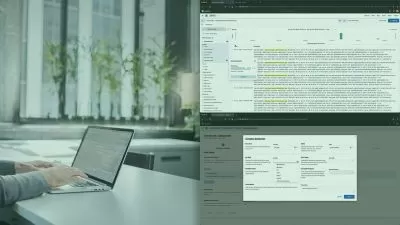Elasticsearch Illuminated: A Practical Guide
Faizan Tayyab
5:48:01
Description
Utilizing ELK Stack in Building Complex Architectures
What You'll Learn?
- Understand the basics of Elasticsearch
- Understand the ELK stack (Open Source)
- Build Applications utilizing Elasticsearch
- Elasticsearch as part of complex archietectures
Who is this for?
What You Need to Know?
More details
DescriptionThis course has a broader scope and covers not just the ELK stack but also integration of Elasticsearch with other technologies that are commonly used in the industry to build efficient, scalable and powerful architectures. The course starts with the basics and guides the student on the ELK stack, provides useful information on how to install various components of the ELK stack. Certain parts of the lessons are intentially repeated to reinforce the ideas and help with improved learning. This course can be taken by both beginners and experienced Professionals to learn the technology or refresh previous knowledge. The course covers the latest version 8 of the ELK stack however do note the minor versions are being released almost every 2 months therefore, the version on the course may be slightly behind but all that is discussed in the course should work with the latest minor version of ELK stack.
It is highly recommended that student has background in software development or possesses programming skills. For those who do not, they can follow along or just watch the lessons. The course has been desgined to enable student to learn the exciting stack and help them understand how they can adopt ELK stack in their current & future projects.
Who this course is for:
- Software developers
- Software Engineers
- Programmers
- Architects
This course has a broader scope and covers not just the ELK stack but also integration of Elasticsearch with other technologies that are commonly used in the industry to build efficient, scalable and powerful architectures. The course starts with the basics and guides the student on the ELK stack, provides useful information on how to install various components of the ELK stack. Certain parts of the lessons are intentially repeated to reinforce the ideas and help with improved learning. This course can be taken by both beginners and experienced Professionals to learn the technology or refresh previous knowledge. The course covers the latest version 8 of the ELK stack however do note the minor versions are being released almost every 2 months therefore, the version on the course may be slightly behind but all that is discussed in the course should work with the latest minor version of ELK stack.
It is highly recommended that student has background in software development or possesses programming skills. For those who do not, they can follow along or just watch the lessons. The course has been desgined to enable student to learn the exciting stack and help them understand how they can adopt ELK stack in their current & future projects.
Who this course is for:
- Software developers
- Software Engineers
- Programmers
- Architects
User Reviews
Rating
Faizan Tayyab
Instructor's Courses
Udemy
View courses Udemy- language english
- Training sessions 166
- duration 5:48:01
- Release Date 2022/12/06