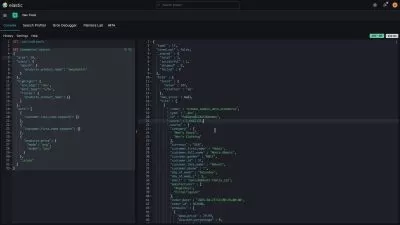Elastic 8 Project: Monitoring with Elasticsearch & Kibana
M Khalil,M Torkey
4:35:50
Description
A Step-by-Step Guide to Elastic Stack 8: Master Monitoring and Build a Production-Ready Cluster with a Hands On Project
What You'll Learn?
- Master Elasticsearch fundamentals, including data indexing and modeling
- Learn to configure and manage Beats, with a focus on Metricbeat
- Acquire skills in Kibana for advanced data visualization and dashboard creation
- Gain insights into Elastic Stack’s security mechanisms and best practices
- Develop proficiency in role-based access control within the Elastic ecosystem
- Understand and implement cluster monitoring techniques for Elasticsearch
- Master the use of Elasticsearch's CRUD operations for effective data management
- Gain hands-on experience in setting up and configuring a production-ready Elastic cluster
- Learn to integrate and configure Logstash for efficient data processing and ingestion
- Develop expertise in real-time infrastructure monitoring using Elastic Observability
Who is this for?
What You Need to Know?
More details
DescriptionWelcome to the "Elastic 8 Project: Monitoring with Elasticsearch & Kibana" course. This course serves as a comprehensive guide to mastering the Elastic Stack, a powerful suite of tools designed for real-time data searching, logging, and analytics. This course is structured to cater to both beginners and experienced professionals who seek to deepen their understanding and practical skills in Elastic Stack components.
The course begins with an introduction to the Elastic Stack, providing an overview of its components and potential use cases. This foundational knowledge sets the stage for a more in-depth exploration of Elasticsearch, the heart of the Elastic Stack. Students learn about data ingestion, document indexing, and essential CRUD (Create, Read, Update, Delete) operations. Special attention is given to data modeling, mapping, and the intricacies of analyzers, tokenizers, and filters.
Practical labs, such as installing and configuring Elasticsearch, are integral to the learning experience. These hands-on sessions ensure that students can apply their theoretical knowledge in real-world scenarios. The course also covers Beats, specifically Metricbeat, including its installation and configuration, accompanied by a lab and slide overviews for a comprehensive understanding.
The Kibana module introduces students to this powerful data visualization tool. It includes steps for installation, basic configuration, and creating dashboards. This section is pivotal for students to learn how to visualize and analyze data effectively, illustrated through examples like visualizing VM metrics.
Security in the Elastic Stack is another critical aspect covered in this course. It addresses Elasticsearch security, including practical steps to enable it and enroll Kibana with security features. Role-Based Access Control (RBAC) is explored, teaching students how to create users and assign roles, ensuring data protection and compliance.
The latter part of the course delves into monitoring and observability. It provides insights into cluster monitoring, health stats, and using Metricbeat for monitoring Elasticsearch. A unique feature is the inclusion of real-time infrastructure monitoring using Elastic Observability and a hands-on project that guides students through deploying a production-ready Elastic cluster.
Overall, this course offers a blend of theoretical knowledge and practical skills, making it ideal for anyone looking to master Elastic Stack for monitoring, logging, and alerting in a real-world environment.
Who this course is for:
- IT Professionals: System administrators, network engineers, and IT support staff looking to enhance their monitoring and logging capabilities
- Data Analysts: Professionals working with large datasets who need efficient tools for data searching, visualization, and analysis
- Software Developers: Developers seeking to integrate Elastic Stack into their applications for improved data handling and analysis
- DevOps Engineers: Individuals in DevOps roles aiming to implement better monitoring and observability in their workflows
- Security Analysts: Cybersecurity professionals interested in leveraging Elastic Stack for security monitoring and threat analysis
- Database Administrators: DBAs wanting to expand their toolkit with Elastic Stack's powerful data indexing and search capabilities
- Students in Computer Science/IT: University students or learners in related fields seeking practical skills in state-of-the-art data management and analysis tools
- Data Engineers: Professionals focused on building and maintaining data infrastructure, who can benefit from Elastic Stack’s robust data processing features
- Business Intelligence Professionals: Those involved in BI looking to leverage Elastic Stack for real-time analytics and reporting
- Tech Enthusiasts and Hobbyists: Individuals with a keen interest in data technologies and looking to acquire new skills in a leading data platform
Welcome to the "Elastic 8 Project: Monitoring with Elasticsearch & Kibana" course. This course serves as a comprehensive guide to mastering the Elastic Stack, a powerful suite of tools designed for real-time data searching, logging, and analytics. This course is structured to cater to both beginners and experienced professionals who seek to deepen their understanding and practical skills in Elastic Stack components.
The course begins with an introduction to the Elastic Stack, providing an overview of its components and potential use cases. This foundational knowledge sets the stage for a more in-depth exploration of Elasticsearch, the heart of the Elastic Stack. Students learn about data ingestion, document indexing, and essential CRUD (Create, Read, Update, Delete) operations. Special attention is given to data modeling, mapping, and the intricacies of analyzers, tokenizers, and filters.
Practical labs, such as installing and configuring Elasticsearch, are integral to the learning experience. These hands-on sessions ensure that students can apply their theoretical knowledge in real-world scenarios. The course also covers Beats, specifically Metricbeat, including its installation and configuration, accompanied by a lab and slide overviews for a comprehensive understanding.
The Kibana module introduces students to this powerful data visualization tool. It includes steps for installation, basic configuration, and creating dashboards. This section is pivotal for students to learn how to visualize and analyze data effectively, illustrated through examples like visualizing VM metrics.
Security in the Elastic Stack is another critical aspect covered in this course. It addresses Elasticsearch security, including practical steps to enable it and enroll Kibana with security features. Role-Based Access Control (RBAC) is explored, teaching students how to create users and assign roles, ensuring data protection and compliance.
The latter part of the course delves into monitoring and observability. It provides insights into cluster monitoring, health stats, and using Metricbeat for monitoring Elasticsearch. A unique feature is the inclusion of real-time infrastructure monitoring using Elastic Observability and a hands-on project that guides students through deploying a production-ready Elastic cluster.
Overall, this course offers a blend of theoretical knowledge and practical skills, making it ideal for anyone looking to master Elastic Stack for monitoring, logging, and alerting in a real-world environment.
Who this course is for:
- IT Professionals: System administrators, network engineers, and IT support staff looking to enhance their monitoring and logging capabilities
- Data Analysts: Professionals working with large datasets who need efficient tools for data searching, visualization, and analysis
- Software Developers: Developers seeking to integrate Elastic Stack into their applications for improved data handling and analysis
- DevOps Engineers: Individuals in DevOps roles aiming to implement better monitoring and observability in their workflows
- Security Analysts: Cybersecurity professionals interested in leveraging Elastic Stack for security monitoring and threat analysis
- Database Administrators: DBAs wanting to expand their toolkit with Elastic Stack's powerful data indexing and search capabilities
- Students in Computer Science/IT: University students or learners in related fields seeking practical skills in state-of-the-art data management and analysis tools
- Data Engineers: Professionals focused on building and maintaining data infrastructure, who can benefit from Elastic Stack’s robust data processing features
- Business Intelligence Professionals: Those involved in BI looking to leverage Elastic Stack for real-time analytics and reporting
- Tech Enthusiasts and Hobbyists: Individuals with a keen interest in data technologies and looking to acquire new skills in a leading data platform
User Reviews
Rating
M Khalil
Instructor's CoursesM Torkey
Instructor's Courses
Udemy
View courses Udemy- language english
- Training sessions 51
- duration 4:35:50
- Release Date 2024/02/10