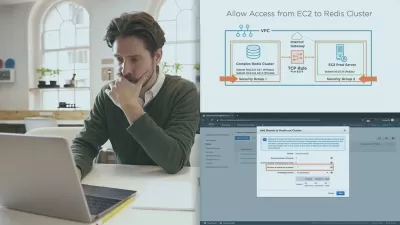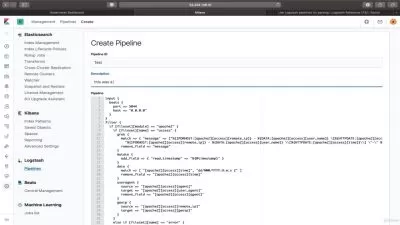ELASTIC 8: Monitoring with Elasticsearch, Kibana, Beats, APM
Simon Becker
5:42:17
Description
Learn how to use the brand new Elastic Stack 8 monitoring functionalities. Step by Step to your own elastic cluster
What You'll Learn?
- Learn how to set up an elasticsearch 8 cluster
- Know how the elastic architecture works
- Identify issues and troubleshoot
- Implement agents and monitor your software
- Get to know the Elastic Stack 8
Who is this for?
More details
DescriptionElastic 8 is finally released. And so admins fear the breaking changes and new functionalities.
But no worries! - This course will help you getting started with Elastic 8.x.
This course will teach you on how to setup your elastic cluster by yourself to ingest monitoring data to it.
I will give you a brief overview on how to design a cluster as well as hands on examples on creating a cluster and ingesting data into it.
I will give you examples on how to create a cluster in Elastic using docker and ubuntu.
Also I will show you on how to ingest data with elastic beats and how to create retention policies for your data.
I also compare for you the changes between elastic 7.6 and elastic 8.x and show you what changed during this major release.
This course since elastic is bringing many changes in a short period of thime will constantly grow.
Topics like elastic logstash and way more topics are already planned and will be released soon - for free when you purchase this course. I will keep updating this course as long as elastic 8.x is the most recent version of elastic.
So with that being said - this is the course for everyone who wants to use elastic, kibana, beats...
Who this course is for:
- Elastic beginners, everyone who wants to monitor his applications
Elastic 8 is finally released. And so admins fear the breaking changes and new functionalities.
But no worries! - This course will help you getting started with Elastic 8.x.
This course will teach you on how to setup your elastic cluster by yourself to ingest monitoring data to it.
I will give you a brief overview on how to design a cluster as well as hands on examples on creating a cluster and ingesting data into it.
I will give you examples on how to create a cluster in Elastic using docker and ubuntu.
Also I will show you on how to ingest data with elastic beats and how to create retention policies for your data.
I also compare for you the changes between elastic 7.6 and elastic 8.x and show you what changed during this major release.
This course since elastic is bringing many changes in a short period of thime will constantly grow.
Topics like elastic logstash and way more topics are already planned and will be released soon - for free when you purchase this course. I will keep updating this course as long as elastic 8.x is the most recent version of elastic.
So with that being said - this is the course for everyone who wants to use elastic, kibana, beats...
Who this course is for:
- Elastic beginners, everyone who wants to monitor his applications
User Reviews
Rating
Simon Becker
Instructor's Courses
Udemy
View courses Udemy- language english
- Training sessions 52
- duration 5:42:17
- Release Date 2023/02/13