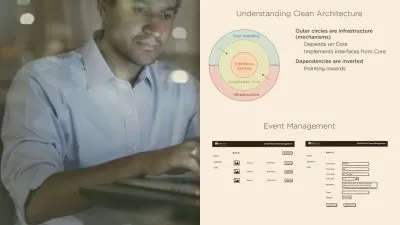Effective Logging in ASP.NET Core 3
Erik Dahl
2:26:04
Description
In this course you will learn how to create great log entries and then get them written to places that will make them easy to use. You will learn all of the techniques you will need to make your apps easily supportable via great logging.
What You'll Learn?
Effective logging in your ASP.NET Core applications can make supporting and understanding those applications a snap. In this course, Effective Logging in ASP.NET Core, you will learn foundational knowledge to create great log entries as well as how to write them to places that make reviewing and analyzing them simple and fast. First, you will learn the mechanics of create log entries using the methods in Microsoft.Extensions.Logging. Next, you will discover how to assess the information in those entries and ensure that you get the key pieces that you need into them. Finally, you will explore how to get those entries written to destinations that make analysis and review easy and even fun. When you’re finished with this course, you will have the skills and knowledge of effective logging needed to light up your own applications with great insights.
More details
User Reviews
Rating
Erik Dahl
Instructor's Courses
Pluralsight
View courses Pluralsight- language english
- Training sessions 48
- duration 2:26:04
- level average
- English subtitles has
- Release Date 2023/10/11