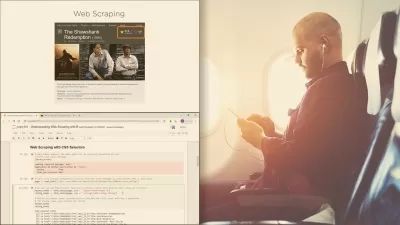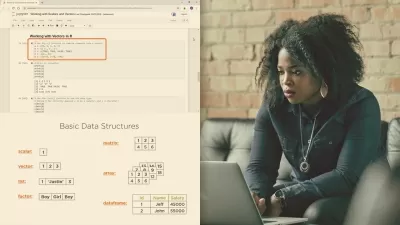Effective Date, String & Categorical Data Manipulation in R
Focused View
4:12:49
2 View
1. Introduction.mp4
03:53
2. Exercise files.mp4
01:12
- 2.1 Courses
- course introduction.zip
- 1.1 date manipulation with base r - the date class.zip
- 1.2 date manipulation with base r - the posixt class.zip
- 2 date manipulation with the chron package.zip
- 3 date manipulation with the lubridate package.zip
- sales.csv
- 1 manipulating categorical data with base r.zip
- 2 manipulating categorical data with the forcats package.zip
- 1 string manipulation with base r.zip
- 2 string manipulation with stringr.zip
- 3 pattern matching using regular expression.zip
- Speech by Elizabeth I.txt
- Courses
- Date Manipulation in R
- Manipulating categorical data in R
- String Manipulation in R
- datasets
1. Section Objectives.mp4
00:32
2. Reading and writing raw text.mp4
01:38
3. String length and case folding.mp4
01:24
4. Joining strings using the cat() function.mp4
02:20
5. Joining strings using the paste() and paste0() functions.mp4
05:26
6. Joining strings using the sprintf() function.mp4
05:16
7. Formatting numbers with the format() function.mp4
06:42
8. Formatting numbers with the formatC() function.mp4
01:50
9. Formatting numbers using the scales package.mp4
02:49
10. Splitting strings using the strsplit() function.mp4
00:41
11. Extracting and replacing parts of a string.mp4
03:37
12. Removing white spaces.mp4
00:24
13. Performing set operations and conclusion.mp4
04:28
1. Section Objectives and Introduction.mp4
00:44
2. String length and formatting.mp4
03:58
3. Joining and splitting strings - I.mp4
05:45
4. Joining and splitting strings - II.mp4
01:35
5. Extracting and replacing parts of a string.mp4
02:56
6. Removing white spaces.mp4
01:35
7. Sorting strings.mp4
00:59
8. Duplicating strings and conclusion.mp4
01:04
1. Section Objectives.mp4
01:05
2. What is regular expression.mp4
01:01
3. Base R regex functions.mp4
05:08
4. Stringr regex functions.mp4
06:21
5. Matching sequences.mp4
10:36
6. Alternates and ranges.mp4
05:12
7. Anchors and Word Boundaries.mp4
03:03
8. Quantifiers.mp4
11:28
9. Groups.mp4
05:07
10. Lookaround and conclusion.mp4
07:24
1. Section objectives and What is a factor.mp4
01:12
2. Creating a factor.mp4
00:58
3. Factor attributes and structure.mp4
02:12
4. Manipulating factors.mp4
02:11
5. Ordered Factors.mp4
02:43
6. Converting numeric and character vectors to factors and vice versa.mp4
06:47
1. Section Objectives and Converting to a factor.mp4
02:12
2. Inspecting factors.mp4
01:56
3. Reordering levels.mp4
04:52
4. Restructuring levels and labels.mp4
05:03
5. Remove and add levels.mp4
03:52
1. The class Date - Section objectives.mp4
00:38
2. Creating Dates from strings and integers.mp4
06:52
3. Getting the current date.mp4
00:30
4. Extracting date parts.mp4
03:43
5. Performing calculations with dates.mp4
04:37
6. Summary statistics with dates.mp4
02:47
7. Formatting dates and conclusion.mp4
01:38
1. The class Posixt - Section objectives.mp4
00:28
2. Creating Datetimes from strings and integers.mp4
09:34
3. Extracting datetime parts.mp4
05:12
4. Getting the current datetime.mp4
00:23
5. Performing calculations with datetimes.mp4
05:24
6. Summary statistics with datetimes.mp4
01:50
7. Rounding datetimes.mp4
02:27
8. Formatting datetimes.mp4
01:00
9. Loading columns as date or datetime and conclusion.mp4
02:55
1. The chron package - Section objectives.mp4
00:32
2. Creating Dates from strings and integers.mp4
06:29
3. Extracting date and time parts.mp4
02:32
4. Getting the current date and time.mp4
00:41
5. Performing calculations with dates.mp4
02:15
6. Summary statistics with datetimes.mp4
01:24
7. Rounding datetimes.mp4
01:04
8. Formatting datetimes and conclusion.mp4
01:24
1. The lubridate package - Section objectives.mp4
00:29
2. Creating Dates from strings and integers.mp4
07:17
3. Extracting datetime parts.mp4
04:09
4. Getting the current Date and datetime.mp4
00:50
5. Performing Date and datetime calculations.mp4
03:41
6. Summary statistics with dates and datetimes.mp4
00:56
7. Timespan - Duration.mp4
04:54
8. Timespan - Periods.mp4
04:45
9. Timespan - Intervals.mp4
02:43
10. Rounding datetimes.mp4
02:54
11. Formatting datetimes as strings.mp4
00:32
12. Reading datetime columns as datetime and conclusion.mp4
02:09
More details
User Reviews
Rating
average 0
Focused display
Category

Udemy
View courses UdemyStudents take courses primarily to improve job-related skills.Some courses generate credit toward technical certification. Udemy has made a special effort to attract corporate trainers seeking to create coursework for employees of their company.
- language english
- Training sessions 80
- duration 4:12:49
- English subtitles has
- Release Date 2024/03/13