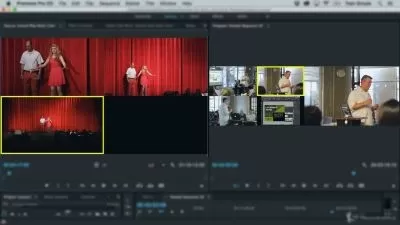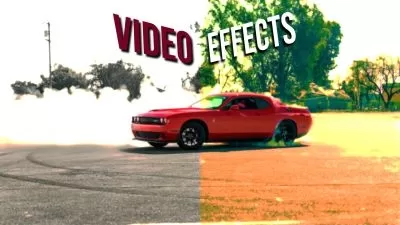Editing YouTube-Videos in Adobe Premiere Pro for Beginners (2021)
Evgeny Maximov
1:33:44
Description
Make better video for your YouTube-channel!
In this course I'll show you my knowledge and experience of using Adobe Premiere Pro for making YouTube-videos. I'm Evgeny Maximov.
I'm individual photographer and videographer from Russia. I started to edit videos for YouTube in 2014. And for now I edited around 900 videos using Adobe Premiere Pro.
What will you learn?
-
How to organise your editing work;
-
What shortcuts and tips to use for fast editing;
-
Edit videos step-by-step using different effects, text layers and keyframing.
A lot of different courses show you everything that you can use in Premiere Pro. I have another view on this. I show you only these tools that work for you.
Which tools will I show you in this class?
-
Folder and Interface Structure
-
Useful shortcuts, making and saving Presets
-
Multi-Cam editing, Nesting clips
-
Text Layers
-
Keyframing
-
How to record audio straight into Premiere
-
Color Correction
-
Audio Mixing
-
Exporting your final video
Watch this class, share your passion and don't forget to be creative!
Another classes on SkillShare:
FAQ
- Do I need to use Mac?
No, you can use Windows too. I started to use MacBook 3 months ago, so almost all of my time I spent editing on Windows-machine. One thing that you need to know about different shortcuts, but you can easily do same action using Ctrl/Alt-buttons.
- Do I need to install additional plugins and effects for this course?
No, all tools that I show in this course are already installed in Adobe Premiere Pro. If you use last version of the app, you're completely ready for learning.
What You'll Learn?
- Film & Video
- Video Production
- Videography
- Video Editing
- Creative
- Adobe Premiere
- Youtube
More details
User Reviews
Rating
Evgeny Maximov
Instructor's CoursesHi, I'm Evgeny Maximov! I'm individual photographer and videographer, have YouTube channel about tech, filmmaking and improving quality of life. On SkillShare I make interesting classes about photography, videography and video editing.
Subscribe, this adventure will be interesting!
YouTube-channel - https://www.youtube.com/channel/UCsnVYdrZPKWbiFUaPmY7-8A

SkillShare
View courses SkillShare- language english
- Training sessions 14
- duration 1:33:44
- English subtitles has
- Release Date 2024/01/06