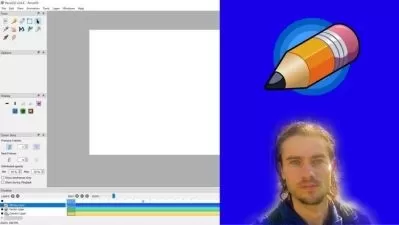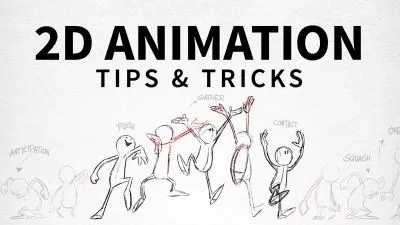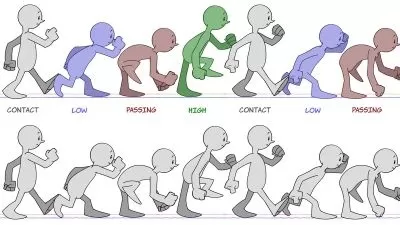Easy Animation for Illustrators with Adobe Fresco on the iPad Skillshare Staff Pick
Chris Piascik
1:34:06
Description
This class will walk you through all of the different ways you can add motion to your work with Adobe Fresco’s animation features on the iPad. You’ll learn basic frame by frame animation, how to move drawings along a path, an how to combine both techniques for even more dynamic movement. These easy to use features will make you look like an animation rockstar!
In addition I’ll show you some other special features in Fresco that are not animation specific that will open up new possibilities for your work.
Although this class is geared towards illustrators even beginners will be able to follow along and create their own animations. No prior animation knowledge is needed—you don’t even really need to have any experience with Adobe Fresco.
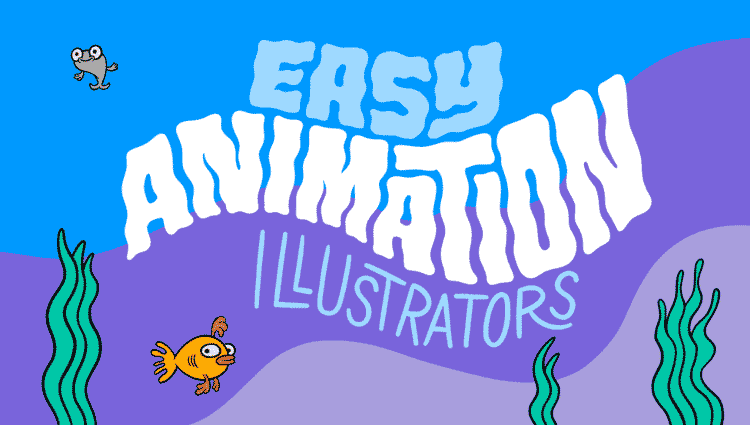
Being able to add movement to your illustrations can make you much more marketable as an illustrator, but more importantly, it’s a lot of fun!
Though we’ll be creating an animated scene in this class, the skills you’ll learn can be used in countless applications:
- Animating type
- Spicing up your instagram posts
- Creating dynamic moving editorial illustrations
- The opportunities are endless!
For this class you’ll need
- an iPad
- Apple Pencil
- the Adobe Fresco app
I have provided my working, layered file as a resource!
I’ve created animated illustrations for clients like Cartoon Network, Adidas, and McDonald's. That said, I don’t really consider myself an animator—I say that because I don’t want you to feel intimidated about experimenting with animation! Adobe Fresco makes it intuitive and fun—it’s set up for illustrators as opposed to other complicated software geared towards animators and programmers.
My previous animation class ‘Frame by Frame Animation: Fun Tips and Tricks for Non-Animators’ is a Skillshare Staff Pick with over 5000 students. In that class I use Adobe Photoshop and Procreate. Both of those applications are still great—but I’m really excited about how Adobe Fresco has incorporated their animation features. It has easy to use features that will sort of blow your mind with how much you can do with so little effort.
What You'll Learn?
- Animation
- Creative
- Animation For Beginners
- Animation Basics
- Hand Drawn Animation
- IPad Illustration
- Adobe Fresco
More details
User Reviews
Rating
Chris Piascik
Instructor's CoursesAfter starting his career as a graphic designer at award-winning studios in the Northeast (USA), Chris accidentally became an illustrator. He’s pretty happy about that. This strange transformation was a result of his daily drawing project that he started in late 2007, in fact he’s still posting a new drawing every day.
For the past 10+ years he has been working as an illustrator for clients like Nickelodeon, Adidas, The Washington Post, Cartoon Network, and so many more!

SkillShare
View courses SkillShare- language english
- Training sessions 11
- duration 1:34:06
- English subtitles has
- Release Date 2023/03/01