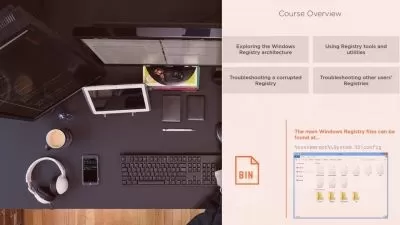Easily Master Microsoft Windows 11 - The Comprehensive Guide
James Bernstein,David Bernstein
5:24:50
Description
[NEW for 2023] The Complete Guided Windows 11 OS Training Course - Installation, Customization, Hacks & Tricks, & More
What You'll Learn?
- How to install and configure Windows 11
- Customizing Windows
- Managing your files and folders
- Becoming proficient with the Windows 11 interface
- Installing and uninstalling software and apps
- Managing user accounts
- Using and configuring the Microsoft Edge web browser
- The Windows 11 settings app
- Tips and Tricks to optimize Windows 11
Who is this for?
What You Need to Know?
More details
DescriptionElevate Your Windows Experience with Our Exclusive Microsoft Windows 11 Course!
Are you ready to harness the full power of Windows 11? The future of computing is here, and it's sleek, efficient, and incredibly user-friendly. Welcome to our Easily Master Windows 11 Course!
Discover the Next Generation of Windows: Windows 11 has taken the world by storm with its intuitive interface, lightning-fast performance, and an array of innovative features. Don't get left behind in the digital evolution; join our course and stay ahead of the curve!
Unlock Hidden Treasures, Tricks, & Hacks: The Windows 11 operating system is loaded with hidden gems that can supercharge your productivity and make your computing experience more enjoyable than ever. Our course uncovers these gems, ensuring you're making the most out of your operating system.
Master Windows Security: In an era where online security is paramount, Windows 11 raises the bar with enhanced security features. Learn to safeguard your data, protect your privacy, and navigate the digital landscape with confidence.
Seamless Transition: If you're coming from an earlier Windows version, our course ensures a smooth transition to the Windows 11 OS. Say goodbye to any initial confusion and hello to a seamless, familiar computing environment.
Accessible Anywhere, Anytime: No need to commute or rearrange your schedule. Our course allows you to learn at your pace, from anywhere with an internet connection. Flexibility meets education!
Hands-On Learning: Theory alone won't cut it. Our course is designed for hands-on learning. You'll apply what you learn in real-time, gaining practical skills that you can immediately implement.
Boost Your Career: Windows 11 proficiency is a valuable skill that can open doors in your career. Whether you're an IT professional, a business owner, or a curious individual, our course offers a valuable skillset.
Why Choose Our Course?: Our instructors are Windows experts, passionate about sharing their knowledge. We provide comprehensive resources, Q&A support, and a vibrant community of learners.
Ready to Elevate Your Windows Game?: Join our Easily Master Windows 11 comprehensive course and embrace the future of computing. Don't miss out on this opportunity to become a Windows 11 pro. Enroll now, and let's embark on this exciting journey together!
Who this course is for:
- Anyone who wants to learn the ins and outs of Windows 11
- Those who wish to improve their Windows skills for the home of office
- People who wish to learn about the more advanced features of Windows 11
- Beginners looking to become professionals with the Windows 11 OS
Elevate Your Windows Experience with Our Exclusive Microsoft Windows 11 Course!
Are you ready to harness the full power of Windows 11? The future of computing is here, and it's sleek, efficient, and incredibly user-friendly. Welcome to our Easily Master Windows 11 Course!
Discover the Next Generation of Windows: Windows 11 has taken the world by storm with its intuitive interface, lightning-fast performance, and an array of innovative features. Don't get left behind in the digital evolution; join our course and stay ahead of the curve!
Unlock Hidden Treasures, Tricks, & Hacks: The Windows 11 operating system is loaded with hidden gems that can supercharge your productivity and make your computing experience more enjoyable than ever. Our course uncovers these gems, ensuring you're making the most out of your operating system.
Master Windows Security: In an era where online security is paramount, Windows 11 raises the bar with enhanced security features. Learn to safeguard your data, protect your privacy, and navigate the digital landscape with confidence.
Seamless Transition: If you're coming from an earlier Windows version, our course ensures a smooth transition to the Windows 11 OS. Say goodbye to any initial confusion and hello to a seamless, familiar computing environment.
Accessible Anywhere, Anytime: No need to commute or rearrange your schedule. Our course allows you to learn at your pace, from anywhere with an internet connection. Flexibility meets education!
Hands-On Learning: Theory alone won't cut it. Our course is designed for hands-on learning. You'll apply what you learn in real-time, gaining practical skills that you can immediately implement.
Boost Your Career: Windows 11 proficiency is a valuable skill that can open doors in your career. Whether you're an IT professional, a business owner, or a curious individual, our course offers a valuable skillset.
Why Choose Our Course?: Our instructors are Windows experts, passionate about sharing their knowledge. We provide comprehensive resources, Q&A support, and a vibrant community of learners.
Ready to Elevate Your Windows Game?: Join our Easily Master Windows 11 comprehensive course and embrace the future of computing. Don't miss out on this opportunity to become a Windows 11 pro. Enroll now, and let's embark on this exciting journey together!
Who this course is for:
- Anyone who wants to learn the ins and outs of Windows 11
- Those who wish to improve their Windows skills for the home of office
- People who wish to learn about the more advanced features of Windows 11
- Beginners looking to become professionals with the Windows 11 OS
User Reviews
Rating
James Bernstein
Instructor's CoursesDavid Bernstein
Instructor's Courses
Udemy
View courses Udemy- language english
- Training sessions 66
- duration 5:24:50
- Release Date 2023/10/13