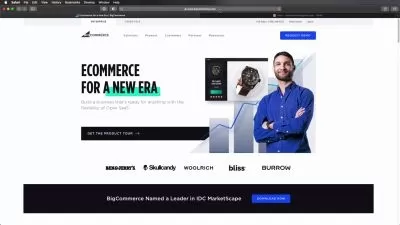E-commerce Website powered by WooCommerce and OceanWP
Matthew Turner
7:10:32
Description
Learn how to build a reliable E-commerce store utilizing the power of OceanWP & WooCommerce
What You'll Learn?
- You will learn how to use the OceanWP WordPress Theme to help build a powerful E-commerce website
- You will learn how to purchase a domain
- You will learn how to host your website files
- You will learn the WordPress Basics (pages, posts, menus, themes, plugins, settings)
- You will learn the best WooCommerce product settings
- You will learn how to create shipping options for your customers
- You will learn how to create simple, variable & downloadable products
- You will learn how to Integrate payment systems such as Stripe into your website
- You will learn how to create discount coupons for your customers
- You will learn how to Make all of your pages mobile responsive
- You will learn how to create full site backups
- You will learn how to create your own logo
Who is this for?
What You Need to Know?
More details
DescriptionThis online e-commerce course will teach you how to build a powerful e-commerce website by making use of OceanWP & WooCommerce.
Who created this course?
This course was carefully crafted by OceanWP & Lead Content Creator Matthew Turner. Throughout this course, Matthew will guide you step by step with no steps missed to ensure that you are able to walk away from this course feeling satisfied and proud of yourself for building your first e-commerce website.
How long is this course?
This complete & comprehensive course is 7.5 hours long, Taking you through all of the processes that are required in order to get your website online, running, and ready for customers to start buying your online products.
I am a beginner, will I be able to follow along?
This course was created for beginners and more experienced WordPress users, If you are completely new to WordPress then rest assured you will be able to complete this course with no difficulties at all. OceanWP is beginner-friendly, user-friendly, and intuitive. We will be here for you every step of the way. If you get stuck, then just send us a message through the Udemy Integrated chat within the course and we will respond to you as soon as we receive your message.
What technologies will be used to build my e-commerce website?
WordPress - WordPress is a content management system (CMS) that allows you to host and build websites.
OceanWP - One of the leading WordPress theme providers with over 5000 + 5-star reviews
Cloudways - Cloudways is the hosting provider that we will be using to get our website online and hosted ( Cloudways & OceanWP have partnered up to create a unique hosting experience that will allow us to get our website uploaded in just a few simple steps.
WooCommerce - WooCommerce is an open-source, completely customizable eCommerce platform for entrepreneurs worldwide.
Elementor (Free Version) - We will be using Elementor to help us easily drag and drop items onto our page without needing to know how to code.
Why choose OceanWP to build your e-commerce website?
OceanWP is the perfect theme for your project.
Beginner-friendly ( No prior WordPress experience needed )
The free version comes with so many options to customize your site.
A huge selection of ready-to-upload site demos.
The ability to customize every aspect of your website
Lightweight and highly extendable.
It will enable you to create almost any type of website such as a blog, portfolio, business website, and WooCommerce storefront with a beautiful & professional design.
Very fast, responsive, RTL & translation ready, best SEO practices, unique WooCommerce features to increase conversion, and much more.
You can even edit the settings on tablets & mobile so your site looks good on every device.
Works with the most popular page builders such as Elementor, Beaver Builder, Brizy, Visual Composer, Divi & SiteOrigin.
Course Curriculum
This course is split up into 12 separate sections with a total of 39 videos covering all aspects of the site in depth and in great detail.
Introduction to the course
Domain, Hosting & OceanWP Core Extension Bundle
WordPress Dashboard Overview & General Cleanup
WooCommerce Settings & Adding Our Products
Building Our Homepage, Footer & Menu
Customizing Our Shop
Adding New Pages & Creating a Custom Contact Page With A Contact Form
Making Our Site Responsive
Adding A Site Tag Line, Title & Favicon Image
WooCommerce Settings
Domain Name Activation, SSL Certificate & Url Change Settings
Adding Privacy Policy, Terms & Condition & Setting Up Tiddio Chat
Who this course is for:
- Business owners who want to create an e-commerce store
- Individuals wanting to learn more about OceanWP & WordPress
This online e-commerce course will teach you how to build a powerful e-commerce website by making use of OceanWP & WooCommerce.
Who created this course?
This course was carefully crafted by OceanWP & Lead Content Creator Matthew Turner. Throughout this course, Matthew will guide you step by step with no steps missed to ensure that you are able to walk away from this course feeling satisfied and proud of yourself for building your first e-commerce website.
How long is this course?
This complete & comprehensive course is 7.5 hours long, Taking you through all of the processes that are required in order to get your website online, running, and ready for customers to start buying your online products.
I am a beginner, will I be able to follow along?
This course was created for beginners and more experienced WordPress users, If you are completely new to WordPress then rest assured you will be able to complete this course with no difficulties at all. OceanWP is beginner-friendly, user-friendly, and intuitive. We will be here for you every step of the way. If you get stuck, then just send us a message through the Udemy Integrated chat within the course and we will respond to you as soon as we receive your message.
What technologies will be used to build my e-commerce website?
WordPress - WordPress is a content management system (CMS) that allows you to host and build websites.
OceanWP - One of the leading WordPress theme providers with over 5000 + 5-star reviews
Cloudways - Cloudways is the hosting provider that we will be using to get our website online and hosted ( Cloudways & OceanWP have partnered up to create a unique hosting experience that will allow us to get our website uploaded in just a few simple steps.
WooCommerce - WooCommerce is an open-source, completely customizable eCommerce platform for entrepreneurs worldwide.
Elementor (Free Version) - We will be using Elementor to help us easily drag and drop items onto our page without needing to know how to code.
Why choose OceanWP to build your e-commerce website?
OceanWP is the perfect theme for your project.
Beginner-friendly ( No prior WordPress experience needed )
The free version comes with so many options to customize your site.
A huge selection of ready-to-upload site demos.
The ability to customize every aspect of your website
Lightweight and highly extendable.
It will enable you to create almost any type of website such as a blog, portfolio, business website, and WooCommerce storefront with a beautiful & professional design.
Very fast, responsive, RTL & translation ready, best SEO practices, unique WooCommerce features to increase conversion, and much more.
You can even edit the settings on tablets & mobile so your site looks good on every device.
Works with the most popular page builders such as Elementor, Beaver Builder, Brizy, Visual Composer, Divi & SiteOrigin.
Course Curriculum
This course is split up into 12 separate sections with a total of 39 videos covering all aspects of the site in depth and in great detail.
Introduction to the course
Domain, Hosting & OceanWP Core Extension Bundle
WordPress Dashboard Overview & General Cleanup
WooCommerce Settings & Adding Our Products
Building Our Homepage, Footer & Menu
Customizing Our Shop
Adding New Pages & Creating a Custom Contact Page With A Contact Form
Making Our Site Responsive
Adding A Site Tag Line, Title & Favicon Image
WooCommerce Settings
Domain Name Activation, SSL Certificate & Url Change Settings
Adding Privacy Policy, Terms & Condition & Setting Up Tiddio Chat
Who this course is for:
- Business owners who want to create an e-commerce store
- Individuals wanting to learn more about OceanWP & WordPress
User Reviews
Rating
Matthew Turner
Instructor's Courses
Udemy
View courses Udemy- language english
- Training sessions 40
- duration 7:10:32
- English subtitles has
- Release Date 2024/04/15