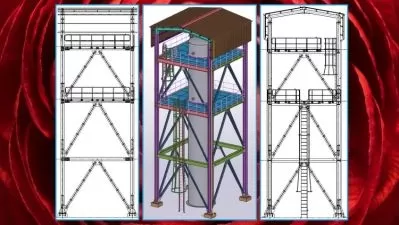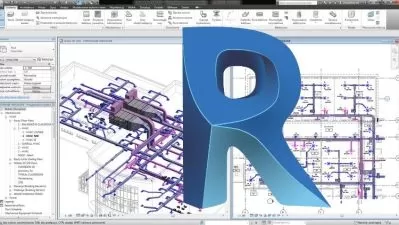Dynamo Bim For Beginners
Focused View
5:13:40
67 View
1 - Visual Programming VS Textual Programming.mp4
05:06
2 - Dynamo User Interface Workspace.mp4
08:23
3 - Learn an Example Join Geometry for all Elements in Project.mp4
09:34
4 - Learn an Example Create Levels and Plans From Excel Sheet.mp4
11:40
5 - Anatomy of a visual program Nodes.mp4
09:32
6 - Anatomy of a visual program Wires.mp4
03:31
7 - Dynamo Library and Packages.mp4
12:48
8 - Managing your program alignment notes and grouping.mp4
08:08
9 - Understanding Code Block Node In Dynamo.mp4
12:26
10 - Understanding Lacing in Dynamo Shortest longest and cross product.mp4
07:37
11 - Understanding What is a list in Dynamo.mp4
07:03
12 - Difference between Range and Sequence nodes.mp4
09:09
13 - Working with Lists of Lists in dynamo.mp4
06:56
14 - Modeling Polygon Twisted Tower using Dynamo in Revit.mp4
18:50
15 - Modeling Rectangle Twisted Tower using Dynamo and export to Revit.mp4
09:42
16 - Modeling Twisted Towers nonuniform degree using Dynamo in Revit.mp4
06:19
17 - Create New Structural columns types using Dynamo and Excel.mp4
22:00
18 - Create New Isolated Footing types using Dynamo and Excel.mp4
12:49
19 - Calculate insulation area for foundations using Dynamo.mp4
23:54
20 - Formwork Modeling and Area Estimation in Dynamo.mp4
20:56
21 - Create and model all rectangle columns from cad link.mp4
42:44
22 - Create and model all Round columns from cad link.mp4
26:12
23 - Create and model all Grids from cad link.mp4
18:21
More details
User Reviews
Rating
average 0
Focused display
Category

Udemy
View courses UdemyStudents take courses primarily to improve job-related skills.Some courses generate credit toward technical certification. Udemy has made a special effort to attract corporate trainers seeking to create coursework for employees of their company.
- language english
- Training sessions 23
- duration 5:13:40
- Release Date 2023/03/11