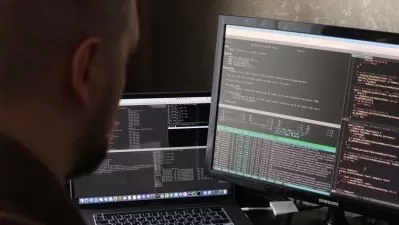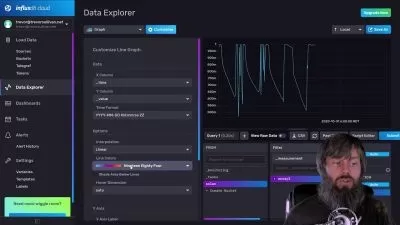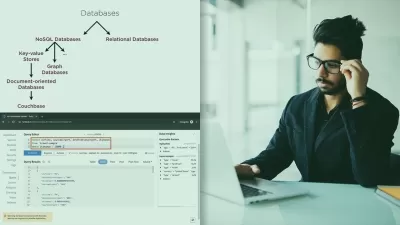DuckDB - The Ultimate Guide
Maxim Migutin
3:13:01
Description
Master DuckDB: Analytics Database of Future. 6 Practice Projects+Theory to ace DuckDB Python, Streamlit, CLI and Docker
What You'll Learn?
- Architect & Implement Analytics Solutions that use DuckDB as the database
- You will learn the underlying principles that make DuckDB so fast on any machine (Theory)
- You will learn to work with DuckDB from Python environment (Practice)
- You will learn to work with DuckDB from CLI (command line) environment (Practice)
- Use DuckDB as a backend database for your Streamlit Python Analytics Apps (Practice)
- Combine DuckDB with dbt (Data Build Tool) to streamline Analytics Data Warehouse development (Practice)
- You will learn to work in MotherDuck: a Cloud-native environment (SaaS) for DuckDB (Practice)
- You will understand how DuckDB is different from other data bases: both Analytical (Clickhouse, Redshift, Cassandra) and OLTP (PostgreSQL, SQLITE)
Who is this for?
What You Need to Know?
More details
DescriptionWhy should I learn DuckDB?
+ 1200% of searches in the last 2 years
Its popularity is growing RAPIDLY!
Data lakes and bulky Big Data Infrastructure (like Apache Hadoop & Spark) are not optimal solution to every Data problem
DuckDB is an awesome solution for running a database very similar to PostgreSQL, but with HUGE Analytical Capabilities, locally without any fuss
100% free & supports dozens of various integrations
duckdb Python, duckdb dbt, duckdb Streamlit, duckdb s3 & wasm & Docker + many more: you can almost anything with it. Additionally, you can easily do data exports: duckdb csv, duckdb parquet, duckdb json are all ways to share your analysis results in no time! Python integration is as easy as doing "pip install duckdb" & you're ready to go! We will dive deep into duckdb Python integration in one of the cases.
Ease of use
Rather than having a PostgreSQL/Mariadb for each developer on the team, you can setup configuration to spawn an in memory instance of DuckDB. If you need to fetch data from the Internet, it's no problem either: Duckdb Httpfs is a package that we'll also study.
Local Analysis of BigData
If you want to run a columnar database locally on pretty big data, there isn't really anything else like it. You could instead run PySpark locally but that would be much more of a headache. Duckdb Pivot can even help you create Spreadsheet-like tables.
Easy to learn after SQLite
It's a step forward to Analytics field from SQLite. DuckDB performs great when running aggregate queries on limited columns whereas SQLite works great when fetching one or more rows using filters. In the Course we will compare and contrast duckdb vs Sqlite and duckdb vs Clickhouse.
300%+ faster than Pandas
Pandas loads all data into memory and runs on a single thread. Hence it can't operate on larger than memory datasets and also doesn't use all of your CPUÂ cores. Whereas DuckDB can operate on datasets larger than memory. Moreover, it can distribute load across all the CPU cores. All that using SQL language by default!
This Course is not just a duckdb tutorial: it's a packaged solution to master this new & rapidly growing technology.
Expected Outcomes
After this Course:
You will learn how to Architect & Implement Analytics Solutions that use duck db as the database
You will learn the underlying principles that make DuckDB so fast on any machine (Theory)
You will understand how DuckDB is different from other data bases: both Analytical (Clickhouse, Redshift, Cassandra) and OLTP (PostgreSQL, SQLite)
You will learn to work with DuckDB from Python environment (Practice)
You will learn to work with DuckDB from CLI (command line) environment (Practice)
Use DuckDB as a backend database for your Streamlit Python Analytics Apps (Practice)
Use a DuckDB dbt (Data Build Tool) combo to streamline Analytics Data Warehouse development (Practice)
You will learn to work in MotherDuck: a Cloud-native environment (SaaS) for duck db (Practice). You can think of it as DuckDB GUI that you might miss in CLI
Learn to interact with DuckDB inside Docker environment
Understand how DuckDB fits into Micro-service architecture of Analytical services
What's inside
Video lectures (with interactive annotations)
PDFs with Practice Cases Outlines
Demo Resources
Fully packaged code base for Practice Projects
Full lifetime access with all future updates
Certificate of course completion
30-Day Money-Back Guarantee
The course isn't static! I collect students' feedback and work on improving it
[Course Updates]:
01.2024: + Bonus Section: Let's build a DuckDB-powered Recommender Micro-service
Digital assets used:
-Image from freepik with free licence from freepik dot com "Free vector gradient dynamic blue lines background"
Who this course is for:
- Developers & Data Engineers who want to learn about modern local data warehousing and developing Analytics solutions faster
- Data Analysts & Data Scientists who want to upskill and learn how to use embedded analytics databases
- Data Professionals & Enthusiasts who want to upgrade their skills in DataBases & Data Modelling
- People that want to become a Data Scientist, BI analyst, Data Engineer or Data Analyst
Why should I learn DuckDB?
+ 1200% of searches in the last 2 years
Its popularity is growing RAPIDLY!Data lakes and bulky Big Data Infrastructure (like Apache Hadoop & Spark) are not optimal solution to every Data problem
DuckDB is an awesome solution for running a database very similar to PostgreSQL, but with HUGE Analytical Capabilities, locally without any fuss
100% free & supports dozens of various integrations
duckdb Python, duckdb dbt, duckdb Streamlit, duckdb s3 & wasm & Docker + many more: you can almost anything with it. Additionally, you can easily do data exports: duckdb csv, duckdb parquet, duckdb json are all ways to share your analysis results in no time! Python integration is as easy as doing "pip install duckdb" & you're ready to go! We will dive deep into duckdb Python integration in one of the cases.
Ease of use
Rather than having a PostgreSQL/Mariadb for each developer on the team, you can setup configuration to spawn an in memory instance of DuckDB. If you need to fetch data from the Internet, it's no problem either: Duckdb Httpfs is a package that we'll also study.Local Analysis of BigData
If you want to run a columnar database locally on pretty big data, there isn't really anything else like it. You could instead run PySpark locally but that would be much more of a headache. Duckdb Pivot can even help you create Spreadsheet-like tables.Easy to learn after SQLite
It's a step forward to Analytics field from SQLite. DuckDB performs great when running aggregate queries on limited columns whereas SQLite works great when fetching one or more rows using filters. In the Course we will compare and contrast duckdb vs Sqlite and duckdb vs Clickhouse.300%+ faster than Pandas
Pandas loads all data into memory and runs on a single thread. Hence it can't operate on larger than memory datasets and also doesn't use all of your CPUÂ cores. Whereas DuckDB can operate on datasets larger than memory. Moreover, it can distribute load across all the CPU cores. All that using SQL language by default!
This Course is not just a duckdb tutorial: it's a packaged solution to master this new & rapidly growing technology.
Expected Outcomes
After this Course:
You will learn how to Architect & Implement Analytics Solutions that use duck db as the database
You will learn the underlying principles that make DuckDB so fast on any machine (Theory)
You will understand how DuckDB is different from other data bases: both Analytical (Clickhouse, Redshift, Cassandra) and OLTP (PostgreSQL, SQLite)
You will learn to work with DuckDB from Python environment (Practice)
You will learn to work with DuckDB from CLI (command line) environment (Practice)
Use DuckDB as a backend database for your Streamlit Python Analytics Apps (Practice)
Use a DuckDB dbt (Data Build Tool) combo to streamline Analytics Data Warehouse development (Practice)
You will learn to work in MotherDuck: a Cloud-native environment (SaaS) for duck db (Practice). You can think of it as DuckDB GUI that you might miss in CLI
Learn to interact with DuckDB inside Docker environment
Understand how DuckDB fits into Micro-service architecture of Analytical services
What's inside
Video lectures (with interactive annotations)
PDFs with Practice Cases Outlines
Demo Resources
Fully packaged code base for Practice Projects
Full lifetime access with all future updates
Certificate of course completion
30-Day Money-Back Guarantee
The course isn't static! I collect students' feedback and work on improving it
[Course Updates]:
01.2024: + Bonus Section: Let's build a DuckDB-powered Recommender Micro-service
Digital assets used:
-Image from freepik with free licence from freepik dot com "Free vector gradient dynamic blue lines background"
Who this course is for:
- Developers & Data Engineers who want to learn about modern local data warehousing and developing Analytics solutions faster
- Data Analysts & Data Scientists who want to upskill and learn how to use embedded analytics databases
- Data Professionals & Enthusiasts who want to upgrade their skills in DataBases & Data Modelling
- People that want to become a Data Scientist, BI analyst, Data Engineer or Data Analyst
User Reviews
Rating
Maxim Migutin
Instructor's Courses
Udemy
View courses Udemy- language english
- Training sessions 44
- duration 3:13:01
- Release Date 2024/02/10