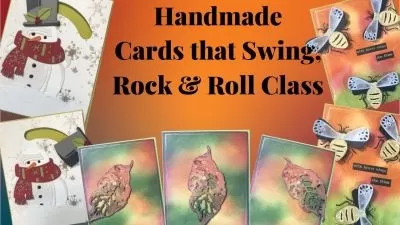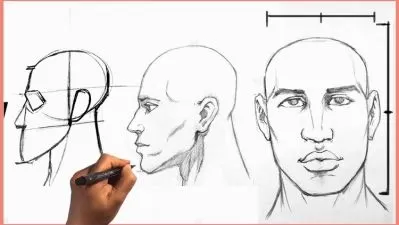Drawing With a Mouse in Clip Studio Paint
Joa Yi
55:23
Description
This class shows the illustration process with a mouse for mouse and keyboard users from sketch to finish using clip studio paint pro with explanations. You will need a laptop/computer, a mouse, and Clip Studio Paint Pro/Ex (I use Pro). I do assume you know the program to an extent (I don't go over everything) so this class is suitable for intermediate mouse users, a drawing challenge for tablet users, or for artists switching from pen and tablet.
Topics (necessary when drawing with a mouse in my opinion):
- Vector layers
- Lasso selection
- Continuous curve
- Fill tools (bucket, enclose, lasso, and figure fill)
- Changing layer color
- Operation
- Rasterize
- Convert brightness to opacity
- Correct line
- Lock transparent pixels
- Clipping
These other features and tools i use (3d models, asset materials, merging layers, symmetrical ruler, ellipse, layer mask, reference layers, convert to drawing color, transparency, gradients (tool, layer), color mixing, perspective transformation, auto action) are optional for the sake of time efficiency but don't hesitate to ask me questions. I apologize in advance for the constant zooming in and out, I didn't realize I did that so often.
Why take this class?
You will learn how to draw with a mouse as well as useful features in Clip Studio Paint Pro.
Beginner version: How to Draw With a Mouse in CPS for Beginners
What You'll Learn?
- Illustration
- Line Art
- Creative
- How To Draw
- Clip Studio Paint
- Character Illustration
- Clip Studio Paint Pro
More details
User Reviews
Rating
Joa Yi
Instructor's CoursesHello, I'm a digital artist using Clip Studio Paint to experiment with and find the fastest ways to draw to better my life (and yours hopefully).

SkillShare
View courses SkillShare- language english
- Training sessions 6
- duration 55:23
- Release Date 2023/02/26