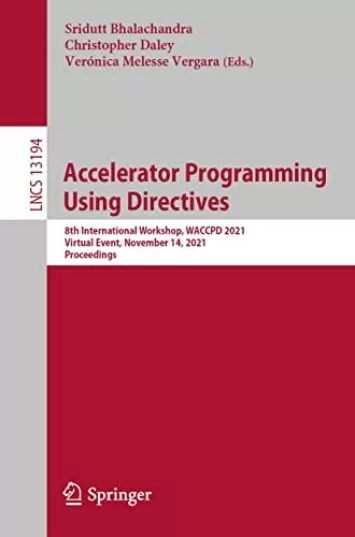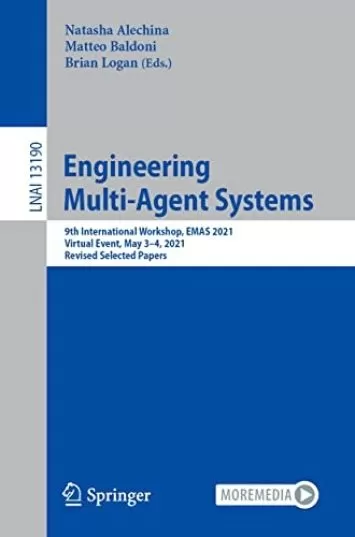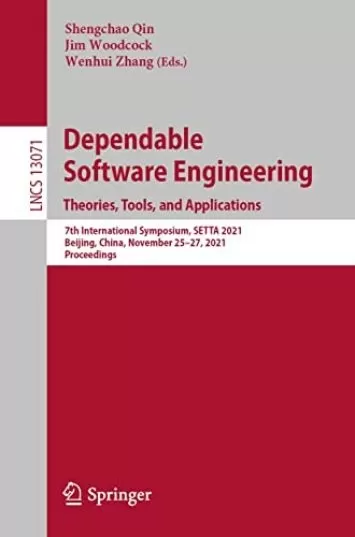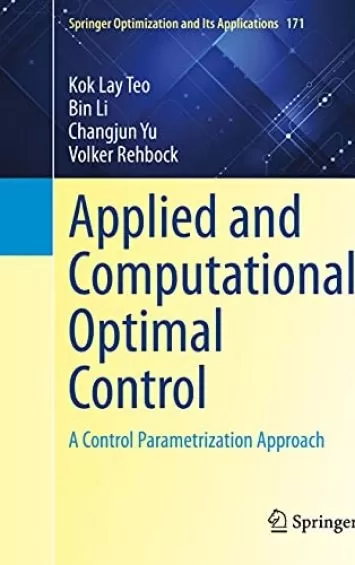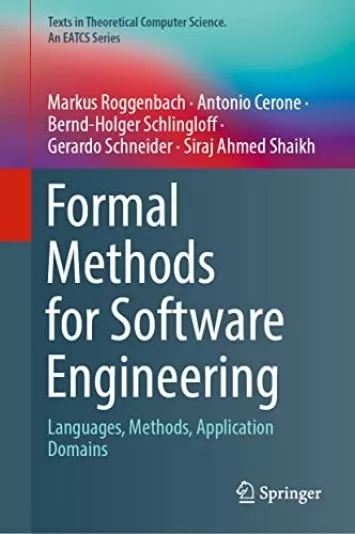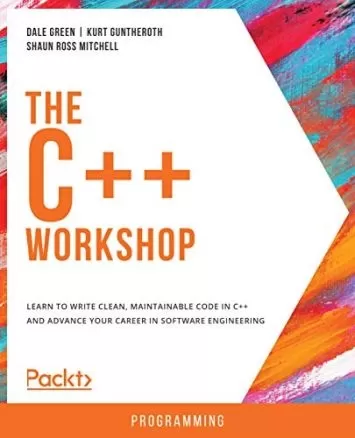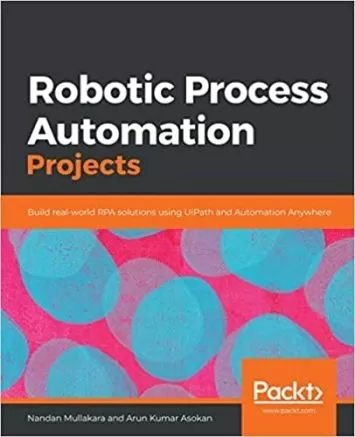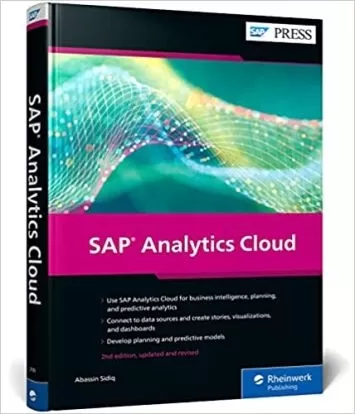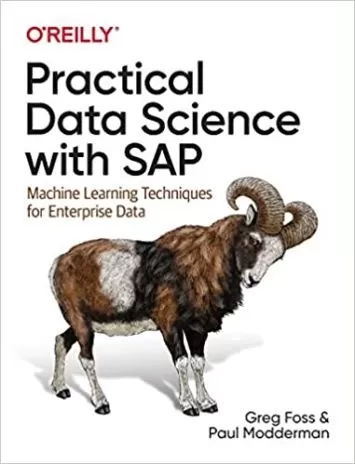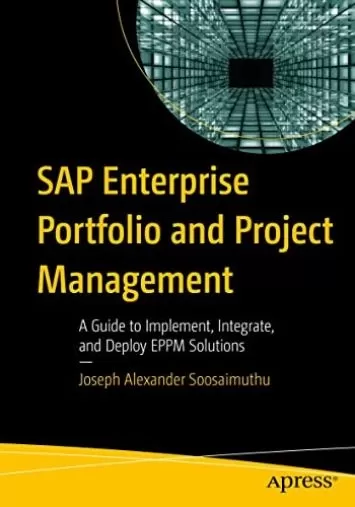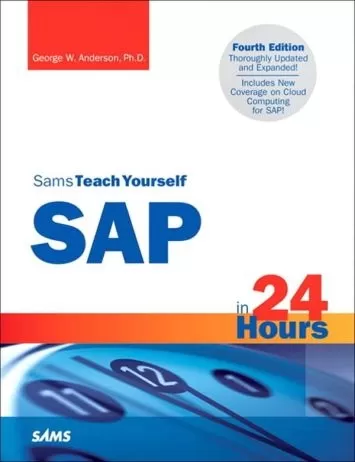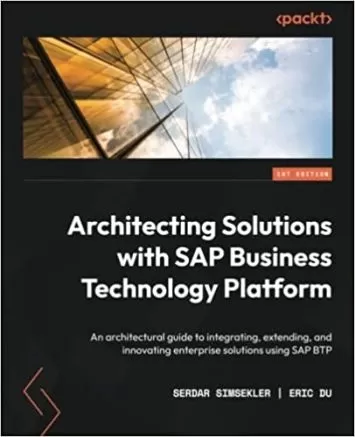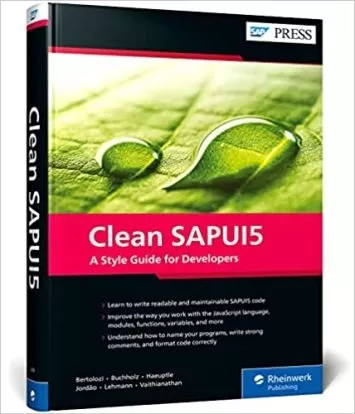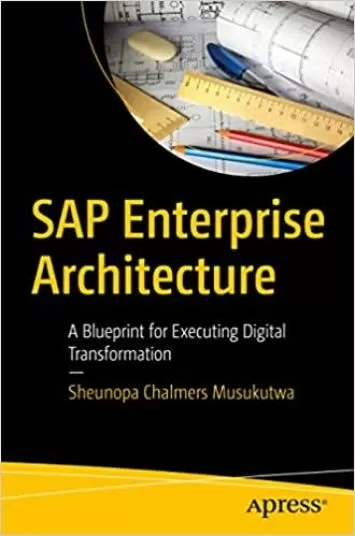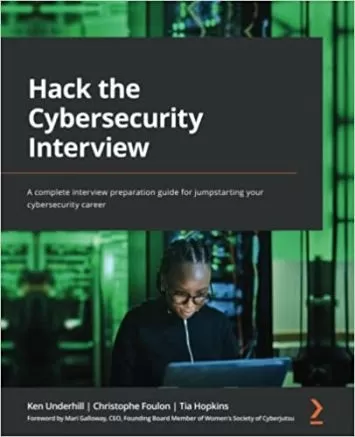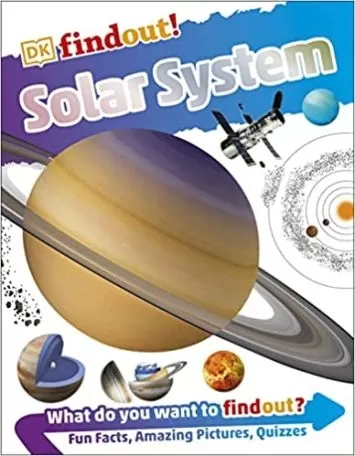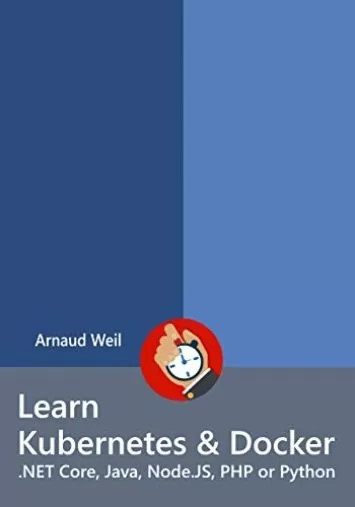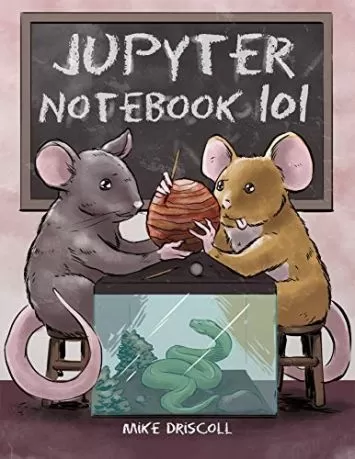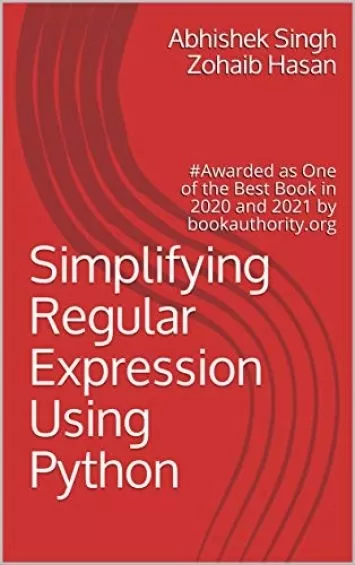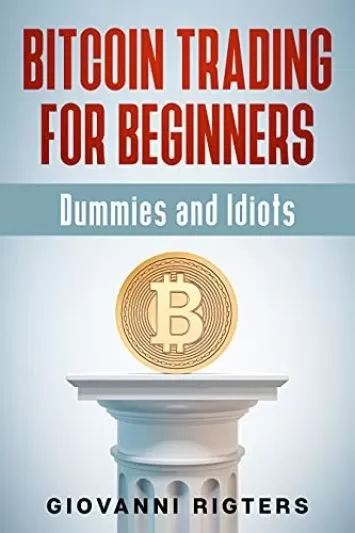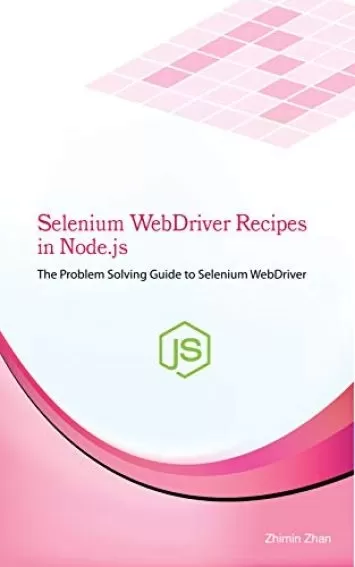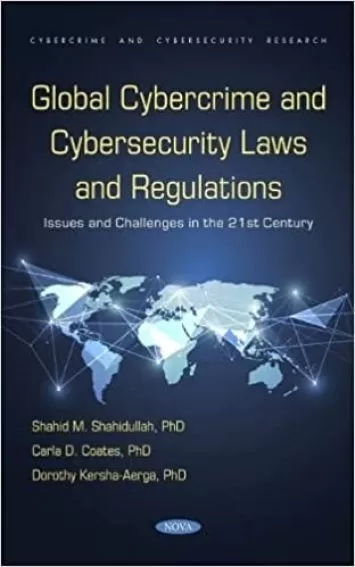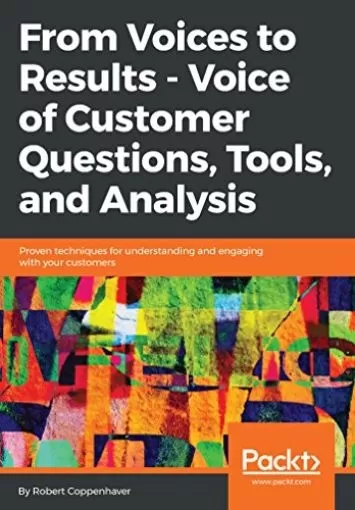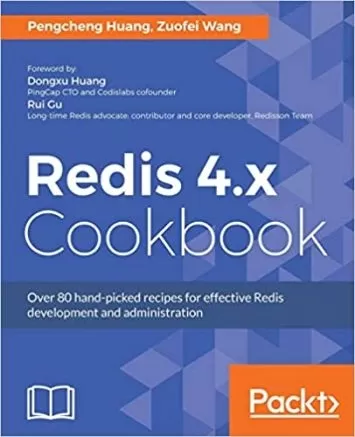SAP Intelligent RPA for Developers: Automate business processes using SAP Intelligent RPA and learn the migration path to SAP Process Automation
Publication
Packt Publishing
SAP Intelligent Robotic Process Automation (RPA) enables businesses to automate repetitive work and integrate automation capabilities across SAP and non-SAP systems.
This book provides end-to-end coverage of business process automation using SAP Intelligent RPA and shows how to build multiple SAP Intelligent RPA projects from start to finish. Some of these projects may build upon the work done in previous chapters to showcase the Agile development process in SAP Intelligent RPA.
As you progress, you'll cover the SAP Intelligent RPA factory, Desktop Studio, Cloud Studio, and the Bot store. You'll also learn about the building blocks of the SAP Intelligent RPA solution and creating bots from initial application declaration to workflow design and deployment, along with making bots run in attended and unattended modes.
You'll also learn about SAP Process Automation, the new SAP service that is going to replace the SAP Intelligent RPA service soon. Finally, we will discuss the migration path for your SAP Intelligent RPA projects to SAP Process Automation and showcase that the RPA development remains similar in both services.
By the end of this RPA book, you'll be able to create and manage complex bots that are capable of interacting with SAP and non-SAP systems.
About the Author
Vishwas Madhuvarshi has been developing software for more than 20 years and has seen the industry as a developer, project manager, and director. He is currently a global director of emerging technologies and works across the complete hyperautomation toolchain ranging from RPA, user experience, business process automation, and blockchain to AI/ML in SAP practice. He has been instrumental in setting up the company's RPA and process mining practices. While this is his first book, Vishwas has written several whitepapers on RPA and user experience. He is from Delhi, India, and currently lives in Houston, USA. You can reach Vishwas on LinkedIn, vishwasmadhuvarshi.
Vijaya Kumar Ganugula has been working in the IT industry since 2000. He is an RPA delivery lead, working on a variety of automation projects using most of the leading RPA tools on the market. Vijaya is currently working as a deputy general manager at HCL Technologies Ltd focusing on automation solutions for clients spread across geographies and business lines. His team is one of the early attendees of the official training on SAP Intelligent RPA and has been working with SAP Intelligent RPA since 2019.
- Understand RPA and the broad context that RPA operates in
- Explore the low-code, no-code, and pro-code capabilities offered by SAP Intelligent RPA 2.0
- Focus on bot development, testing, deployment, and configuration using SAP Intelligent RPA
- Get to grips with SAP Intelligent RPA 2.0 components and explore the product development roadmap
- Debug your project to identify the probable reasons for errors and remove existing and potential bugs
- Understand security within SAP Intelligent RPA, authorization, roles, and authentication
This book is for developers and business users who are interested in learning SAP Intelligent RPA for automation of non-value-added, monotonous, and error-prone work. A basic understanding of JavaScript programming is required to engage in pro-code development for addressing complex challenges.
- SAP Intelligent RPA Architecture and Components
- An Overview of SAP Intelligent RPA Cloud Factory
- Installing SAP Intelligent RPA On-Premise Components
- Setting Up SAP Intelligent RPA On-Premise Components
- An Overview of Desktop Studio
- An Overview of Desktop Agent
- An Overview of Cloud Studio
- An Introduction to SAP Spotlight and Signavio
- Desktop Studio Perspectives
- Creating and Managing Projects
- An Introduction to Technology Connectors
- Capturing and Declaring Applications, Pages, and Items
- Designing Scenarios
- Advanced Criteria Definition
- Controlling Workflows and Scenarios
- Designing Custom Pages with UI Designer
- Generating Code
- An Introduction to Desktop SDK
- SDK Extension Libraries
- Managing Environment Variables
- Building Projects
- Deploying Projects
- Debugging Projects
(N.B. Please use the Look Inside option to see further chapters)