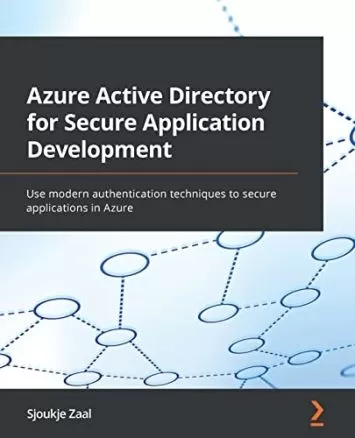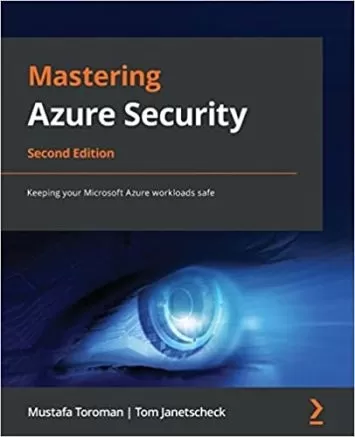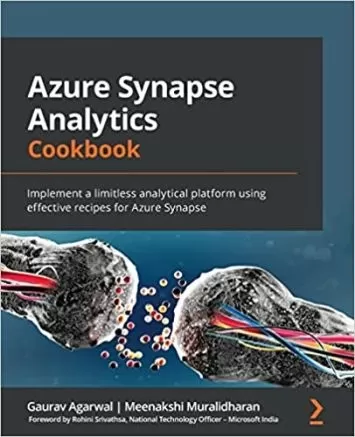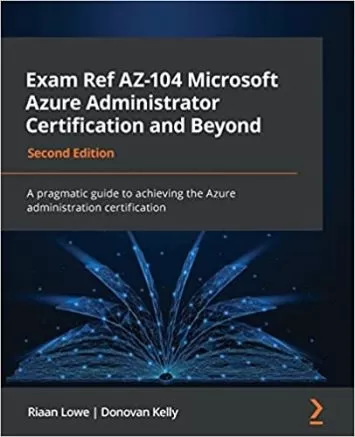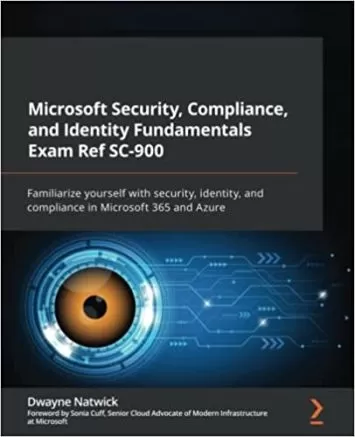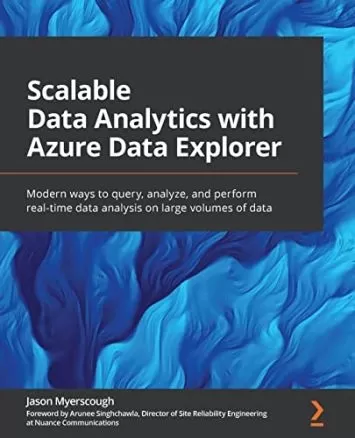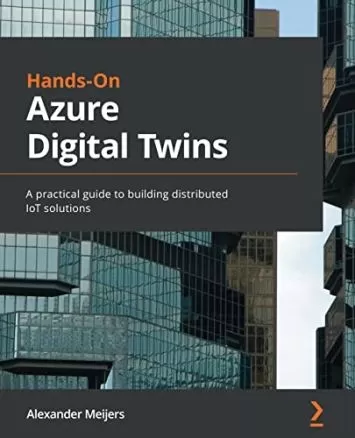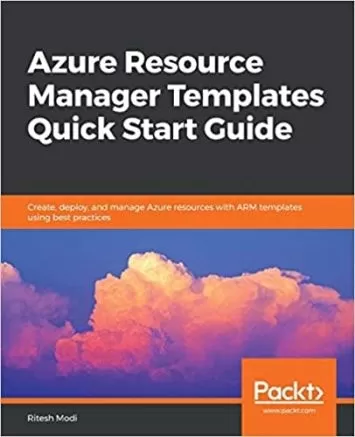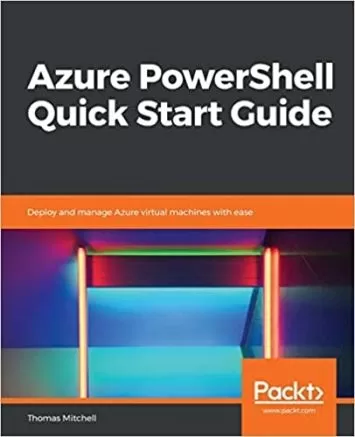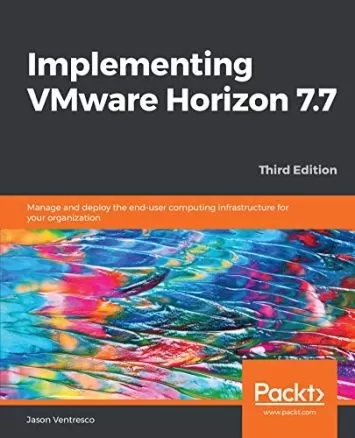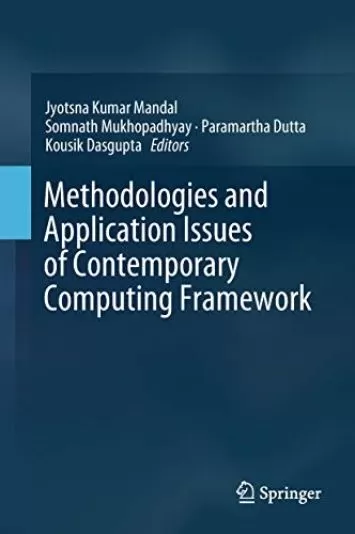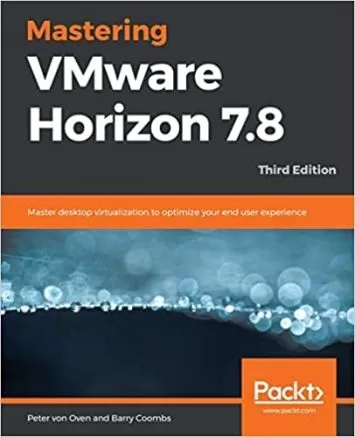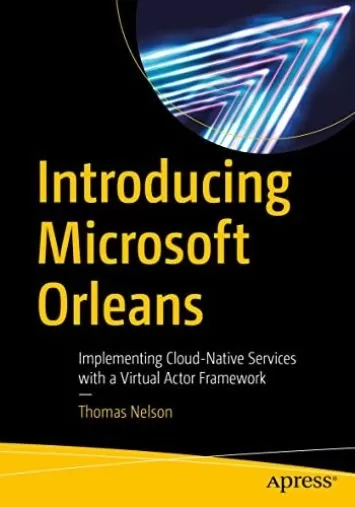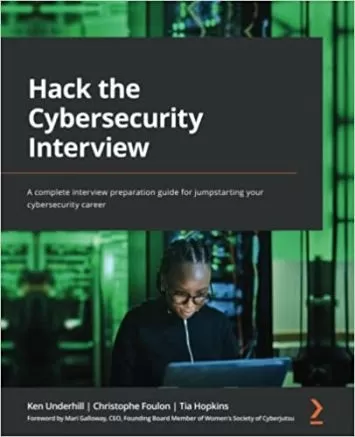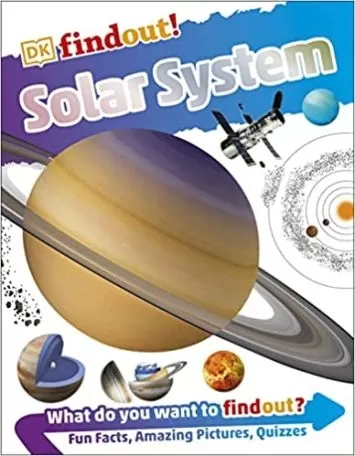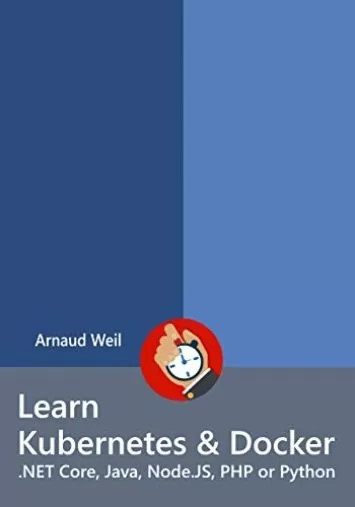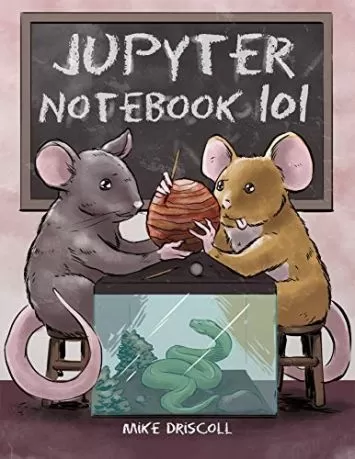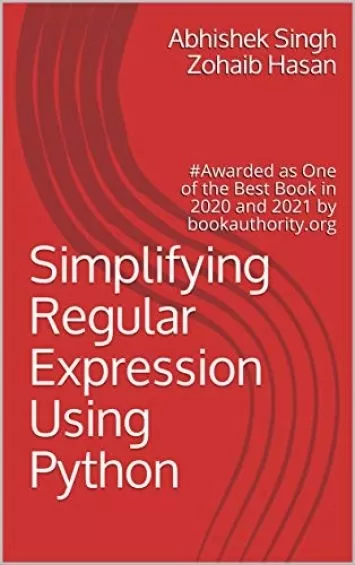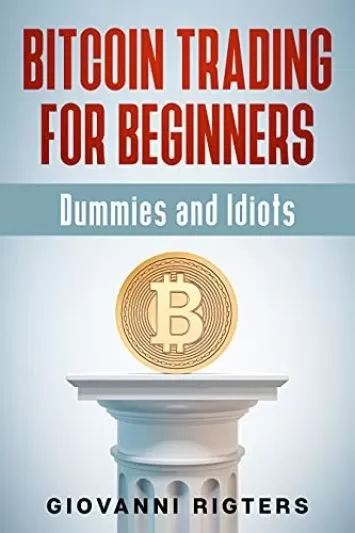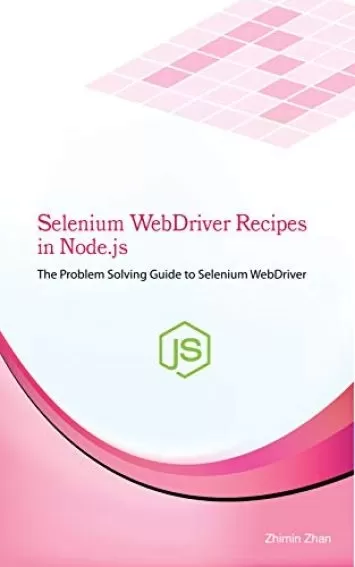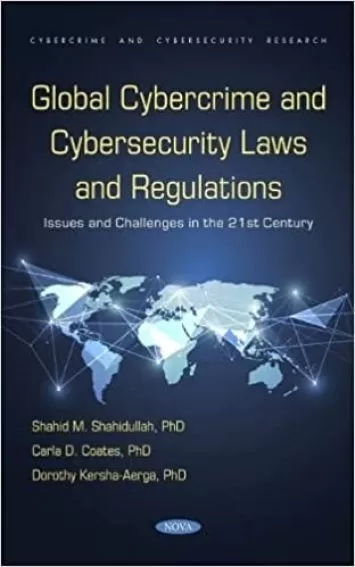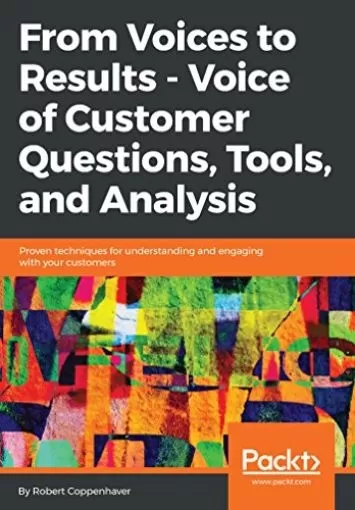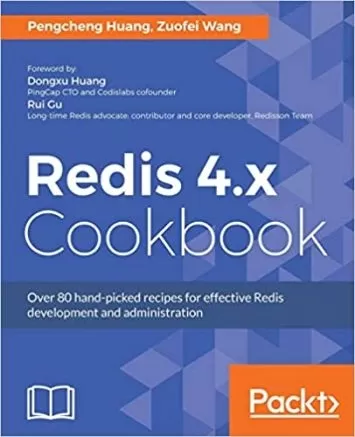Mastering Azure Virtual Desktop: The ultimate guide to the implementation and management of Azure Virtual Desktop
Category
Author
Publication
Packt Publishing
Azure Virtual Desktop is a cloud desktop virtualization platform that securely delivers virtual desktops and remote apps. Mastering Azure Virtual Desktop will guide you through designing, implementing, configuring, and maintaining an Azure Virtual Desktop environment effectively. This book can also be used as an exam preparation guide to help you sit the Microsoft AZ-140 exam.
You'll start with an introduction to the essentials of Azure Virtual Desktop. Next, you'll get to grips with planning an Azure Virtual Desktop architecture before learning how to implement an Azure Virtual Desktop environment. Moving ahead, you'll learn how to manage and control access as well as configure security controls on your Azure Virtual Desktop environment. As you progress, you'll understand how to manage user environments and configure MSIX app attach and other Azure Virtual Desktop features to enhance the user experience. You'll also learn about the Azure Active Directory (AD) join and getting started feature. Finally, you'll discover how to monitor and maintain an Azure Virtual Desktop environment to help you support your users and diagnose issues when they occur.
By the end of this Microsoft Azure book, you'll have covered all the essential topics you need to know to design and manage Azure Virtual Desktop and prepare for the AZ-140 exam.
Review
"A well-structured read from start to finish, everything you need to know to get started in Azure Virtual Desktop and surrounding technologies. Whether you are a novice or someone advanced, you'll take something valuable away from this book.
Ryan has found a way of simplifying a stack of technologies that can be combined into a process that is easily consumed and remembered. I enjoyed the book as someone who already deploys Azure Virtual Desktop; the ideas that come to mind when you read someone else's material are always helpful in your day-to-day work. I appreciate the exam-style summaries at the end of each paragraph and the more comprehensive exam question section toward the end of the book. A must-read for anyone in the field of Azure Virtual Desktop, in my opinion."
Leee Jeffries, Managing Director, Leee Jeffries Consulting
About the Author
Ryan Mangan is an end-user computing specialist. He is a speaker, presenter and author who has helped customers and technical communities with end-user computing solutions, ranging from small to global 30,000-user enterprise deployments in various fields. Ryan is the owner and author of ryanmangansitblog, which has over 3 million + visitors and over 200+ articles. Some of Ryan's community and technical awards include: Microsoft Most Valuable Professional (MVP), VMware vExpert 2014, 2015, 2016, 2017, 2018, 2019, 2020 & 2021, VMware vExpert EUC 2021, VMware vExpert Desktop Hypervisor 2021, Very Important Parallels professional program (VIPP) 2019, 20 & 21, LoginVSI Technology Advocate 19, 20.
- Design Azure Virtual Desktop and user identities and profiles
- Implement networking and storage for Azure Virtual Desktop
- Create and configure session host images and host pools
- Manage access and security for MS Azure Virtual Desktop
- Implement FSLogix Profile Containers and FSLogix Cloud Cache
- Configure user experience and Azure Virtual Desktop features
- Plan and implement business continuity and disaster recovery
- Automate Azure Virtual Desktop tasks
If you are an IT professional, workspace administrator, architect, or consultant looking to learn about designing, implementing, and managing Azure Virtual Desktop, this book is for you. You'll also find this book helpful if you're preparing for the Microsoft AZ-140 exam.
- An Introduction to Azure Virtual Desktop
- Design the Azure Virtual Desktop Architecture
- Design for User Identities and Profiles
- Implement and Manage Networking for Azure Virtual Desktop
- Implement and Manage Storage for Azure Virtual Desktop
- Create and Configure Host Pools and Session Hosts
- Configure Azure Virtual Desktop Host Pools
- Azure AD Join for Azure Virtual Desktop
- Create and Manage Session Host Images
- Manage Access
- Manage Security
- Implement and Manage FSLogix
- Configure User Experience Settings
- MSIX App Attach
- Configure Apps on a Session Host
- Plan and Implement Business Continuity and Disaster Recovery
- Automate Azure Virtual Desktop Management Tasks
- Monitor and Manage Performance and Health
- Azure Virtual Desktop's Getting Started Feature
- Microsoft and Community Resources
- Practice Exam