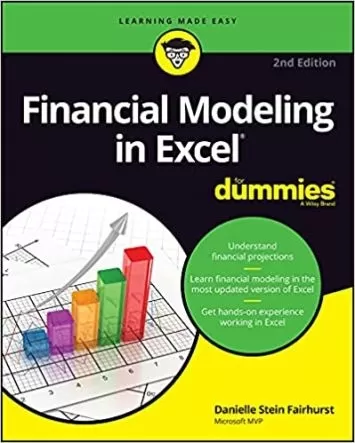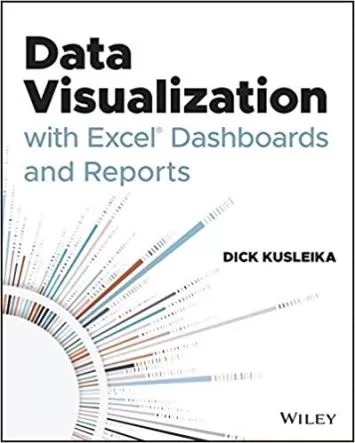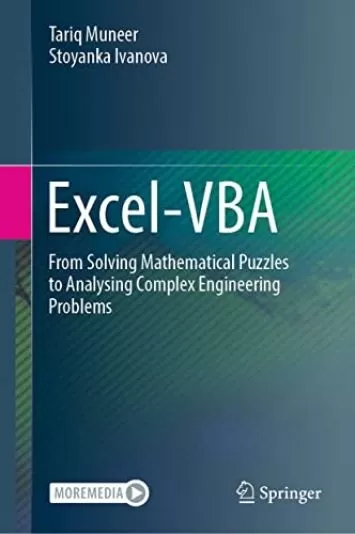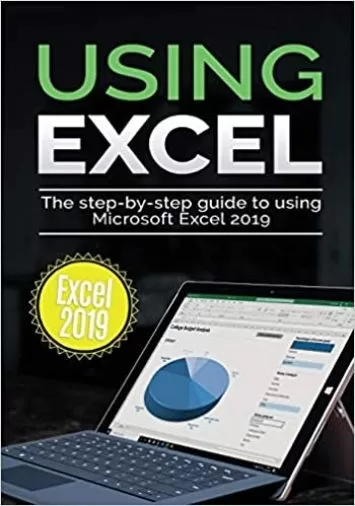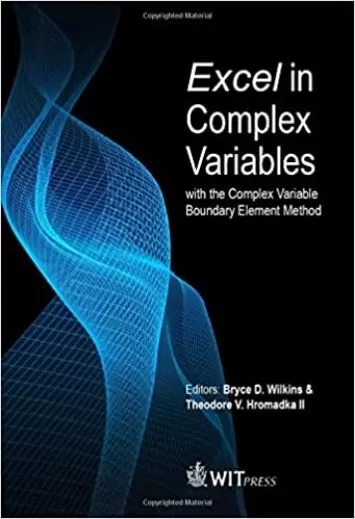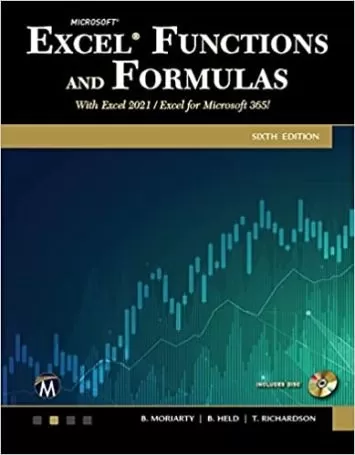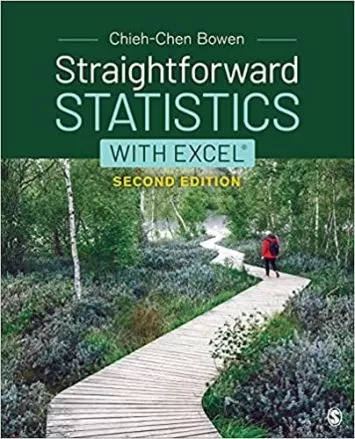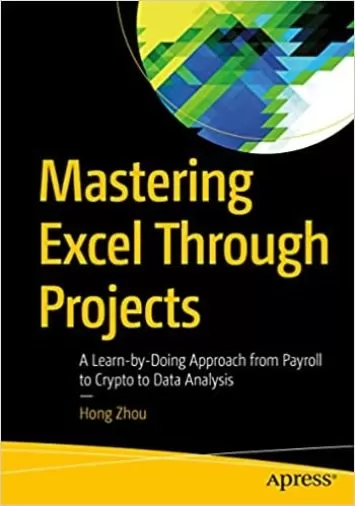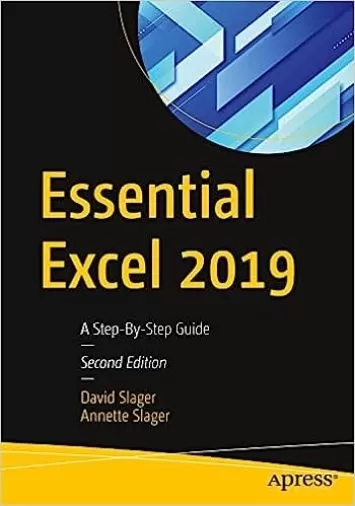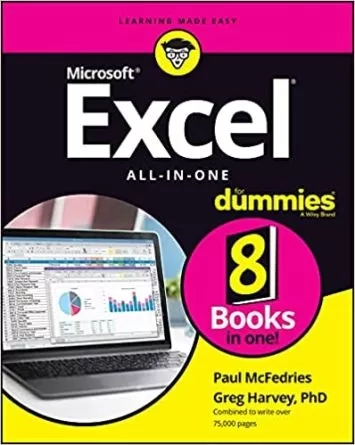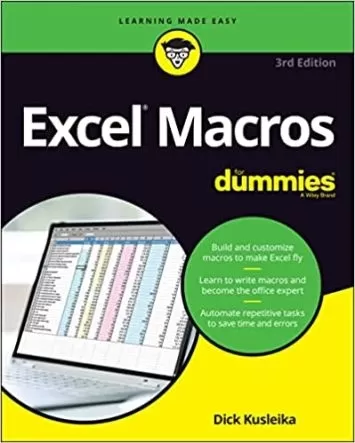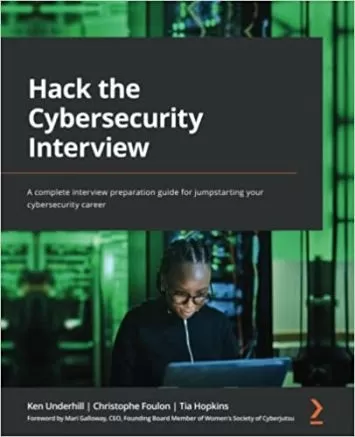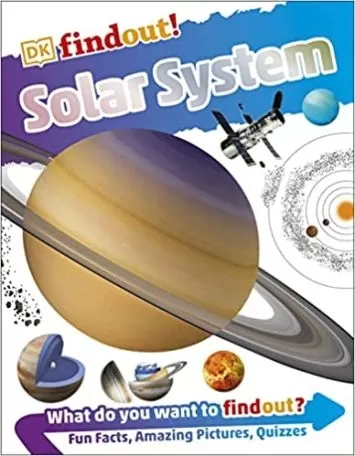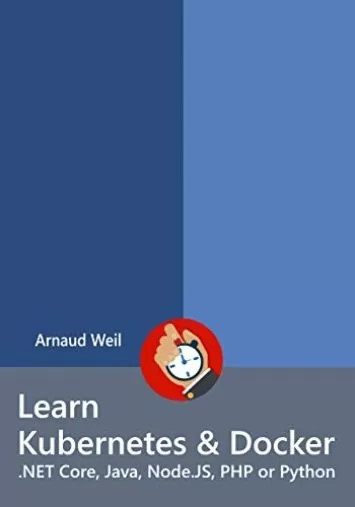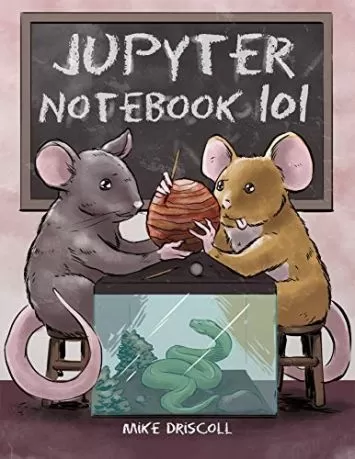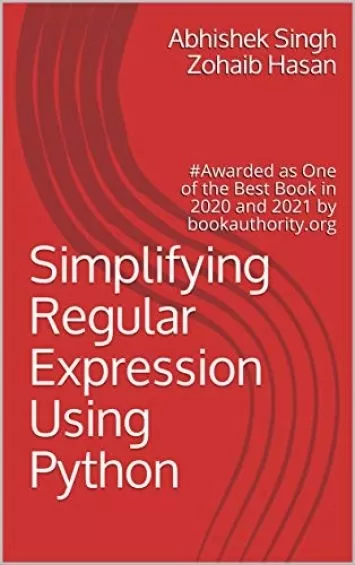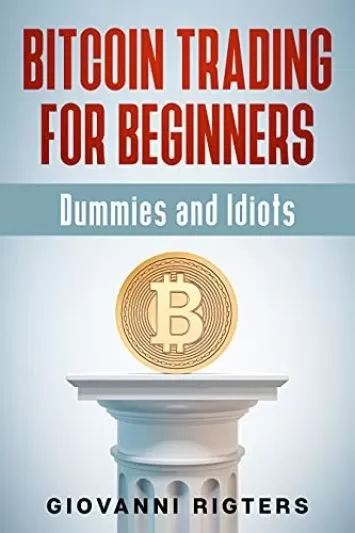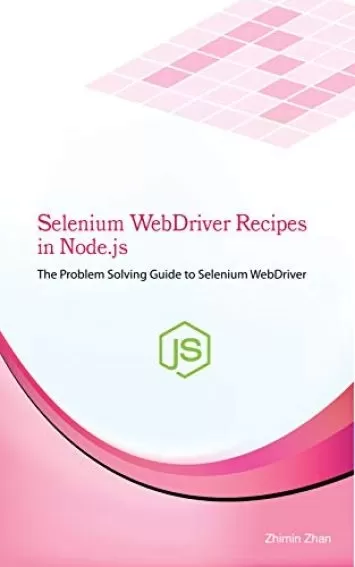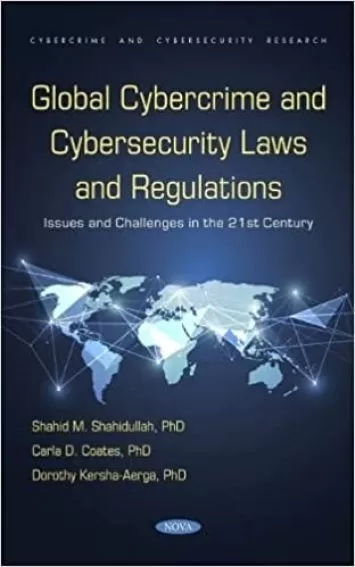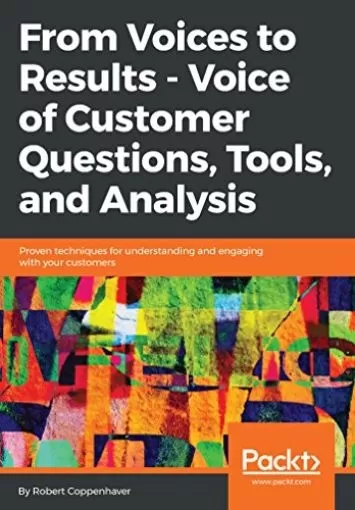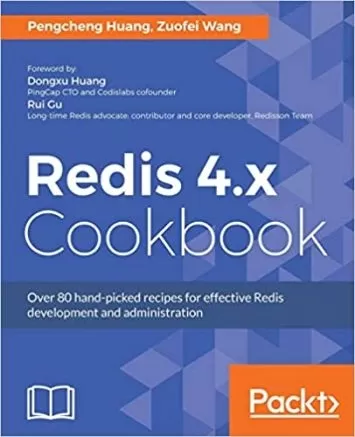Hands-On Financial Modeling with Excel for Microsoft 365: Build your own practical financial models for effective forecasting, valuation, trading, and growth analysis, 2nd Edition
Category
Author
Publication
Packt Publishing
Financial modeling is a core skill required by anyone who wants to build a career in finance. Hands-On Financial Modeling with Excel for Microsoft 365 explores financial modeling terminologies with the help of Excel.
Starting with the key concepts of Excel, such as formulas and functions, this updated second edition will help you to learn all about referencing frameworks and other advanced components for building financial models. As you proceed, you'll explore the advantages of Power Query, learn how to prepare a 3-statement model, inspect your financial projects, build assumptions, and analyze historical data to develop data-driven models and functional growth drivers. Next, you'll learn how to deal with iterations and provide graphical representations of ratios, before covering best practices for effective model testing. Later, you'll discover how to build a model to extract a statement of comprehensive income and financial position, and understand capital budgeting with the help of end-to-end case studies.
By the end of this financial modeling Excel book, you'll have examined data from various use cases and have developed the skills you need to build financial models to extract the information required to make informed business decisions.
Review
"The book is easy to follow with a well-laid-out structure. In particular, I like how the images make it easy to follow along in Excel as you read the different chapters and examples of modeling. The case study at the end of the book is especially helpful for practicing your modeling skills."
--Paul Barnhurst, Founder of The FP&A Guy
"This book offers great insights into some of the important aspects of financial modelling. The author takes a hands-on approach, making it easy for beginner and experienced modelers alike to relate to and understand the concepts of financial modelling."
--Bernard Obeng Boateng, Microsoft Excel MVP | Microsoft Certified Trainer (MCT)
"Hands-on Financial Modeling with Excel for Microsoft 365 by Shmuel Oluwa is a key handbook for every financial analyst, from beginners through to professionals. I endorse this handbook as it contains all the basic Microsoft Excel concepts needed to help you become an outstanding financial modeler, financial analyst, and valuation analyst, with practical hands-on case studies to complement the theoretical part of the learning.
This handbook is a step-by-step guide to building financial models and valuing and analyzing businesses from scratch with detailed methodologies and real-world case studies. The book is written in a simple and understandable language that aids the understanding and usage of the handbook and enables you to achieve the objective of learning how to be an skillful financial modeler and analyst."
--Victor Ogundele, Microsoft MVP of Microsoft Excel, Team Lead Financial Modeler at dbrownconsulting
About the Author
Shmuel Oluwa is a financial executive and seasoned instructor, of over 25 years, in a number of finance related fields, with a passion for imparting knowledge. He has developed considerable skill in the use of Microsoft Excel and has organised training courses in Business Excel, Financial Modeling with Excel, Forensics and Fraud Detection with Excel, Excel as an Investigative Tool, Accounting for Non-Accountants, Credit Analysis with Excel amongst others. He has given classes in Nigeria, Angola, Kenya and Tanzania but his online community of students covers several continents. Shmuel divides his time between London and Lagos with his pharmacist wife. He is fluent in 3 languages. English, Yoruba and Hebrew.
- Identify the growth drivers derived from processing historical data in Excel
- Use discounted cash flow (DCF) for efficient investment analysis
- Prepare detailed asset and debt schedule models in Excel
- Calculate profitability ratios using various profit parameters
- Obtain and transform data using Power Query
- Dive into capital budgeting techniques
- Apply a Monte Carlo simulation to derive key assumptions for your financial model
- Build a financial model by projecting balance sheets and profit and loss
This book is for data professionals, analysts, traders, business owners, and students who want to develop and implement in-demand financial modeling skills in their finance, analysis, trading, and valuation work. Even if you don't have any experience in data and statistics, this book will help you get started with building financial models. Working knowledge of Excel is a prerequisite.
- An Introduction to Financial Modeling and Excel
- Steps for Building a Financial Model
- Formulas and Functions - Completing Modeling Tasks with a Single Formula
- The Referencing Framework in Excel
- An Introduction to Power Query
- Understanding Project and Building Assumptions
- Asset and Debt Schedules
- Preparing a Cash Flow Statement
- Ratio Analysis
- Valuation
- Model Testing for Reasonableness and Accuracy
- Case Study 1 Building a Model to Extract a Balance Sheet and Profit and Loss from a Trial Balance
- Case Study 2 Creating a Model for Capital Budgeting