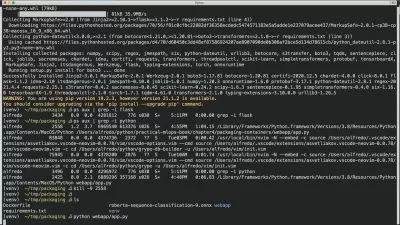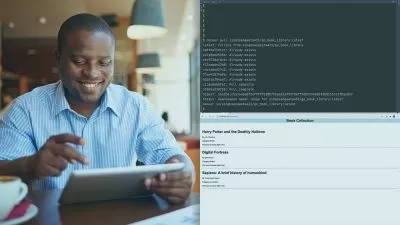Docker With Spring Boot 3.2.0, Test Containers
Vinoth Selvaraj
10:33:27
Description
Containerization Made Easy: Master Docker and Enhance Java Development Productivity with Spring Framework
What You'll Learn?
- Learn Docker from scratch
- Mastering Docker Commands & Debugging
- Docker Compose for running multiple services
- Dockerizing Spring Applications
- How Docker helps Spring Developers
Who is this for?
What You Need to Know?
More details
Description*** Course Project updated for latest Spring Boot 3.2 ***
Master Docker for Spring Developers: Boost Your Productivity and Quality with Containerization
Are you a Spring developer looking to level up your skills and increase your productivity? Have you heard about Docker but aren't sure how it can benefit your Java development workflow? Look no further! This comprehensive course is designed specifically for Spring developers who want to learn Docker from scratch and harness its power to enhance their day-to-day development experience.
Why Docker for Java/Spring Developers?
Docker has revolutionized the way applications are built, shipped, and deployed. As a Spring developer, learning Docker can significantly improve your productivity and the quality of your deliverables. Docker allows you to package your applications and their dependencies into lightweight, portable containers, making it easier to build, ship, and run applications consistently across different environments. By embracing containerization, you can streamline your development process, eliminate "works on my machine" issues, and ensure a smooth deployment experience every time.
What You Will Learn
In this hands-on course, we'll take you on a journey from the fundamentals of Docker to advanced containerization techniques tailored for Spring developers. Here's a glimpse of what you'll explore:
Getting Started with Docker:
Learn the story behind Docker's creation and understand its key benefits.
Compare Docker with traditional virtual machines to grasp its unique advantages for developers.
Mastering Docker Commands and Debugging:
Dive deep into Docker commands and learn how to troubleshoot common issues.
Create and manage Docker containers with various run options.
Discover the magic of port mapping and volume mapping to seamlessly connect your containers with the host system.
Creating Custom Docker Images:
Develop your own Docker images to package your Spring applications and their dependencies.
Gain insights into Docker networks and create custom bridge networks for your microservices.
Declarative Container Management with Docker Compose:
Simplify container orchestration using Docker Compose.
Define multi-container applications with ease using the declarative approach.
Manage port mappings and volume mappings efficiently.
Integration Testing with Docker and Test Containers:
Improve your application's quality by writing integration tests using Docker containers.
Master the GenericContainer and ComposeContainer approaches to testing with Test Containers.
Learn how to use Mockserver for testing when dependent services are not ready in a microservices architecture.
Building an API Gateway with Nginx:
Utilize Nginx for path-based routing and load balancing in a microservices environment.
Combine Nginx, microservices, and Docker Compose to simulate a mini cloud locally for comprehensive testing.
Practical Assignments:
Put your skills to the test with practical assignments throughout the course.
Develop a fully functional microservice, Dockerize it, and run it using Docker Compose.
Write integration tests for your application and validate its performance with ease.
Your Journey to Docker Mastery
This course is designed to provide a comprehensive and hands-on learning experience for Spring developers who want to embrace Docker and containerization. Whether you're new to Docker or looking to enhance your existing knowledge, this course has something for you. By the end of the course, you'll be equipped with the skills to efficiently Dockerize your Spring applications, enhance their quality through integration testing, and build scalable microservices that run flawlessly in any environment.
Take the Next Step
Join us on this exciting journey to Docker mastery and unlock the full potential of containerization for your Spring applications. Harness the power of Docker to boost your productivity, improve the quality of your deliverables, and stay ahead in the fast-paced world of Java development. Enroll now and take the first step towards becoming a Docker-savvy Spring developer!
Who this course is for:
- Any Java / Spring Developer
*** Course Project updated for latest Spring Boot 3.2 ***
Master Docker for Spring Developers: Boost Your Productivity and Quality with Containerization
Are you a Spring developer looking to level up your skills and increase your productivity? Have you heard about Docker but aren't sure how it can benefit your Java development workflow? Look no further! This comprehensive course is designed specifically for Spring developers who want to learn Docker from scratch and harness its power to enhance their day-to-day development experience.
Why Docker for Java/Spring Developers?
Docker has revolutionized the way applications are built, shipped, and deployed. As a Spring developer, learning Docker can significantly improve your productivity and the quality of your deliverables. Docker allows you to package your applications and their dependencies into lightweight, portable containers, making it easier to build, ship, and run applications consistently across different environments. By embracing containerization, you can streamline your development process, eliminate "works on my machine" issues, and ensure a smooth deployment experience every time.
What You Will Learn
In this hands-on course, we'll take you on a journey from the fundamentals of Docker to advanced containerization techniques tailored for Spring developers. Here's a glimpse of what you'll explore:
Getting Started with Docker:
Learn the story behind Docker's creation and understand its key benefits.
Compare Docker with traditional virtual machines to grasp its unique advantages for developers.
Mastering Docker Commands and Debugging:
Dive deep into Docker commands and learn how to troubleshoot common issues.
Create and manage Docker containers with various run options.
Discover the magic of port mapping and volume mapping to seamlessly connect your containers with the host system.
Creating Custom Docker Images:
Develop your own Docker images to package your Spring applications and their dependencies.
Gain insights into Docker networks and create custom bridge networks for your microservices.
Declarative Container Management with Docker Compose:
Simplify container orchestration using Docker Compose.
Define multi-container applications with ease using the declarative approach.
Manage port mappings and volume mappings efficiently.
Integration Testing with Docker and Test Containers:
Improve your application's quality by writing integration tests using Docker containers.
Master the GenericContainer and ComposeContainer approaches to testing with Test Containers.
Learn how to use Mockserver for testing when dependent services are not ready in a microservices architecture.
Building an API Gateway with Nginx:
Utilize Nginx for path-based routing and load balancing in a microservices environment.
Combine Nginx, microservices, and Docker Compose to simulate a mini cloud locally for comprehensive testing.
Practical Assignments:
Put your skills to the test with practical assignments throughout the course.
Develop a fully functional microservice, Dockerize it, and run it using Docker Compose.
Write integration tests for your application and validate its performance with ease.
Your Journey to Docker Mastery
This course is designed to provide a comprehensive and hands-on learning experience for Spring developers who want to embrace Docker and containerization. Whether you're new to Docker or looking to enhance your existing knowledge, this course has something for you. By the end of the course, you'll be equipped with the skills to efficiently Dockerize your Spring applications, enhance their quality through integration testing, and build scalable microservices that run flawlessly in any environment.
Take the Next Step
Join us on this exciting journey to Docker mastery and unlock the full potential of containerization for your Spring applications. Harness the power of Docker to boost your productivity, improve the quality of your deliverables, and stay ahead in the fast-paced world of Java development. Enroll now and take the first step towards becoming a Docker-savvy Spring developer!
Who this course is for:
- Any Java / Spring Developer
User Reviews
Rating
Vinoth Selvaraj
Instructor's Courses
Udemy
View courses Udemy- language english
- Training sessions 130
- duration 10:33:27
- English subtitles has
- Release Date 2024/02/26