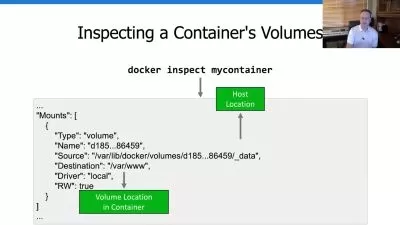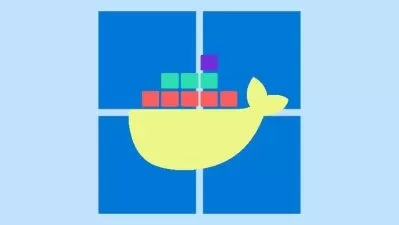Docker Made Easy (Selenium Grid)
Arun Motoori
6:13:39
Description
Docker Concepts and its practical Selenium Grid Configurations are covered from scratch in a practical and detailed way
What You'll Learn?
- Docker from Scratch
- All Docker concepts that are required for Selenium Grid
- Docker concepts from scratch
- Docker concepts explained in a practical, easy and detailed way
Who is this for?
More details
DescriptionIn this session, I have explained all the concepts of Docker and its Selenium Grid configurations in a details manner from scratch in easiest manner.
The below are the different topics covered in this course:
What is Docker, Docker Container, Docker Image and Docker Hub?
Installing Docker
Process for creating Docker Containers
Docker Commands
Running Selenium Automation code on Docker Containers - Chrome, Firefox and Edge Containers
Cross Browser Testing using Selenium Grid on Docker
Docker Compose - Setup Selenium Grid for Parallel Execution on Docker using yaml file
Unable to remove Image - deamon : conflict - Image is used by stopped Container
Resolving - Daemon : network with name grid already exists
Docker Compose - Selenium Grid with Docker Swarm
Managing and Removing Docker Images and Docker Containers using Docker Software UI
Docker Compose - Selenium Grid Distributed Mode
Debug Selenium Automation Tests running in Docker Containers using VNC Viewer Client
Debug Selenium Automation Tests running in Docker Containers using Browser
Checking Logs of Docker Containers
Docker - Running Selenium on Chrome Browser in Headless mode
Docker - Running Selenium on Firefox Browser in Headless mode
Installing and Using Docker on Mac OS
Zalenium - Setting up Auto Scaling Selenium Grid on Docker Containers
Docker - Video Recording of Automation Scripts executing on Selenium Grid Docker Containers
Watching Selenium scripts running on Docker Containers live using Selenium Grid portal
Kubernetes versus Docker
Who this course is for:
- One who want to learn Docker for Selenium Test Automation for using it in Selenium Grid
In this session, I have explained all the concepts of Docker and its Selenium Grid configurations in a details manner from scratch in easiest manner.
The below are the different topics covered in this course:
What is Docker, Docker Container, Docker Image and Docker Hub?
Installing Docker
Process for creating Docker Containers
Docker Commands
Running Selenium Automation code on Docker Containers - Chrome, Firefox and Edge Containers
Cross Browser Testing using Selenium Grid on Docker
Docker Compose - Setup Selenium Grid for Parallel Execution on Docker using yaml file
Unable to remove Image - deamon : conflict - Image is used by stopped Container
Resolving - Daemon : network with name grid already exists
Docker Compose - Selenium Grid with Docker Swarm
Managing and Removing Docker Images and Docker Containers using Docker Software UI
Docker Compose - Selenium Grid Distributed Mode
Debug Selenium Automation Tests running in Docker Containers using VNC Viewer Client
Debug Selenium Automation Tests running in Docker Containers using Browser
Checking Logs of Docker Containers
Docker - Running Selenium on Chrome Browser in Headless mode
Docker - Running Selenium on Firefox Browser in Headless mode
Installing and Using Docker on Mac OS
Zalenium - Setting up Auto Scaling Selenium Grid on Docker Containers
Docker - Video Recording of Automation Scripts executing on Selenium Grid Docker Containers
Watching Selenium scripts running on Docker Containers live using Selenium Grid portal
Kubernetes versus Docker
Who this course is for:
- One who want to learn Docker for Selenium Test Automation for using it in Selenium Grid
User Reviews
Rating
Arun Motoori
Instructor's Courses
Udemy
View courses Udemy- language english
- Training sessions 22
- duration 6:13:39
- Release Date 2023/02/26