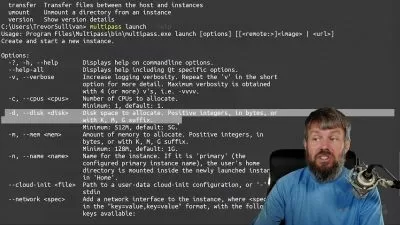Docker Hands-On
Vipin Gupta
6:10:29
Description
Containerize Your Applications: Learn Docker with Hands-On Experience
What You'll Learn?
- Understand the fundamental concepts and components of Docker
- Master the creation and management of Docker containers
- Learn to build, manage, and store Docker images
- Explore Docker networking and how containers communicate
- Use Docker Compose for multi-container management
- Gain practical experience with real-world Docker deployment scenarios.
- Prepare for advanced Docker topics and orchestration
- How to Deploy Basic Python Application using Dockerfile
- How to Launch Multistage GCC Application
- How to Launch Static Site with Custom Configuration
- Deploying Multiple Web Servers with Unique IP Addresses using Macvlan
- Deploy Web Application using Docker Bridge Network
- How to Run a Batch Processing Job in an Isolated Container
- Deploy PHP application with a MariaDB database using Docker Compose
- Deploy WordPress using Docker Compose
- Deploy Flask Redis Application using Docker Compose
- Deploying a Multi-Service Application with Docker Swarm and Overlay Network
- Thumbnail Generator Application using NodeJS and Express
Who is this for?
What You Need to Know?
More details
DescriptionWelcome to "Docker Hands-On" an extensive course designed to provide you with a comprehensive understanding of Docker and its application in deploying, managing, and scaling various types of applications. This course is meticulously crafted for developers, system administrators, and IT professionals who aim to enhance their skills in containerization, streamline their development workflows, and optimize the deployment processes using Docker.
Docker has revolutionized the way we develop, ship, and run applications. It enables developers to package applications and their dependencies into a standardized unit called a container, ensuring consistency across multiple environments. This course covers a wide range of topics, from the basics of Docker to advanced deployment strategies, helping you gain hands-on experience and practical knowledge.
Course Contents
Understand the fundamental concepts of Docker, including images, containers, and Docker architecture.
Step-by-step guide to installing Docker
Dockerizing Nginx: From Basics to Advanced Port Publishing
Deploying Apache Web Server with Docker: Interactive to Detached Modes
Docker Networking Introduction
Explore bridge networking and its default configuration in Docker.
Deploy a container using bridge networking and understand its connectivity.
Understand the host networking mode and its use cases.
Learn about the none networking mode for isolating containers.
Advanced networking configurations using container network mode.
Introduction to Docker's ephemeral storage and its lifecycle.
Persistent Storage Using Bind Mount
Create Storage and Use It in Container Using Volumes
storage configurations using the mount command
Understand the structure and syntax of a Dockerfile
Deploy Basic Python Application Using Dockerfile
Launch Multistage GCC Application
Deploy a static website using a Dockerfile with custom configuration.
Docker Compose Introduction
Deploy PHP Application with a MariaDB Database Using Docker Compose
Deploy WordPress Using Docker Compose
Deploy Flask Redis Application Using Docker Compose
Deploying Multiple Web Servers with Unique IP Addresses Using Macvlan
Step-by-step guide to deploying a web application using Docker's bridge network
How to Deploy Nginx Web Server on the Host Network
How to Run a Batch Processing Job in an Isolated Container
Develop a thumbnail generator application using NodeJS and Express.
Run MariaDB and phpMyAdmin with Docker
Setting up Private Docker Registry
Docker Swarm
By the end of this course, you will have the knowledge and skills to confidently deploy, manage, and scale applications using Docker, making you a valuable asset in any modern IT environment. Enroll now and take the first step towards mastering Docker and transforming the way you develop and deploy applications.
Who this course is for:
- Anyone who wants to lean about Docker and Containers
- Developers: Looking to streamline their development workflows and ensure consistency across different environments.
- System Administrators: Seeking to enhance their skills in containerization and optimize application deployment processes.
- IT Professionals: Aiming to gain a comprehensive understanding of Docker and its practical applications in modern IT environments.
- Students: Interested in learning about containerization and Docker to prepare for a career in software development or IT operations.
Welcome to "Docker Hands-On" an extensive course designed to provide you with a comprehensive understanding of Docker and its application in deploying, managing, and scaling various types of applications. This course is meticulously crafted for developers, system administrators, and IT professionals who aim to enhance their skills in containerization, streamline their development workflows, and optimize the deployment processes using Docker.
Docker has revolutionized the way we develop, ship, and run applications. It enables developers to package applications and their dependencies into a standardized unit called a container, ensuring consistency across multiple environments. This course covers a wide range of topics, from the basics of Docker to advanced deployment strategies, helping you gain hands-on experience and practical knowledge.
Course Contents
Understand the fundamental concepts of Docker, including images, containers, and Docker architecture.
Step-by-step guide to installing Docker
Dockerizing Nginx: From Basics to Advanced Port Publishing
Deploying Apache Web Server with Docker: Interactive to Detached Modes
Docker Networking Introduction
Explore bridge networking and its default configuration in Docker.
Deploy a container using bridge networking and understand its connectivity.
Understand the host networking mode and its use cases.
Learn about the none networking mode for isolating containers.
Advanced networking configurations using container network mode.
Introduction to Docker's ephemeral storage and its lifecycle.
Persistent Storage Using Bind Mount
Create Storage and Use It in Container Using Volumes
storage configurations using the mount command
Understand the structure and syntax of a Dockerfile
Deploy Basic Python Application Using Dockerfile
Launch Multistage GCC Application
Deploy a static website using a Dockerfile with custom configuration.
Docker Compose Introduction
Deploy PHP Application with a MariaDB Database Using Docker Compose
Deploy WordPress Using Docker Compose
Deploy Flask Redis Application Using Docker Compose
Deploying Multiple Web Servers with Unique IP Addresses Using Macvlan
Step-by-step guide to deploying a web application using Docker's bridge network
How to Deploy Nginx Web Server on the Host Network
How to Run a Batch Processing Job in an Isolated Container
Develop a thumbnail generator application using NodeJS and Express.
Run MariaDB and phpMyAdmin with Docker
Setting up Private Docker Registry
Docker Swarm
By the end of this course, you will have the knowledge and skills to confidently deploy, manage, and scale applications using Docker, making you a valuable asset in any modern IT environment. Enroll now and take the first step towards mastering Docker and transforming the way you develop and deploy applications.
Who this course is for:
- Anyone who wants to lean about Docker and Containers
- Developers: Looking to streamline their development workflows and ensure consistency across different environments.
- System Administrators: Seeking to enhance their skills in containerization and optimize application deployment processes.
- IT Professionals: Aiming to gain a comprehensive understanding of Docker and its practical applications in modern IT environments.
- Students: Interested in learning about containerization and Docker to prepare for a career in software development or IT operations.
User Reviews
Rating
Vipin Gupta
Instructor's Courses
Udemy
View courses Udemy- language english
- Training sessions 46
- duration 6:10:29
- Release Date 2024/07/04