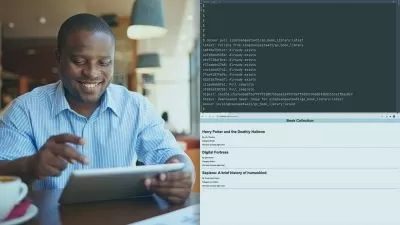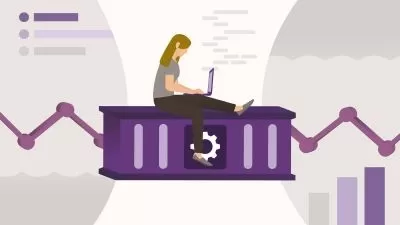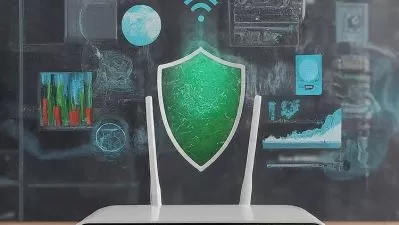Docker Containers on MikroTik RouterOS
Maher Haddad
1:42:21
Description
Run Container applications on MikroTik RouterOS without the need of a dedicated server or virtual machine
What You'll Learn?
- Know the requirements of having containers on MikroTik
- Install the Container package on the MikroTik RouterOS
- Install PiHole container on MikroTik RouterOS
- Install Adguard container on MikroTik RouterOS
- Install Uptime-Kuma contaciner on MikroTik RouterOS
Who is this for?
More details
DescriptionContainer is a new technology that becoming famous very fast and in the last few years. For this reason, MikroTik engineers have added the Container feature on their newer RouterOS v7.5 allowing all of us to run container on top of the RouterOS.
But what is container exactly? What is the benefit of running containers? What is the difference between the container and virtual machine? How can we run Container packages on RouterOS? All those questions and much more will be explained in deep details in this course.
I will start 1st explaining the idea of the container, then showing the difference between containers and virtual machine, then I am going to show how you can run the container package on RouterOS. After all this, I will start installing container applications to run on RouterOS.
I am going to show you how you can run the following container applications on RouterOS:
PiHole
Adguard
Uptime-Kuma
Of course the list can go much bigger, but I am sure that you know that I cannot show how to install all container applications on MikroTik RouterOS. For this reason, I have chosen those 3 known applications and run each one of them on a container on MikroTik RouterOS, then test them if they are working properly.
This is the 1st complete course ever available on the internet showing everything you need to know about containers and MikroTik RouterOS.
I hope you will join the course and if you have any question, please do not hesitate to contact me.
Who this course is for:
- Anyone who would like to install Container packages on MikroTik RouterOS
Container is a new technology that becoming famous very fast and in the last few years. For this reason, MikroTik engineers have added the Container feature on their newer RouterOS v7.5 allowing all of us to run container on top of the RouterOS.
But what is container exactly? What is the benefit of running containers? What is the difference between the container and virtual machine? How can we run Container packages on RouterOS? All those questions and much more will be explained in deep details in this course.
I will start 1st explaining the idea of the container, then showing the difference between containers and virtual machine, then I am going to show how you can run the container package on RouterOS. After all this, I will start installing container applications to run on RouterOS.
I am going to show you how you can run the following container applications on RouterOS:
PiHole
Adguard
Uptime-Kuma
Of course the list can go much bigger, but I am sure that you know that I cannot show how to install all container applications on MikroTik RouterOS. For this reason, I have chosen those 3 known applications and run each one of them on a container on MikroTik RouterOS, then test them if they are working properly.
This is the 1st complete course ever available on the internet showing everything you need to know about containers and MikroTik RouterOS.
I hope you will join the course and if you have any question, please do not hesitate to contact me.
Who this course is for:
- Anyone who would like to install Container packages on MikroTik RouterOS
User Reviews
Rating
Maher Haddad
Instructor's Courses
Udemy
View courses Udemy- language english
- Training sessions 7
- duration 1:42:21
- Release Date 2023/02/26