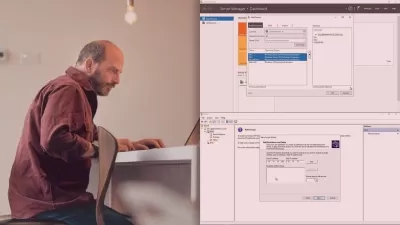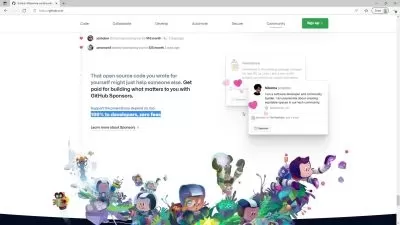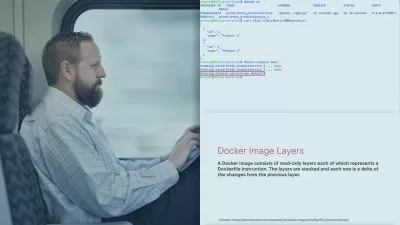Docker and Kubernetes Projects | Beginner to Advanced
Visualpath .
15:20:23
Description
Real-Time hands-on Projects from different Tools deployment to gain in-depth knowledge of Containerization platforms
What You'll Learn?
- Deployment best practices on Containerization tools like Docker and Kubernetes
- We have covered deployment from different applications and tools to understand the core functionalities
- Intention to add these projects to your carrier growth in containerization technology
- Code, build, test, and deployment on different platforms like Docker Engine, Docker Compose and Kubernetes
Who is this for?
What You Need to Know?
More details
DescriptionProjects play a key role to understand any technology. So that we understand the deployment process and best practises that to be followed on Containerized platforms like Docker Engine, Docker Compose, and Kubernetes On-premises, AWS and Azure Cloud (upcoming...)
Deployment tools:
1) Nginx Webservers
2) MySQL Database server
3) Wordpress (Apache + MySQL) CMS (Content Management System)
4) Node application deployment
5) Jenkins (Opensource CICDÂ tool)
6) .Net, Python, Java (upcoming...)
7) K8SEngineers application deployment which is built on ReactJS, NodeJS, and PostgreSQL (MERN stack)
Platforms:
1) Docker Engine
2) Docker Compose
3) Kubernetes (On-premises)
4) AWSÂ ECS
5) AWSÂ EKS
6) AWSÂ ECR
7) GitHub actions
8) Azure Container Registry (Upcoming)
9) Azure Container Instances (Upcoming)
10) Azure App Services (Upcoming)
11) AKS
These live projects and other OpenSource projects helps to plan for Kubernetes certifications like CKA (Certified Kubernetes Administrator) and CKAD (Certified Kubernetes Application Developer).
This course was designed on intention to keep on adding other Projects from different programming languages and tools as well which will be a never ending process from VisualPath Team.
In order to learn basics to understand the Projects, please go through other beginners and master Docker and Kubernetes Program from visualpath in Udemy
Who this course is for:
- Beginners like freshers to advanced like Professionals to under the core functionalities of Deployment process on Containerization tools
Projects play a key role to understand any technology. So that we understand the deployment process and best practises that to be followed on Containerized platforms like Docker Engine, Docker Compose, and Kubernetes On-premises, AWS and Azure Cloud (upcoming...)
Deployment tools:
1) Nginx Webservers
2) MySQL Database server
3) Wordpress (Apache + MySQL) CMS (Content Management System)
4) Node application deployment
5) Jenkins (Opensource CICDÂ tool)
6) .Net, Python, Java (upcoming...)
7) K8SEngineers application deployment which is built on ReactJS, NodeJS, and PostgreSQL (MERN stack)
Platforms:
1) Docker Engine
2) Docker Compose
3) Kubernetes (On-premises)
4) AWSÂ ECS
5) AWSÂ EKS
6) AWSÂ ECR
7) GitHub actions
8) Azure Container Registry (Upcoming)
9) Azure Container Instances (Upcoming)
10) Azure App Services (Upcoming)
11) AKS
These live projects and other OpenSource projects helps to plan for Kubernetes certifications like CKA (Certified Kubernetes Administrator) and CKAD (Certified Kubernetes Application Developer).
This course was designed on intention to keep on adding other Projects from different programming languages and tools as well which will be a never ending process from VisualPath Team.
In order to learn basics to understand the Projects, please go through other beginners and master Docker and Kubernetes Program from visualpath in Udemy
Who this course is for:
- Beginners like freshers to advanced like Professionals to under the core functionalities of Deployment process on Containerization tools
User Reviews
Rating
Visualpath .
Instructor's Courses
Udemy
View courses Udemy- language english
- Training sessions 160
- duration 15:20:23
- Release Date 2024/02/10