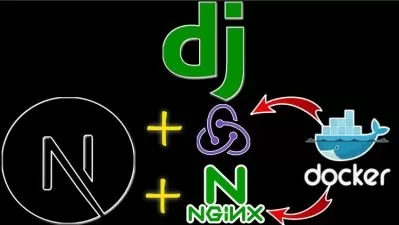01.How to get Visual Studio code and Anaconda.mp4
01:53
02.Setting Up the Django Project Part I.mp4
07:26
03.Setting Up the Django Project Part II.mp4
12:10
04.Creating the First Model.mp4
06:21
05.Creating Another Model.mp4
10:05
06.Creating Our First View (with pandas Dataframes).mp4
28:12
07.Merging Two Dataframes.mp4
05:08
08.Adding Static Files.mp4
06:46
09.Creating a Chart Selection Form.mp4
13:12
10.Adding JS to the Form.mp4
03:17
11.Sending the Data to the View.mp4
05:11
12.Displaying Error Messages.mp4
08:13
13.Adding Objects.mp4
02:42
14.Working with the Date.mp4
05:57
15.Performing GroupBy.mp4
04:37
16.Adding Additional Logic to the View.mp4
06:21
17.Chart Function Part I.mp4
10:36
18.Chart Function Part II.mp4
03:23
19.Chart Function Part III.mp4
08:38
20.Displaying the Chart.mp4
07:26
21.Styling the Error Message.mp4
02:51
22.Closing the Error Message.mp4
02:50
23.Creating Modal with Price Statistics.mp4
12:09
24.Adding Styling.mp4
04:11
25.Applying a Fix to the Chart and Button Creation.mp4
03:59
26.Creating Purchase View.mp4
04:14
27.Creating Django Model Form.mp4
07:18
28.Finishing Django Model Form.mp4
05:47
29.Testing the Model Form.mp4
02:33
30.Adding Send Confirmation.mp4
04:16
31.Navigation to the Purchase View.mp4
02:25
32.Remarks on the Chart View.mp4
03:48
33.Adding Navbar.mp4
07:33
34.Creating the CSV Model.mp4
06:14
35.Setting Up the Upload View.mp4
07:05
36.Creating the Django Form for File Upload.mp4
02:47
37.Resetting the Database.mp4
02:10
38.Chart View Fix.mp4
03:07
39.Exploring the CSV File - Sales Data.mp4
01:36
40.Saving CSV File via Form.mp4
04:23
41.Opening the CSV File - Sales Data.mp4
05:23
42.Transforming Rows of the CSV File - Sales Data.mp4
04:24
43.Populating the Database from CSV File - Sales Data.mp4
12:51
44.Creating Customers App and Model.mp4
04:29
45.Creating Customer View.mp4
08:10
46.Setting Up Customer View.mp4
04:14
47.Finishing the Customer View.mp4
04:00
48.Working on the Sales View Part I.mp4
08:38
49.Working on the Sales View Part II.mp4
08:04
50.Styling the Graphs.mp4
02:49
51.Creating the Home View.mp4
08:42
52.Creating Login Form and Login View.mp4
05:18
53.Working on the Login.mp4
08:10
54.Continue Working on the Login.mp4
05:06
55.Final Touches for the Login.mp4
07:32
56.Logout View.mp4
02:59
57.Outro.mp4
02:03