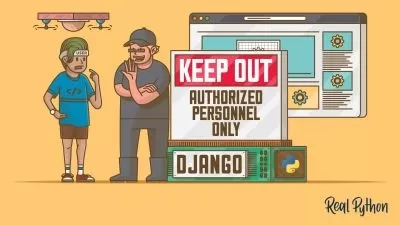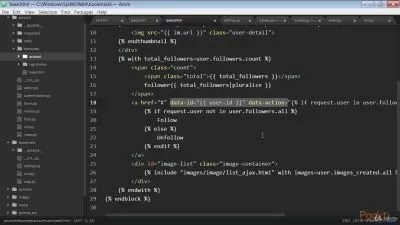Django - The Complete Course 2024 (Beginner + Advance + AI)
19:19:52
Description
Master Python Django 5.0: Learn Django (Core + Advanced Concepts), Behind-the-Scenes, Projects, Boost Career With AI
What You'll Learn?
- Learn one of the most popular in-demand and high paying web framework.
- Learn to build fast, scalable websites from scratch Using Django!
- Learn Basics/Core Topics, Intermediate & Advance Topics.
- Behind-the-scene workings
- Working With Databases, ORM & How Django Generates SQL Behind The Scenes
- Learn how to implement Authentication & How it works behind the scenes.
- In-Depth Knowledge About Core Topics Like URLs & Views, Templates & Context Processors, Static Files & Many More.
- In-Depth Knowledge About Important & Intermediate Level Topics Like Sessions, Forms & ModelForms, Class Based Views & Many More.
- In-Depth Knowledge About Advance Topics Like Middlewares, Authorization & Authentication, Relationships, Pagination & Many More.
- Learn how to leverage AI tools like ChatGPT to simplify your Django development and boost your career in this era of rising AI technology.
- Project based learning. Build an advance Blog project with authentication, pagination, search functionality & more throughout the course.
Who is this for?
What You Need to Know?
More details
DescriptionPython Django 2024 - The Complete Course (MVT, ORM, Auth, ChatGPT & More)
Welcome to this complete Django course for beginners. I will teach you everything you need to know to become an Expert Django developer. You will master the Django web framework.
In this course, I start each new topic with WHAT, WHY, and HOW to clarify everything. You will also learn how to use AI tools like ChatGPT to assist with your Django development to stand out from other Django developers and boost your career. This will help you make your Django development easier and build websites faster. In today’s AI-driven world, companies want Django developers who can use AI to work more efficiently.
After completing all the parts of this course, you will be ready to start freelancing on Django projects or apply for entry-level Django developer jobs.
I am Taranjot Singh, your instructor for this course. I have over 4 years of experience with Django. I have seen new Django versions launching and old features get deprecated. With my experience, I can keep track of all the latest features and best practices. If you enroll in this course, I will keep you updated with all the latest features and best practices.
Before we talk about the course, let’s take a look at some reviews from my students about my courses and teaching style:
- “Your explanation is so simple and easy. This video helps me a lot thank you so much†- Umang Kumar
- “What a lecture... I am just amazed...alhamdulillah. Thanks a lot for your effort sir †- Sahira Ahmed
- “Your project is helpful bro!!! Thanks for your valuable time.†- Amal Dravid
- “Thanks, it’s a gold mine for a noob like me! †- Co_Li
- “Thank you, man. I loved this video!†- Raph Ayor
These are just a few reviews from my other Django courses. I have many more like these, but I can't include all of them here.
This course teaches Django from scratch, requiring only basic Python, HTML, and CSS knowledge. You will start this course first by learning the roots of Django for example What & Why Behind Django Project & Understanding Concepts like Apps Using Real World Examples. We will deep dive into every topic, exploring how it works behind the scenes. We will also thoroughly understand database interactions in Django, including how ORM works and generates SQL. Each section is connected for example before learning about Authentication & How it works behind the scenes. We will first learn about Cookies, Middlewares & Sessions to understand how authentication works behind the scenes. We need to learn cookies, middlewares & sessions because they are the root of Django's built-in authentication. This course isn’t for those who want to quickly learn Django but is for those who want to deep dive & want to master Django because this course is going to be very large.
Here’s what you’ll learn in this first part of the course:
Installing Django & Course Setup.
URLs & Views.
Templates, Context Processors & Static Files.
Databases, ORM & Models.
Admin & ModelAdmin.
Working with Forms & ModelForms.
Cookies in Django.
Middlewares in Django.
Working with Sessions.
Authentication & Authorization in Django.
Pagination.
Relationships in Django.
Handling File Uploads & Images.
Adding More Features.
Deep Dive into Class-Based Views.
Using ChatGPT to Boost Your Development
This course is not just about theory. You will build an one major project: An advanced Blog website which will includes all features that modern blog applications have. By working on these projects, you will apply what you learn in a realistic environment.
Is this course for you?
Beginners: Perfect if you’re starting with zero knowledge.
Intermediate Users: Ideal if you want to deepen your understanding of Django.
Advanced Users: Great for those seeking in-depth knowledge on specific topics like ORM, authentication, and more.
This course comes with a 30-day money-back guarantee. Don’t miss the opportunity to become an expert Django developer. Enroll now and let's get started on your journey to mastering Django!
Who this course is for:
- Python Developers who want to learn how to create websites or webservices using python.
- Python developer who want to learn complete Django web framework from basics to advance
- People who wanted to start web development using python
Python Django 2024 - The Complete Course (MVT, ORM, Auth, ChatGPT & More)
Welcome to this complete Django course for beginners. I will teach you everything you need to know to become an Expert Django developer. You will master the Django web framework.
In this course, I start each new topic with WHAT, WHY, and HOW to clarify everything. You will also learn how to use AI tools like ChatGPT to assist with your Django development to stand out from other Django developers and boost your career. This will help you make your Django development easier and build websites faster. In today’s AI-driven world, companies want Django developers who can use AI to work more efficiently.
After completing all the parts of this course, you will be ready to start freelancing on Django projects or apply for entry-level Django developer jobs.
I am Taranjot Singh, your instructor for this course. I have over 4 years of experience with Django. I have seen new Django versions launching and old features get deprecated. With my experience, I can keep track of all the latest features and best practices. If you enroll in this course, I will keep you updated with all the latest features and best practices.
Before we talk about the course, let’s take a look at some reviews from my students about my courses and teaching style:
- “Your explanation is so simple and easy. This video helps me a lot thank you so much†- Umang Kumar
- “What a lecture... I am just amazed...alhamdulillah. Thanks a lot for your effort sir †- Sahira Ahmed
- “Your project is helpful bro!!! Thanks for your valuable time.†- Amal Dravid
- “Thanks, it’s a gold mine for a noob like me! †- Co_Li
- “Thank you, man. I loved this video!†- Raph Ayor
These are just a few reviews from my other Django courses. I have many more like these, but I can't include all of them here.
This course teaches Django from scratch, requiring only basic Python, HTML, and CSS knowledge. You will start this course first by learning the roots of Django for example What & Why Behind Django Project & Understanding Concepts like Apps Using Real World Examples. We will deep dive into every topic, exploring how it works behind the scenes. We will also thoroughly understand database interactions in Django, including how ORM works and generates SQL. Each section is connected for example before learning about Authentication & How it works behind the scenes. We will first learn about Cookies, Middlewares & Sessions to understand how authentication works behind the scenes. We need to learn cookies, middlewares & sessions because they are the root of Django's built-in authentication. This course isn’t for those who want to quickly learn Django but is for those who want to deep dive & want to master Django because this course is going to be very large.
Here’s what you’ll learn in this first part of the course:
Installing Django & Course Setup.
URLs & Views.
Templates, Context Processors & Static Files.
Databases, ORM & Models.
Admin & ModelAdmin.
Working with Forms & ModelForms.
Cookies in Django.
Middlewares in Django.
Working with Sessions.
Authentication & Authorization in Django.
Pagination.
Relationships in Django.
Handling File Uploads & Images.
Adding More Features.
Deep Dive into Class-Based Views.
Using ChatGPT to Boost Your Development
This course is not just about theory. You will build an one major project: An advanced Blog website which will includes all features that modern blog applications have. By working on these projects, you will apply what you learn in a realistic environment.
Is this course for you?
Beginners: Perfect if you’re starting with zero knowledge.
Intermediate Users: Ideal if you want to deepen your understanding of Django.
Advanced Users: Great for those seeking in-depth knowledge on specific topics like ORM, authentication, and more.
This course comes with a 30-day money-back guarantee. Don’t miss the opportunity to become an expert Django developer. Enroll now and let's get started on your journey to mastering Django!
Who this course is for:
- Python Developers who want to learn how to create websites or webservices using python.
- Python developer who want to learn complete Django web framework from basics to advance
- People who wanted to start web development using python
User Reviews
Rating

Udemy
View courses Udemy- language english
- Training sessions 175
- duration 19:19:52
- Release Date 2024/11/17