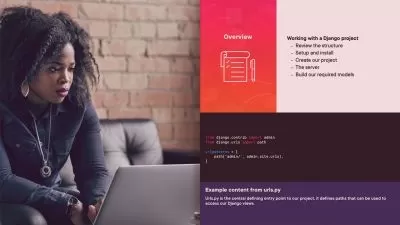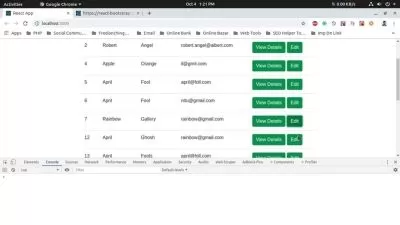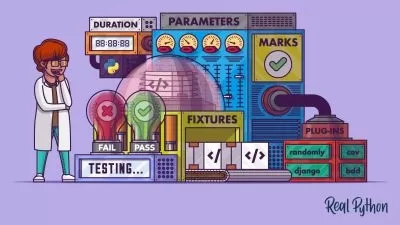Django channels - create your own web chat application
Mohammed Almalki
6:49:27
Description
explain Django channels, how does it work and how can i use it
What You'll Learn?
- how does django channels work
- how to use the layers of django channels
- what is WebSocket
- How to create WebSocket code to communicate with your chat
- how to create a chat application , that you can use it to send a message individually to one user or as broadcast to a group
- how to use WebSocket in JavaScript and connect it with django channels
- how to use the layers of channels to save the connections
Who is this for?
What You Need to Know?
More details
Descriptionthis course is a new course who will be talking about Django channels and what is it and how to use it.
in this course we are utilizing the Django channels to create a real-time applications for example (web Chat Applications).
- this course will talk about how to use the different interfaces (WSGI , ASGI) with your project, and how to marge them with each other.
- this course also will talk about how to create a synchronous and asynchronous consumers.
- this course will talk about how to use channels from the views of Django , and how to send an event through the views using the consumers
- this course also will show you how can you specify a single user only to chat with or how to specify a specific group to send events to it.
- this course will show you how to use the Scop of the consumer or the connection that happened through the ASGI interface, and how to reach the logged it user and how to reach the session of the current user.
- this course will show you how to use JavaScript to connect with your consumers.
- and a lot of things , that we explain in this course, i believe that you will enjoy.
Who this course is for:
- who wants to create chat applications using Python and Django channels.
- who wants to learn everything about channels in django
- who wants to create long-running time connection
this course is a new course who will be talking about Django channels and what is it and how to use it.
in this course we are utilizing the Django channels to create a real-time applications for example (web Chat Applications).
- this course will talk about how to use the different interfaces (WSGI , ASGI) with your project, and how to marge them with each other.
- this course also will talk about how to create a synchronous and asynchronous consumers.
- this course will talk about how to use channels from the views of Django , and how to send an event through the views using the consumers
- this course also will show you how can you specify a single user only to chat with or how to specify a specific group to send events to it.
- this course will show you how to use the Scop of the consumer or the connection that happened through the ASGI interface, and how to reach the logged it user and how to reach the session of the current user.
- this course will show you how to use JavaScript to connect with your consumers.
- and a lot of things , that we explain in this course, i believe that you will enjoy.
Who this course is for:
- who wants to create chat applications using Python and Django channels.
- who wants to learn everything about channels in django
- who wants to create long-running time connection
User Reviews
Rating
Mohammed Almalki
Instructor's Courses
Udemy
View courses Udemy- language english
- Training sessions 59
- duration 6:49:27
- Release Date 2024/05/04