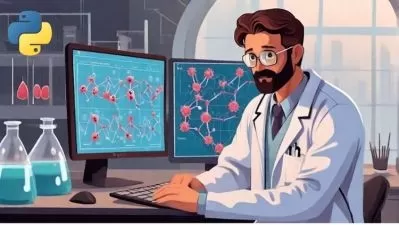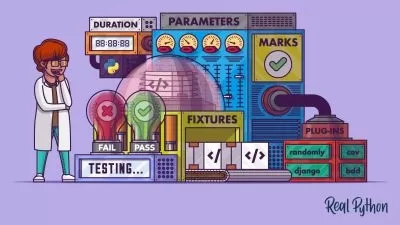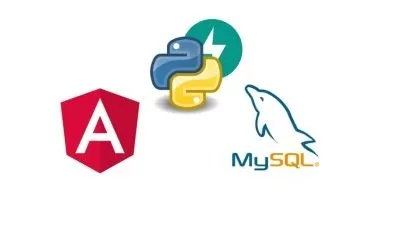Django A-Z: Build and Deploy Web Application with Python and Django
Shubham Sarda
5:31:34
Description
Embark on a structured web development journey from scratch with Python as your trusty companion. This course is designed to introduce Django beginners to all the essential concepts, featuring the latest LTS version. Starting with setting up your development environment, we will guide you through the flow and file structure of Django, ensuring you grasp the fundamental building blocks. As we delve deeper into the course, you will unravel the power of Django URLs, views, and templates, allowing you to create dynamic web applications. After that you will be working with worms and fields, equipping you with the skills to create user-friendly interfaces. Unleash the potential of function-based views to handle complex application logic effortlessly. Stay connected with your users through messages and notifications, enhancing the overall user experience. The Django authentication system is demystified as we guide you through the functionality for registration, login, and logout. Elevate your registration process by integrating Crispy Form, ensuring a seamless user journey. Dive into the world of restrictions, understanding how to enforce limitations on specific pages and headers. Next, you will unlock the power of relationships between models, explore concepts, and stay up to date with the latest security updates in Django, securing your applications and protecting user data. And when it's time to deploy your masterpiece, we will cover the four important pillars of successful deployment: Git, GitHub, Heroku, and the Heroku CLI. By the end of this course, you will be equipped to tackle beginner-level projects with confidence, whether you are pursuing internships, starting as a fresher, or embarking on a freelance journey.
More details
User Reviews
Rating
Shubham Sarda
Instructor's Courses
PacktPub
View courses PacktPub- language english
- Training sessions 77
- duration 5:31:34
- Release Date 2024/03/14