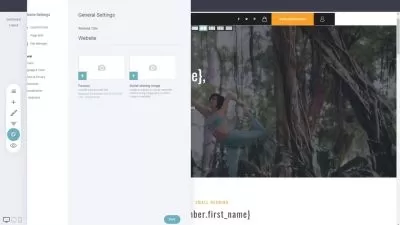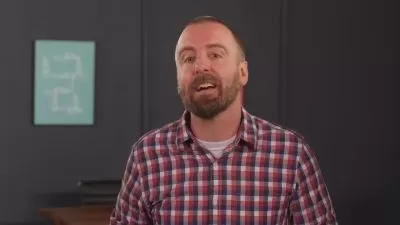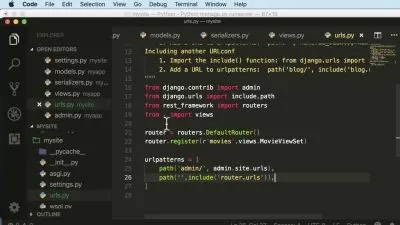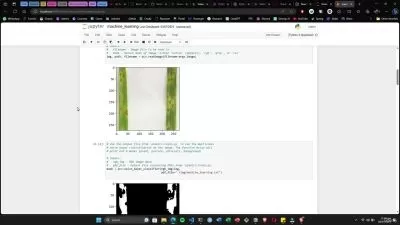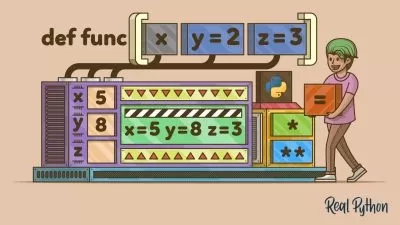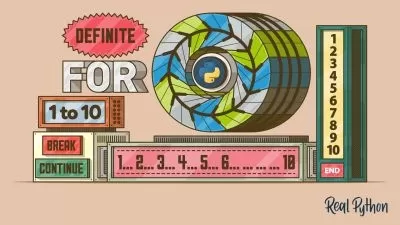Django 3 - Full Stack Websites with Python Web Development
Nick Walter
8:25:12
Description
Django is an amazing framework for web developers because it provides the infrastructure required for database-driven websites that have user authentication, content administration, contact forms, file uploads, and more.
In this course, we will be using Django 3 to build 3 stunning websites. This will help you learn Django and implement it in your projects. We will also use Python, so if you have never used it before, we will start with a Python refresher to get you up to speed.
We will then dive into making three complete websites:
1) Password Generator: A simple website to create a random password with several options
2) Personal Portfolio: Create your own portfolio to show to potential employers showing off your resume, previous projects, and a fully functional blog
3) Todo Woo: A website where a user can sign up for an account, and fully manage a Todo list with the ability to create, edit, and delete
We will also walk through Git, which is an awesome tool for developers that allows creating multiple versions of the code. Additionally, we will learn how to publish our projects live.
By the end of this course, you’ll be able to use Django to create your own websites and deploy them on a server.
The code bundle for this course is available at https://github.com/PacktPublishing/Django-3-Full-Stack-Websites-with-Python-Web-Development
More details
User Reviews
Rating
Nick Walter
Instructor's Courses
PacktPub
View courses PacktPub- language english
- Training sessions 67
- duration 8:25:12
- Release Date 2023/02/06