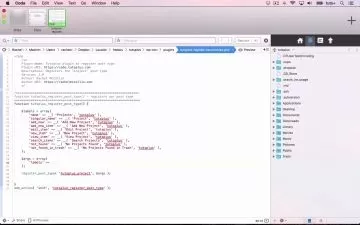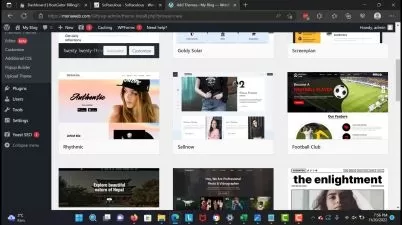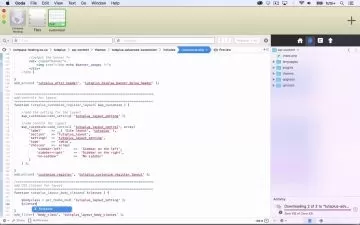Divi 101: Manage a WordPress Website Built with Divi [2023]
Alex Brinkman
2:07:16
Description
The easiest way to learn step-by-step how to edit and manage a WordPress website built with the Divi Theme.
What You'll Learn?
- Learn how to manage website content built in Divi, including text, images, links, video and more.
- Gain a deeper understanding of how the Divi theme's structure works
- Understand the WordPress Dashboard and how to navigate it
- Learn how to manage site users and their roles
- Feel comfortable optimizing and resizing images for your website
- BONUS: learn how to add downloadable PDFs, conditionally hide content, restore previous page revisions, and more.
Who is this for?
More details
DescriptionDo you manage a WordPress website built in Divi?
This course is for anyone who manages a website built in the extremely popular Divi theme for the WordPress platform, even if you've never used WordPress or Divi before.
This is NOT a course that teaches you how to DESIGN or BUILD a website in Divi. This course assumes your Divi website is already completed and you're ready to learn how to efficiently edit and manage it.
This is course is meant to be consumed a la carte, meaning you don't need to sit through every lecture. You can jump to the lecture that pertains to whatever your current task is (but if you want to go through every lecture, that's great too!). My purpose when creating this course was to make a "quick resource guide" of sorts to help my students achieve success as quickly as possible.
In this course we'll cover:
A brief introduction/refresher of WordPress
An introduction to the Divi Theme and how it works
A tutorial of the most common Divi modules you're likely to encounter while managing your Divi website and how to do things like editing text, swapping images, embedding video, and more
A helpful "How Do I..." bonus section at the end, which shows you how to perform many common tasks you may encounter while managing your Divi website.
Again, this is NOT a course that teaches you how to design or build a website in Divi.
This IS a course for people who had a website built for them using WordPress and Divi or who inherited a WordPress and Divi website and who wish to learn how to manage it day-to-day.
The only requirements for this course are that you have administrator access to a WordPress website that was built using the Divi theme and a desire to learn more about how WordPress and Divi work together so you can effectively and efficiently manage them.
Who this course is for:
- Website managers or editors who are taking over a website built using the Divi Theme
- Users with no experiencing working with Divi
- Beginner Divi users who want to refresh and grow their Divi knowledge
Do you manage a WordPress website built in Divi?
This course is for anyone who manages a website built in the extremely popular Divi theme for the WordPress platform, even if you've never used WordPress or Divi before.
This is NOT a course that teaches you how to DESIGN or BUILD a website in Divi. This course assumes your Divi website is already completed and you're ready to learn how to efficiently edit and manage it.
This is course is meant to be consumed a la carte, meaning you don't need to sit through every lecture. You can jump to the lecture that pertains to whatever your current task is (but if you want to go through every lecture, that's great too!). My purpose when creating this course was to make a "quick resource guide" of sorts to help my students achieve success as quickly as possible.
In this course we'll cover:
A brief introduction/refresher of WordPress
An introduction to the Divi Theme and how it works
A tutorial of the most common Divi modules you're likely to encounter while managing your Divi website and how to do things like editing text, swapping images, embedding video, and more
A helpful "How Do I..." bonus section at the end, which shows you how to perform many common tasks you may encounter while managing your Divi website.
Again, this is NOT a course that teaches you how to design or build a website in Divi.
This IS a course for people who had a website built for them using WordPress and Divi or who inherited a WordPress and Divi website and who wish to learn how to manage it day-to-day.
The only requirements for this course are that you have administrator access to a WordPress website that was built using the Divi theme and a desire to learn more about how WordPress and Divi work together so you can effectively and efficiently manage them.
Who this course is for:
- Website managers or editors who are taking over a website built using the Divi Theme
- Users with no experiencing working with Divi
- Beginner Divi users who want to refresh and grow their Divi knowledge
User Reviews
Rating
Alex Brinkman
Instructor's Courses
Udemy
View courses Udemy- language english
- Training sessions 19
- duration 2:07:16
- English subtitles has
- Release Date 2023/03/30