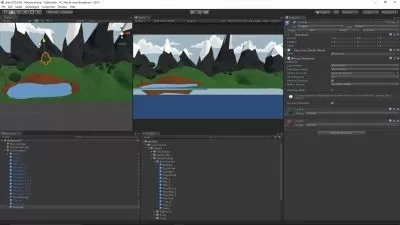Dive Into SpriteKit - You Design the Game
Stephen DeStefano
12:51:42
Description
All source code updated to Swift 5 - Design and code your own games by choosing exactly what should happen!
What You'll Learn?
- Understand the process of coding SpriteKit games
Who is this for?
What You Need to Know?
More details
DescriptionWelcome to "Dive Into SpriteKit".Â
Note - All source code is downloadable and updated to Swift 5 in section 2
There are lots of SpriteKit courses out there, but Dive Into SpriteKit is the first to introduce a new teaching approach that puts your choices right into the games you make. Here you learn how to design and code your own games by choosing exactly what should happen.This course is written and authored by the award winning Swift programmer, Paul Hudson, and these videos were made with his permission and support. You can always be guaranteed you're learning the latest and greatest Apple technologies in the Hacking with Swift tutorials.Â
This course is different in that these projects put YOU in control of the design and gameplay, because you will be making many of the choices. Sometimes the choices are small – like, what should the player look like? – and other times they are much bigger, such as “how do you want to move the player, by touch, or by using the accelerometer....or what kind of special item do you want the player to have, a smart bomb?, or a maybe a power up? Or something else?Â
Which ever choice you make, we code it together in an easy to follow format. And with the many coding choices presented, there are tons of different combinations you can give to your games, all contributing to you building a game that is uniquely yours.
Build games by learning from an award winning Swift programmer - Paul Hudson - who has been praised by the creator of the Swift language, Chris Lattner, for his outstanding methods of teaching.Â
200+ Combinations - The course projects fan out to over 200 possible combinations as you make choices that decide how your game should look and work.
Choose things like: Players, Enemies, Backgrounds, How the player should move, How to award and penalize the player, Obstacles to avoid, What should happen when the user is correct or wrong, What special items should the player have, How to end the game, Background music, Sound effects...and more!
Dive Into SpriteKit gives you four complete game projects for iPad, all built on top of SpriteKit – Apple's high-performance 2D games framework.
Each lecture is recorded to be as short as possible, so you can make steady progress every few minutes and see your creation come to life.
To help you follow along, there’s a companion app that contains all the projects in all variations, so you can see how your own code should look.Â
You're in control - At key points the course presents various choices for you to decide what should happen next – your choices then affect how the project continues.
The course is easy to use, and your never lost, as each option is clearly defined in key lectures that lists the possible choices, and its location in the video. So navigating around to a particular choice couldn’t be easier.
Work through the projects in any order you want, as they are all completely stand alone games.
And because of the unique layout of this course, you can use the lectures as your own SpriteKit docs, for fast look up and retrieval of the code you need for design and gameplay.Â
Although this course is designed to teach you SpriteKit, it is explicitly not designed to teach you Swift. If you don't already know Swift you should read the introduction to Swift over at HackingWithSwiftÂ
Who this course is for:
- This course was designed to teach you how to create games using Apple's 2D Framework called SpriteKit
Welcome to "Dive Into SpriteKit".Â
Note - All source code is downloadable and updated to Swift 5 in section 2
There are lots of SpriteKit courses out there, but Dive Into SpriteKit is the first to introduce a new teaching approach that puts your choices right into the games you make. Here you learn how to design and code your own games by choosing exactly what should happen.This course is written and authored by the award winning Swift programmer, Paul Hudson, and these videos were made with his permission and support. You can always be guaranteed you're learning the latest and greatest Apple technologies in the Hacking with Swift tutorials.Â
This course is different in that these projects put YOU in control of the design and gameplay, because you will be making many of the choices. Sometimes the choices are small – like, what should the player look like? – and other times they are much bigger, such as “how do you want to move the player, by touch, or by using the accelerometer....or what kind of special item do you want the player to have, a smart bomb?, or a maybe a power up? Or something else?Â
Which ever choice you make, we code it together in an easy to follow format. And with the many coding choices presented, there are tons of different combinations you can give to your games, all contributing to you building a game that is uniquely yours.
Build games by learning from an award winning Swift programmer - Paul Hudson - who has been praised by the creator of the Swift language, Chris Lattner, for his outstanding methods of teaching.Â
200+ Combinations - The course projects fan out to over 200 possible combinations as you make choices that decide how your game should look and work.
Choose things like: Players, Enemies, Backgrounds, How the player should move, How to award and penalize the player, Obstacles to avoid, What should happen when the user is correct or wrong, What special items should the player have, How to end the game, Background music, Sound effects...and more!
Dive Into SpriteKit gives you four complete game projects for iPad, all built on top of SpriteKit – Apple's high-performance 2D games framework.
Each lecture is recorded to be as short as possible, so you can make steady progress every few minutes and see your creation come to life.
To help you follow along, there’s a companion app that contains all the projects in all variations, so you can see how your own code should look.Â
You're in control - At key points the course presents various choices for you to decide what should happen next – your choices then affect how the project continues.
The course is easy to use, and your never lost, as each option is clearly defined in key lectures that lists the possible choices, and its location in the video. So navigating around to a particular choice couldn’t be easier.
Work through the projects in any order you want, as they are all completely stand alone games.
And because of the unique layout of this course, you can use the lectures as your own SpriteKit docs, for fast look up and retrieval of the code you need for design and gameplay.Â
Although this course is designed to teach you SpriteKit, it is explicitly not designed to teach you Swift. If you don't already know Swift you should read the introduction to Swift over at HackingWithSwiftÂ
Who this course is for:
- This course was designed to teach you how to create games using Apple's 2D Framework called SpriteKit
User Reviews
Rating
Stephen DeStefano
Instructor's Courses
Udemy
View courses Udemy- language english
- Training sessions 122
- duration 12:51:42
- English subtitles has
- Release Date 2024/04/13