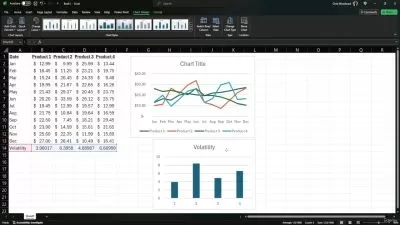Distributing Excel Workbooks
Eugene Meidinger
1:29:52
Description
Before you share your work with others via Excel workbooks, you'll want to check a few things. In this course, you'll look at print settings, export options, security measures, and accessibility in Excel.
What You'll Learn?
By default, Excel Workbooks are not ideal for sharing. In this course, Distributing Excel Workbooks, you will learn how to create and share clean and secure workbooks. First, you will learn how to print just what you want. Next, you will discover the huge number of export options. Finally, you will explore how to make your workbooks secure and accessible. When you are finished with this course, you will have the skills and knowledge to make sure your workbooks are readable, understandable, and accessible.
More details
User Reviews
Rating
Eugene Meidinger
Instructor's Courses
Pluralsight
View courses Pluralsight- language english
- Training sessions 30
- duration 1:29:52
- level advanced
- English subtitles has
- Release Date 2023/10/14