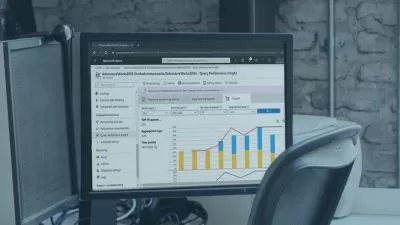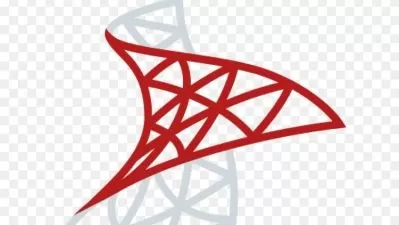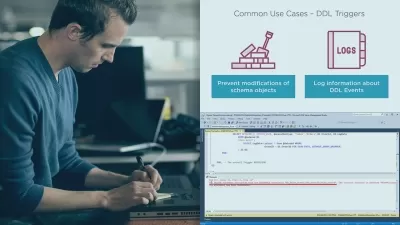Dimensional Modeling on the Microsoft SQL Server Platform
Christopher Smith
3:09:00
Description
This course teaches you how to use Microsoft SQL Server and SQL Server Integration Services to design and efficiently load data to your data warehouse. You'll also learn techniques for troubleshooting performance bottlenecks in your ETL.
What You'll Learn?
A properly designed dimensional model is essential to delivering large volumes of data in a fast and easily understood manner. In this course, Dimensional Modeling on the Microsoft SQL Server Platform, you'll learn how to design and efficiently load dimensions, facts, and bridge tables on the Microsoft SQL Server platform. First, you’ll learn about type 1, 2, and 3 slowly changing dimensions and several methods for loading data into these dimensions. Then, you’ll discover how to use SSIS to load data into fact tables along with several options to process data incrementally, including 2 built-in Microsoft technologies: Change Data Capture and Change Tracking. Finally, you'll explore modeling techniques to handle many-to-many relationships. When you’re finished with this course, you'll have the skills and knowledge to design a proper dimensional model and load data efficiently using the Microsoft SQL Server platform.
More details
User Reviews
Rating
Christopher Smith
Instructor's Courses
Pluralsight
View courses Pluralsight- language english
- Training sessions 78
- duration 3:09:00
- level average
- English subtitles has
- Release Date 2023/10/11