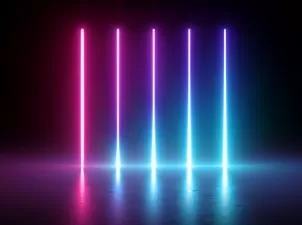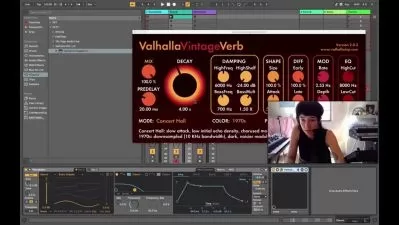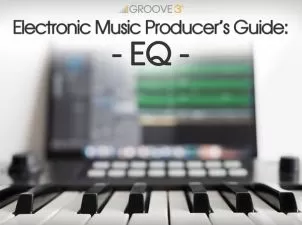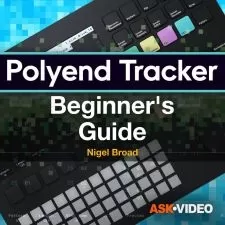Digital Performer 10: Mixing & Mastering Explained®
Gary Hiebner
3:11:55
Description
Gary Hiebner presents in-depth Digital Performer videos on mixing and mastering! Learn the first steps to take when getting ready to mix and master in Digital Performer, as well as more advanced workflows and tips & tricks. These Digital Performer tutorials are for those just starting out to mix and master with DP, as well as for more intermediate Digital Performer users.
Gary begins with what will be covered in this Digital Performer mixing and mastering series, and then jumps right in, showing you how to pack your tracks into folders for better viewing and management. Then you'll learn about routing in DP, using Markers, and exploring the mixing board window so you know where everything is and what the controls and features do.
Moving on, Gary shows you how to group your tracks for better navigation, using the meters for proper gain staging, and taking advantage of the VCA faders for easier control of multiple tracks. Next you'll learn all the mixing basics, such as using EQ, dynamic processing, dynamic EQ, and bus processing to get a more "glued" sound, including how to set up and use parallel & side chain processing.
Throughout the rest of the series you'll discover how to create and use send effects, add interest with automation and snapshots, utilize 3rd party plug-ins, harness the power of DP's V-Racks, use MIDI controllers for mixing, mastering effects to get a finished sound and much more!
To see what these Digital Performer tutorials teach you and how they'll enable you to mix and master your first song in DP10, see the individual Digital Performer tutorial descriptions on this page. If you're ready to start mixing and mastering in Digital Performer, this collection of Digital Performer videos are just for you. Mix and master your music with Digital Performer today... watch “Digital Performer 10: Mixing & Mastering Explained®"!
Tutorial Song Credit: Dirty White Fashion - Someday
There are many things our users love about Groove3, but a couple always stand out at the top when asked why people choose us as their learning resource.
We meticulously craft professional quality tutorials that are thoughtful, informative and done with attention to detail. We stand behind our products with a 100% satisfaction guarantee and are trusted by 1000s of users every day.
Our library brings over 1700 hours of quality instruction to you fingertips and we release new content every week. Don't waste your valuable time scouring the web for information you may never find or is cumbersome to use and potentially can't be trusted.
Very good explain with good moving mouse on Macintosh...
This course will save me a ton of time and help my mastering skills improve dramatically. DP is so versatile, it will take you much longer to learn things on your own. I've been using DP for years and now that I've upgraded to DP10, I got tired of trying things and not getting the results I wanted, Gary does a great job explaining concepts and tools and lets you hear the differences. Great course - Highly recommend it.
I am a: Hobbyist, Semi-Pro, Musician, Producer, Mastering Facility, Digital Performer
This course provides a very good overview of the workflow in DP, with extra attention to some of the special DP features that help you create a good finished product. There are a couple of features that are new to DP version 10 that are covered. Highly recommended
More details
User Reviews
Rating
Gary Hiebner
Instructor's Courses
Groove 3
View courses Groove 3- language english
- Training sessions 23
- duration 3:11:55
- Release Date 2023/05/30